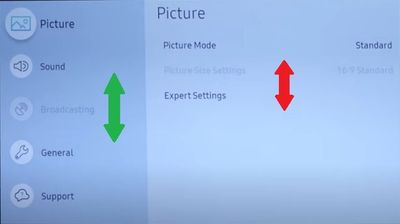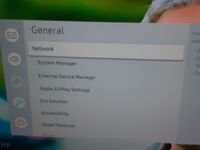What are you looking for?
Unable to move Up and Down in settings!
- Subscribe to RSS Feed
- Mark topic as new
- Mark topic as read
- Float this Topic for Current User
- Bookmark
- Subscribe
- Printer Friendly Page
- Labels:
-
Televisions
13-04-2020 06:09 PM - last edited 13-04-2020 06:15 PM
- Mark as New
- Bookmark
- Subscribe
- Mute
- Subscribe to RSS Feed
- Highlight
- Report Inappropriate Content
I purchased 3 months ago a Samsung 7 SERIES 43 Model: ue43ru7092uxxh TV. Few days ago i tried to change my settings but im unable to do it. When i press the Settings button i can go up and down on the left side (marked with green arrows) but when i got to the right side (Marked with red arrows) im unable to move up and down and i cant change any settings. I have this problem in the settings only.
It was working when i bought the TV.
Solved! Go to Solution.
2 Solutions
Accepted Solutions
22-10-2020 06:28 PM
- Mark as New
- Bookmark
- Subscribe
- Mute
- Subscribe to RSS Feed
- Highlight
- Report Inappropriate Content
Hi I had the same problem with my TV and I called Samsung and they resolved it. All u have to do is to press Info-Settings-Mute-Power on the remote one at the time until you can see a setting menu. Then press on SVC and then factory reset, after that it should get back to normal.
30-11-2021 04:18 PM
- Mark as New
- Bookmark
- Subscribe
- Mute
- Subscribe to RSS Feed
- Highlight
- Report Inappropriate Content
Finally got this working on my tv (Frame 2018) with only smart remote. When tv is on, find the actual power button on your tv, and hold it down for 5 seconds. Then, hold down the power button on your remote for 5 seconds. The tv should turn off and start a reset process, and after a couple of restarts you should see the setup screen. Now everything is working as advertised for me again 
13-04-2020 06:19 PM
- Mark as New
- Bookmark
- Subscribe
- Mute
- Subscribe to RSS Feed
- Highlight
- Report Inappropriate Content
Hey @krstecd! Can you try restarting the TV? Unplug your TV from the wall socket > Wait 30 seconds, then plug your TV back in > Using your remote, turn your TV on. Also, make sure the TV is running on the latest software version: Menu > Settings > Support > Software update > Update now.
13-04-2020 06:29 PM
- Mark as New
- Bookmark
- Subscribe
- Mute
- Subscribe to RSS Feed
- Highlight
- Report Inappropriate Content
@CarloL i tried unpluging my tv and plug in after 30 and more seconds it didn't worked. I just tried to update and its says there is no new update. Current update version: 1356
13-04-2020 06:39 PM - last edited 13-04-2020 06:40 PM
- Mark as New
- Bookmark
- Subscribe
- Mute
- Subscribe to RSS Feed
- Highlight
- Report Inappropriate Content
Right, I see. Is this happening on every right menu setting or only on the "right" picture settings? If it's happening on every settings then please proceed with a master reset of the TV: Menu > Settings > Support > Self Diagnosis > Reset.
13-04-2020 08:57 PM - last edited 14-04-2020 12:36 AM
- Mark as New
- Bookmark
- Subscribe
- Mute
- Subscribe to RSS Feed
- Highlight
- Report Inappropriate Content
I am unable to go to Settings > Support > Self Diagnosis > Reset. If i go to Settings> Support the only thing i can use is Software Update, i can't go down or up.
Example: If i want to change Picture Size Settings i will not be able to do it, because i cant sellect it, i cant go down.
Here are some images i made it. In picture settings the only thing i can change is Picture mode because i can't go up or down to sellect, if i press enter to change picture mode i won't be able to move up or down to change the dynamic mode.
Same for general.
Same for Sound
Same For Support i cant do Self diagnosis because i cant sellect it. I was able to do Software update because its the only one sellected when i go Settings> S>pport, and When i press Right arrow on my TV remote > it get Sellected Software remote contorl.
Edit: I have also tried the App Smart Things to go up and down and didnt work too.
15-04-2020 10:34 PM - last edited 15-04-2020 10:35 PM
- Mark as New
- Bookmark
- Subscribe
- Mute
- Subscribe to RSS Feed
- Highlight
- Report Inappropriate Content
@CarloL Any solution?
16-04-2020 12:39 PM
- Mark as New
- Bookmark
- Subscribe
- Mute
- Subscribe to RSS Feed
- Highlight
- Report Inappropriate Content
Do you have any apps open or any other devices connected to the TV? The greyed out options sometimes appear because of this.
25-05-2020 08:48 AM
- Mark as New
- Bookmark
- Subscribe
- Mute
- Subscribe to RSS Feed
- Highlight
- Report Inappropriate Content
25-05-2020 08:50 AM
- Mark as New
- Bookmark
- Subscribe
- Mute
- Subscribe to RSS Feed
- Highlight
- Report Inappropriate Content
25-05-2020 08:51 AM
- Mark as New
- Bookmark
- Subscribe
- Mute
- Subscribe to RSS Feed
- Highlight
- Report Inappropriate Content