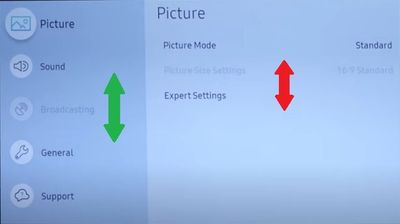What are you looking for?
Unable to move Up and Down in settings!
- Subscribe to RSS Feed
- Mark topic as new
- Mark topic as read
- Float this Topic for Current User
- Bookmark
- Subscribe
- Printer Friendly Page
- Labels:
-
Televisions
13-04-2020 06:09 PM - last edited 13-04-2020 06:15 PM
- Mark as New
- Bookmark
- Subscribe
- Mute
- Subscribe to RSS Feed
- Highlight
- Report Inappropriate Content
I purchased 3 months ago a Samsung 7 SERIES 43 Model: ue43ru7092uxxh TV. Few days ago i tried to change my settings but im unable to do it. When i press the Settings button i can go up and down on the left side (marked with green arrows) but when i got to the right side (Marked with red arrows) im unable to move up and down and i cant change any settings. I have this problem in the settings only.
It was working when i bought the TV.
Solved! Go to Solution.
25-05-2020 09:33 AM
- Mark as New
- Bookmark
- Subscribe
- Mute
- Subscribe to RSS Feed
- Highlight
- Report Inappropriate Content
No. I really tried evrything to fix the problem.
I think to take my TV to service until it has a warranty. In my conclusion everyone with this model is screwed with this problem
25-05-2020 09:38 AM
- Mark as New
- Bookmark
- Subscribe
- Mute
- Subscribe to RSS Feed
- Highlight
- Report Inappropriate Content
I have one connected device on my TV Its from Telekom to watch TV's programs. I did tried unpluging it out, pluging in it and it did not worked. The tv box i control with the samsung TV's remote control. I did removed the device so i cant change programs still didnt fix the problem. In my experiance everyone with this model is screwed to this problem. It can be software problem but it can be hardware problem.
07-07-2020 07:44 PM
- Mark as New
- Bookmark
- Subscribe
- Mute
- Subscribe to RSS Feed
- Highlight
- Report Inappropriate Content
I had same problem and it was SmartThings app. I solved it by disconnecting TV from SmartThings. I had used the remote control from my android.
06-08-2020 09:42 PM
- Mark as New
- Bookmark
- Subscribe
- Mute
- Subscribe to RSS Feed
- Highlight
- Report Inappropriate Content
Hi guys, I have exactly the same issue one year on UE49MU6442U. I've tried to shut down all smartphones, disconnect all cables, power drain the TV. But issue persists. It's so annoying, it is limiting functionality and usability so much. I'm 100% sure that HW works and issue is caused by SW, because moving down and up works on some placec, features but e.g not for submenus in TV settings or some dialogs. I've tried few known good remote controllers, also USB keyboards but issue is present with all. It is SW issue fir sure. I am pissed off so much, my warranty expired already. Unfortunately I dont know if it was any SW update since auto update feature is enabled by default. Do you know if rollback/downgrade is possible?
23-08-2020 08:50 PM
- Mark as New
- Bookmark
- Subscribe
- Mute
- Subscribe to RSS Feed
- Highlight
- Report Inappropriate Content
no. i didnt find any solution
17-10-2020 01:25 PM
- Mark as New
- Bookmark
- Subscribe
- Mute
- Subscribe to RSS Feed
- Highlight
- Report Inappropriate Content
Hi I’ve the different model(UA65RU7100WXXY)and am experiencing the same problem, did anynoe one manage to fix it?
22-10-2020 06:28 PM
- Mark as New
- Bookmark
- Subscribe
- Mute
- Subscribe to RSS Feed
- Highlight
- Report Inappropriate Content
Hi I had the same problem with my TV and I called Samsung and they resolved it. All u have to do is to press Info-Settings-Mute-Power on the remote one at the time until you can see a setting menu. Then press on SVC and then factory reset, after that it should get back to normal.
25-10-2020 08:10 AM
- Mark as New
- Bookmark
- Subscribe
- Mute
- Subscribe to RSS Feed
- Highlight
- Report Inappropriate Content
Thank you! This really fixed my TV. Now i can change my TV settings without problem.
27-01-2021 06:26 AM
- Mark as New
- Bookmark
- Subscribe
- Mute
- Subscribe to RSS Feed
- Highlight
- Report Inappropriate Content
i had the same problem for a while, i bought an old remote and followed wikihow instructions, Press: mute, 1,8,2,power. you will a setting you can use and then factory settings.
16-06-2021 10:18 PM
- Mark as New
- Bookmark
- Subscribe
- Mute
- Subscribe to RSS Feed
- Highlight
- Report Inappropriate Content
Hi! I'm having the same problem, how do you do it on the new Samsung's Tv? Because the new remotes do not have a Info or Settings button 😞