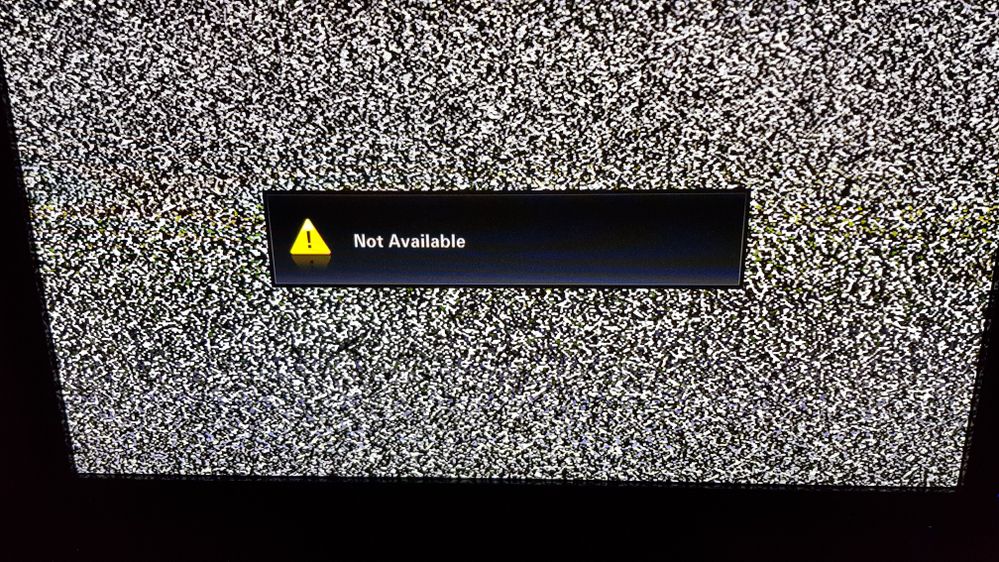What are you looking for?
Not available message on TV won't go away
- Subscribe to RSS Feed
- Mark topic as new
- Mark topic as read
- Float this Topic for Current User
- Bookmark
- Subscribe
- Printer Friendly Page
- Labels:
-
Televisions
03-10-2021 03:15 AM
- Mark as New
- Bookmark
- Subscribe
- Mute
- Subscribe to RSS Feed
- Highlight
- Report Inappropriate Content
Hello,
I have a Samsung plasma TV model PS50C550G1W. A few days ago a message appeared on the screen that just says "Not available". Now the only thing I can do with my remote is turn the TV on and off, and I can change the TV channel. When the TV is on I can see that the LED light on the front is flashing lightly and very quickly.
I have a Chromecast connected and a Samsung soundbar (via optical cable). When I activate the Chromecast the TV switches correctly the right input source, I can hear sound via the soundbar, and I can see the video I am playing via Chromecast. However the message remains on the screen. The TV doesn't respond to any other buttons on my remote except for the Power button, and the channel UP / DOWN buttons. I can see that the TV is receiving the IR commands from the remote because when I press different buttons on the remote the LED on the front of the TV glows red.
I have tried unplugging my TV for an hour (and disconnecting everything that was plugged into it) and turning it back on, but I still got the same message. I had the TV unplugged for many days, and after turning it back on the message was gone for about 15 minutes, but then it suddenly re-appeared. I have also tried various other suggestions I found on the Internet to enter the service menu, but I am unable to access the service menu.
Any thoughts on how to make this message go away? It would be a shame to have to buy a new TV just because of a message on my screen...
Thanks!
Solved! Go to Solution.
- Tags:
- NOT AVAILABLE
- « Previous
- Next »
01-03-2024 01:20 PM
- Mark as New
- Bookmark
- Subscribe
- Mute
- Subscribe to RSS Feed
- Highlight
- Report Inappropriate Content
Something else to try if you have your TV hooked up to your computer: If you are using TV for video but the computer for audio, sometimes the 'not available' message will be triggered until you disable the HDMI audio device (for example it could be 'NVIDIA Audio' or something depending on your GPU - you can find and disable it in Device Manager). I had this issue on a different TV and this fixed it for me. The other culprits I know of, that people have caught already anyway, are remotes and bluetooth devices.
01-03-2024 05:11 PM - last edited 01-03-2024 05:13 PM
- Mark as New
- Bookmark
- Subscribe
- Mute
- Subscribe to RSS Feed
- Highlight
- Report Inappropriate Content
Eureka! The following worked for me, I'm hoping it will work for others!
Note, I had the red LED flashing very often and each time the error message would show up. When the LED would stop flashing, the message would go away. IF you have "Not Available" message while the LED doesn't flash, you have another issue then what I'm describing below.
How did it start? I unplugged the Samsung TV from its power cable and also disconnected an AppleTV. I used the power cable to power on an old TV and test the AppleTV on that old TV. The resolution of the Apple TV was downgraded due to the old TV... after I was done with my test, ~5-7 minutes later, I plugged everything back on the Samsung TV ... and trouble started 😞 I don't recall if the trouble started before or after I was in the Apple TV's menu to set a proper resolution. I do recall I tried a resolution too high for the Samsung TV, maybe that put the TV in a bizarre state? The worst is that even if I'd turn off the TV using the touch-sensing button on the TV, the LED kept flashing at times (quite often) and seconds later, the TV would power on 😞
After some thinking, I realized the LED was flashing because it was receiving IR signals from an unknown source... it sure wasn't the remote control, I had removed the batteries and even put the remote control in a drawer. It was still happening. I have a security IR sensor in that room, I put it in the drawer. Still the LED was flashing. Then I decided to prevent any light (IR) to reach the IR sensor... I put something in front of the IR sensor... BINGO! the problem was gone. In my case, the IR was coming from the Sun! I then placed a small manual in an angle so no direct light coming from outside would hit the sensor (see attached image below). I could now control the TV from where I was sitting and no error message.
The sun went down, I removed the manual and still no issue 
Now comes the best news... I went to bed without putting back the manual angled in front of the IR sensor. I was positive on the next morning when the sun would come up that the TV would turn on by itself / that the issue would return. Well well, I'm not sure how but the problem is now gone gone... it's been over 2 weeks and everything is back to normal after a lot of stressful time! I also unplugged the TV/Apple TV for ~10 minutes, plugged everything back and still fine.
I hope this might work for others :crossing fingers:
01-03-2024 05:17 PM
- Mark as New
- Bookmark
- Subscribe
- Mute
- Subscribe to RSS Feed
- Highlight
- Report Inappropriate Content
The "Not Available" message report from OP mentions he can't control the TV using the remote control. It has nothing to do with something not connected to an input / lost of signal.
19-07-2024 12:12 PM
- Mark as New
- Bookmark
- Subscribe
- Mute
- Subscribe to RSS Feed
- Highlight
- Report Inappropriate Content
We currently have the same issue, we lost power and when we tried to turn the TV using the remote but did not work so we thought maybe just the remote. We manually turned on the TV and it turned on however when we try to click the Source it shows Not Avaialable. We also tried to use the remote and when we click it also shows not available. Anyone knows how to fix?
19-07-2024 12:24 PM
- Mark as New
- Bookmark
- Subscribe
- Mute
- Subscribe to RSS Feed
- Highlight
- Report Inappropriate Content
I believe this has to do with which code has been chosen for the remote pairing and even though a code can be chosen that works, it may also show this "not available" so try another code until it does not show that.
20-07-2024 12:27 AM
- Mark as New
- Bookmark
- Subscribe
- Mute
- Subscribe to RSS Feed
- Highlight
- Report Inappropriate Content
Sorry, how do we try another code? Coz we can't access any of the TV options only the channel up and down or the volume up and down.
20-07-2024 12:36 AM
- Mark as New
- Bookmark
- Subscribe
- Mute
- Subscribe to RSS Feed
- Highlight
- Report Inappropriate Content
I'm not sure, I guess I was thinking you were maybe trying to pair a remote that goes to a cable providers box and also have it operate your television so then you would try different Samsung codes. Maybe have to investigate.
19-08-2024 11:37 PM - last edited 22-08-2024 06:40 PM
- Mark as New
- Bookmark
- Subscribe
- Mute
- Subscribe to RSS Feed
- Highlight
- Report Inappropriate Content
The message didn't appear once I removed the batteries from the Samsung remote. Changing batteries on the remote resolved the problem, but it returned. It seems the issue relates to the remote for me. I don't have one of the newer remotes with play/pause button that has a pairing process. My model connects automatically as soon as it is in range, so I may need a new remote.
Will update.
04-09-2024 09:41 PM
- Mark as New
- Bookmark
- Subscribe
- Mute
- Subscribe to RSS Feed
- Highlight
- Report Inappropriate Content
I reset my Tv and when the tv turned on the error message was gone.
26-10-2024 04:53 AM
- Mark as New
- Bookmark
- Subscribe
- Mute
- Subscribe to RSS Feed
- Highlight
- Report Inappropriate Content
Do these moderators actually read other messages prior to responding???
- « Previous
- Next »