What are you looking for?
- Samsung Community
- :
- Products
- :
- Smartphones
- :
- Galaxy A Series
- :
- Re: A72 popup (?) issue
A72 popup (?) issue
- Subscribe to RSS Feed
- Mark topic as new
- Mark topic as read
- Float this Topic for Current User
- Bookmark
- Subscribe
- Printer Friendly Page
16-07-2021 06:44 PM
- Mark as New
- Bookmark
- Subscribe
- Mute
- Subscribe to RSS Feed
- Highlight
- Report Inappropriate Content
Hello,i have a bug with my A72 that drives me crazy but i dont know how to adress it so i will post Pics of it 
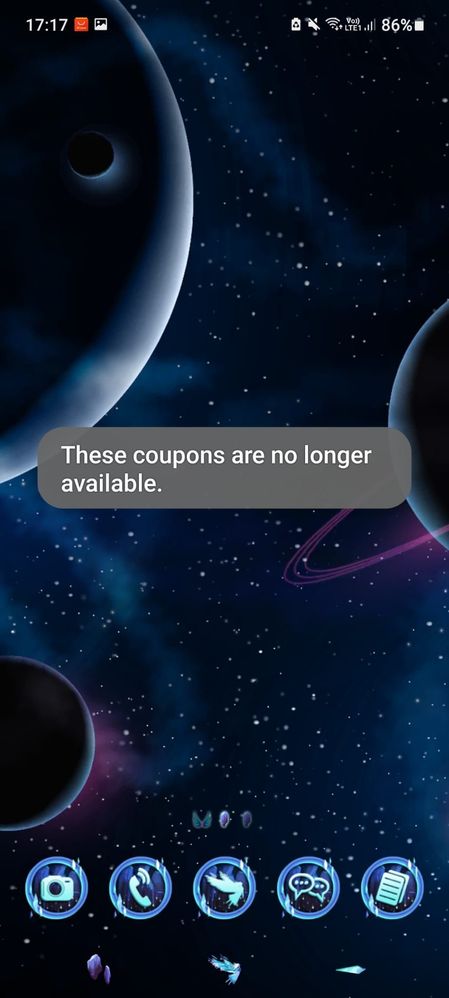
This sort of popups (?) should fade in a few seconds but they stay very long on my screen and they block me in case i need to do something.
I have reset to factory settings already and last update for Android didnt helped either. Any idea what could be the problem?
16-07-2021 07:41 PM
- Mark as New
- Bookmark
- Subscribe
- Mute
- Subscribe to RSS Feed
- Highlight
- Report Inappropriate Content
Hello,floating is set to Off already ..
18-07-2021 08:06 AM
- Mark as New
- Bookmark
- Subscribe
- Mute
- Subscribe to RSS Feed
- Highlight
- Report Inappropriate Content
Anyone,please help? 😪
24-07-2021 01:05 PM
- Mark as New
- Bookmark
- Subscribe
- Mute
- Subscribe to RSS Feed
- Highlight
- Report Inappropriate Content
Lets try again? Maybe someone can help...
25-07-2021 09:32 AM
- Mark as New
- Bookmark
- Subscribe
- Mute
- Subscribe to RSS Feed
- Highlight
- Report Inappropriate Content
Hey @i0anaA, could you start the phone in Safe Mode? I'd like to rule out the possibility that a third-party app is behind this. You can find a step by step guide here.
You can then exit Safe Mode by restarting the phone. If the issue is fixed while in Safe Mode, you will need to uninstall your third-party apps one by one until you find the culprit.
26-07-2021 05:11 PM
- Mark as New
- Bookmark
- Subscribe
- Mute
- Subscribe to RSS Feed
- Highlight
- Report Inappropriate Content
Hello,sure,will try that too 
26-07-2021 05:24 PM
- Mark as New
- Bookmark
- Subscribe
- Mute
- Subscribe to RSS Feed
- Highlight
- Report Inappropriate Content
Sadly no,the notif stayed on display 3 minutes then i was able to press on it and went away.



