What are you looking for?
- Samsung Community
- :
- Products
- :
- Smartphones
- :
- Galaxy A Series
- :
- Samsung Galaxy A12 - Samsung Pass - Secure folder
Samsung Galaxy A12 - Samsung Pass - Secure folder
- Subscribe to RSS Feed
- Mark topic as new
- Mark topic as read
- Float this Topic for Current User
- Bookmark
- Subscribe
- Printer Friendly Page
16-07-2021 06:57 PM
- Mark as New
- Bookmark
- Subscribe
- Mute
- Subscribe to RSS Feed
- Highlight
- Report Inappropriate Content
Hi there,
I bought a Galaxy A12, I'm really disappointed to find out the Secure folder, neither the app Samsung pass, are available.
Before buying the A12, I've read all the specs, I double-checked if Knox was supported, and it is, but I didn't find anywhere that these features are missing.
The technical support through the Samsung Member app, confirmed these features are missing.
At this point, I have to tell you that is unacceptable to not make clear to the consumers that the Secure Folder, and Samsung Pass are not present in all smartphones.
Samsung should put a list of smartphones with these features on the pages:
https://www.samsung.com/uk/support/mobile-devices/what-is-the-secure-folder-and-how-do-i-use-it/
https://www.samsung.com/uk/apps/samsung-pass/
16-07-2021 09:13 PM
- Mark as New
- Bookmark
- Subscribe
- Mute
- Subscribe to RSS Feed
- Highlight
- Report Inappropriate Content
16-07-2021 10:49 PM
- Mark as New
- Bookmark
- Subscribe
- Mute
- Subscribe to RSS Feed
- Highlight
- Report Inappropriate Content
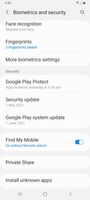
16-07-2021 10:50 PM
- Mark as New
- Bookmark
- Subscribe
- Mute
- Subscribe to RSS Feed
- Highlight
- Report Inappropriate Content
16-07-2021 10:59 PM
- Mark as New
- Bookmark
- Subscribe
- Mute
- Subscribe to RSS Feed
- Highlight
- Report Inappropriate Content
I guess Samsung know their devices better than anyone but it's strange there are so many stories to the contrary. Have you tried downloading the app from Play Store?
16-07-2021 11:09 PM
- Mark as New
- Bookmark
- Subscribe
- Mute
- Subscribe to RSS Feed
- Highlight
- Report Inappropriate Content
So I assume they don't have a list of all phones having these features. Also, the fact that the S series has the Secure folder, doesn't say nothing about the other series. I have also tablet Samsung Tab A, secure folder is present, Samsung pass not and cannot be installed because not displayed in the Samsung store. So, why in the specification Samsung doesn't explicitly mention these features, considering that their choice to put or not on some models makes a difference between different models?
16-07-2021 11:16 PM - last edited 26-07-2021 08:06 AM
- Mark as New
- Bookmark
- Subscribe
- Mute
- Subscribe to RSS Feed
- Highlight
- Report Inappropriate Content
16-07-2021 11:19 PM
- Mark as New
- Bookmark
- Subscribe
- Mute
- Subscribe to RSS Feed
- Highlight
- Report Inappropriate Content


26-07-2021 08:20 AM - last edited 26-07-2021 08:22 AM
- Mark as New
- Bookmark
- Subscribe
- Mute
- Subscribe to RSS Feed
- Highlight
- Report Inappropriate Content
27-07-2021 07:03 AM
- Mark as New
- Bookmark
- Subscribe
- Mute
- Subscribe to RSS Feed
- Highlight
- Report Inappropriate Content