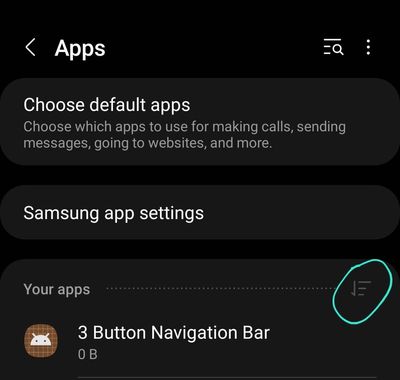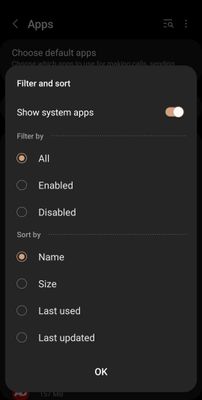What are you looking for?
- Samsung Community
- :
- Products
- :
- Tablets
- :
- Galaxy S5E tablet fingerprint sensor not working.
Galaxy S5E tablet fingerprint sensor not working.
- Subscribe to RSS Feed
- Mark topic as new
- Mark topic as read
- Float this Topic for Current User
- Bookmark
- Subscribe
- Printer Friendly Page
12-09-2022 10:53 PM
- Mark as New
- Bookmark
- Subscribe
- Mute
- Subscribe to RSS Feed
- Highlight
- Report Inappropriate Content
the sensor is not responding. I tried to reset fingerprints but it says "fingerprint sensor is not working" My device is powered off every night. up to date and physically clean.
12-09-2022 11:12 PM
- Mark as New
- Bookmark
- Subscribe
- Mute
- Subscribe to RSS Feed
- Highlight
- Report Inappropriate Content
Hi,
Check if the following helps -
Settings > Apps > Show system apps > com.samsung.android.biometrics.app.settingz > Storage
Clear cache. If this does not work, force stop the app and restart your phone.
12-09-2022 11:20 PM
- Mark as New
- Bookmark
- Subscribe
- Mute
- Subscribe to RSS Feed
- Highlight
- Report Inappropriate Content
I can't find show system apps. Pressed all the buttons but can't work it out,
12-09-2022 11:23 PM
- Mark as New
- Bookmark
- Subscribe
- Mute
- Subscribe to RSS Feed
- Highlight
- Report Inappropriate Content
Adding screenshots for reference -
12-09-2022 11:30 PM
- Mark as New
- Bookmark
- Subscribe
- Mute
- Subscribe to RSS Feed
- Highlight
- Report Inappropriate Content
Thank you. Still says not working.
12-09-2022 11:39 PM
- Mark as New
- Bookmark
- Subscribe
- Mute
- Subscribe to RSS Feed
- Highlight
- Report Inappropriate Content
You might have to book an appointment with Samsung service centre for further analysis and repair.
12-09-2022 11:41 PM
- Mark as New
- Bookmark
- Subscribe
- Mute
- Subscribe to RSS Feed
- Highlight
- Report Inappropriate Content
Thanks for trying, appreciate it.
13-09-2022 08:42 AM
- Mark as New
- Bookmark
- Subscribe
- Mute
- Subscribe to RSS Feed
- Highlight
- Report Inappropriate Content
Most of the software issues like an Android fingerprint is not working can be fixed by rebooting your phone. This step does a lot for your phone because the devices that aren't restarted for a long time may lose their performance. Just press the power button for a while to let your phone restart
Hope this helps
13-09-2022 08:44 AM
- Mark as New
- Bookmark
- Subscribe
- Mute
- Subscribe to RSS Feed
- Highlight
- Report Inappropriate Content
Thank you, But its a tablet and it is turned off every single night. I have also reset multiple times, still not working.
13-09-2022 02:57 PM
- Mark as New
- Bookmark
- Subscribe
- Mute
- Subscribe to RSS Feed
- Highlight
@Aliesha: If you head to the Samsung Members app > Press and hold on the app icon > Diagnostics > Fingerprint, and follow the on screen instructions, does this flag any issues? If so, please head to samsung.com > Scroll to the bottom of the screen > Contact us, and get in touch via phone, Live Chat or the available social media channels, and an advisor will be able to assist you further, and raise any necessary repairs.