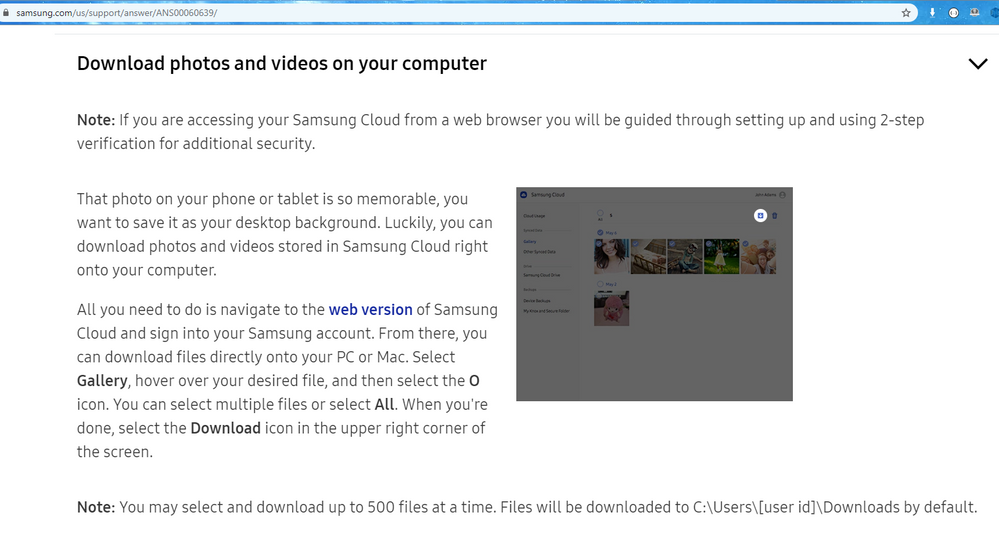What are you looking for?
- Samsung Community
- :
- Products
- :
- Mobile Apps & Services
- :
- Cannot see / download any media in my Samsung cloud gallery on my PC
Cannot see / download any media in my Samsung cloud gallery on my PC
- Subscribe to RSS Feed
- Mark topic as new
- Mark topic as read
- Float this Topic for Current User
- Bookmark
- Subscribe
- Printer Friendly Page
14-05-2020 12:59 PM
- Mark as New
- Bookmark
- Subscribe
- Mute
- Subscribe to RSS Feed
- Highlight
- Report Inappropriate Content
Hi,
I've got pictures & videos saved to my Samsung Cloud Gallery from my S9+. I want to download them all to my PC. When i log into the samsung cloud website on my PC, there is no way to see the media in the gallery - all i get is a screen with status of the storage I've used, backup status, etc. There is no way to launch the gallery from my web browser to see the photos I want to download to my PC.
How do I see and download them?
Solved! Go to Solution.
1 Solution
Accepted Solutions
17-06-2020 04:13 AM - last edited 17-06-2020 04:44 AM
- Mark as New
- Bookmark
- Subscribe
- Mute
- Subscribe to RSS Feed
- Highlight
- Report Inappropriate Content
Update:
**THIS IS THE SOLUTION**
So, i received my files from Samsung, FAST! They sent me the link to email.
For those new to the thread, and just reading this, you can request to download your cloud files via this link: http://privacy.samsung.com - thank you NomaJ for highlighting this and supplying the link and info that this is possible!!!
Go to 'data', then click on what you want to request (in this case, samsung cloud), and they will process your request and email it to you with a link. Mine took 15 hours for them to reply, pretty quick. The rest of the process is as below. This does work, and after hours of messing around and talking to people on chat who were of no help, found a solution.
Regarding the file format, you received '.z01' files, correct?
This is basically called a 'split archive file', similiar to a .zip, but it's like a sequence of them.
You can use winrar to extract these files. It will ask you for a password, which is also sent in the email - click the link and head to your downloads, then click 'send me my password'.
Winrar is the windows way to get this done, download all of the files, put them into a folder together, and then head over to winrar to extract them. It is quite imporant (apparently) that you download all of the files and keep them together and continue the unzipping/extract process together as a group. Your files should look like .z01, z02, z03 etc etc. All of these put together make the files complete, separated, they can become corupt.
This may seem really oldschool and annoying but to be honest it's very simple, and makes sense when you are being sent 15gb of data which is alot...
For Mac, and i can confirm this works because i have just tried it myself, you need an app called 'the unarchiver' - again, download all the files, put them all together in a folder, and begin the process (requires password).
Head here if you require a tiny bit more info - https://fileinfo.com/extension/z01 you will find a link to download winrar (winrar is great and i used to use it all the time when i liked windows) - for mac, appstore 'the unarchiver'
15gb of downloads later and you should have all your files on your computer 
16-05-2020 02:23 PM
- Mark as New
- Bookmark
- Subscribe
- Mute
- Subscribe to RSS Feed
- Highlight
- Report Inappropriate Content
Have you still got the items on your phone, @PitRejection235? Have a look at this useful link for transferring media from your phone to your PC.

16-05-2020 05:45 PM
- Mark as New
- Bookmark
- Subscribe
- Mute
- Subscribe to RSS Feed
- Highlight
- Report Inappropriate Content
Unfortunately not, hence the need to copy from the cloud to my PC. Why can't I see any of my media in the cloud, or donlwnload it to my PC? Surely this is basic standard stuff from cloud storage?!
17-05-2020 09:48 AM
- Mark as New
- Bookmark
- Subscribe
- Mute
- Subscribe to RSS Feed
- Highlight
- Report Inappropriate Content
Hey @PitRejection235! I can confirm that it is not possible to view the data saved on the Cloud from the PC, you can only see the statistics. The data is there but can only be restored from the phone. I would recommend usign Smart Switch to back up your data on your PC and at the same time you have access to it, you can download this software on your PC from here.
17-05-2020 10:29 AM
- Mark as New
- Bookmark
- Subscribe
- Mute
- Subscribe to RSS Feed
- Highlight
- Report Inappropriate Content
OK thanks @CarloL
18-05-2020 10:24 AM
- Mark as New
- Bookmark
- Subscribe
- Mute
- Subscribe to RSS Feed
- Highlight
- Report Inappropriate Content
18-05-2020 04:05 PM
- Mark as New
- Bookmark
- Subscribe
- Mute
- Subscribe to RSS Feed
- Highlight
- Report Inappropriate Content
Hi, please help! I also have this problem. I have downloaded smartswitch however when I connect my phone to my PC I receive a message that says "Unsupported Device" The connected device is not supported by smartswitch. I have a Galaxy S9. I am desperate to retrieve files from my cloud that have been deleted from my phone in error. PLEASE is there any other way to view and download files from the cloud back to either my phone or my PC???! Thank you!
19-05-2020 11:25 AM
- Mark as New
- Bookmark
- Subscribe
- Mute
- Subscribe to RSS Feed
- Highlight
- Report Inappropriate Content
has this changed recently then?
Because 100% you used to be able to download pictures via the web gallery interface.
And there is still images and instructions on the samsung websites?
19-05-2020 11:34 AM - last edited 19-05-2020 11:37 AM
- Mark as New
- Bookmark
- Subscribe
- Mute
- Subscribe to RSS Feed
- Highlight
- Report Inappropriate Content
Also this conversation I had with support today:
19-05-2020 07:34 PM
- Mark as New
- Bookmark
- Subscribe
- Mute
- Subscribe to RSS Feed
- Highlight
- Report Inappropriate Content
I am also having this problem, support told me that the website is outdated and it can only be accessed through the phone. i dont really believe that and i think it is a new problem because it was working like a week or two ago.
-
S25 - cannot find albums when attaching media from Whatsapp
in Mobile Apps & Services -
Samsung Gallery - I have proper messed it up
in Mobile Apps & Services -
Gallery - how to synchronize albums with Google Drive / Photos
in Mobile Apps & Services -
Samsung Gallery-created albums not visible in Google Photo Picker
in Mobile Apps & Services -
How to Install YMusic APP on Samsung s24 Ultra?
in Mobile Apps & Services