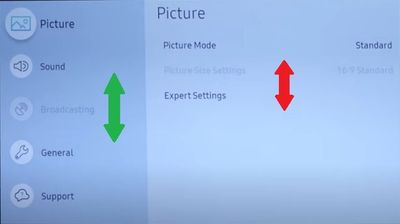What are you looking for?
Unable to move Up and Down in settings!
- Subscribe to RSS Feed
- Mark topic as new
- Mark topic as read
- Float this Topic for Current User
- Bookmark
- Subscribe
- Printer Friendly Page
- Labels:
-
Televisions
13-04-2020 06:09 PM - last edited 13-04-2020 06:15 PM
- Mark as New
- Bookmark
- Subscribe
- Mute
- Subscribe to RSS Feed
- Highlight
- Report Inappropriate Content
I purchased 3 months ago a Samsung 7 SERIES 43 Model: ue43ru7092uxxh TV. Few days ago i tried to change my settings but im unable to do it. When i press the Settings button i can go up and down on the left side (marked with green arrows) but when i got to the right side (Marked with red arrows) im unable to move up and down and i cant change any settings. I have this problem in the settings only.
It was working when i bought the TV.
Solved! Go to Solution.
27-02-2022 02:39 PM
- Mark as New
- Bookmark
- Subscribe
- Mute
- Subscribe to RSS Feed
- Highlight
- Report Inappropriate Content
That helped!!! Thank you for sharing your experience!
06-04-2022 05:02 PM
- Mark as New
- Bookmark
- Subscribe
- Mute
- Subscribe to RSS Feed
- Highlight
- Report Inappropriate Content
HOW I THANK U I HAVE NO IDEA.THANK U SO MUCH SUCH A GREAT INFORMATION,it’s WORKED ON MY TV.
06-06-2022 08:59 PM
- Mark as New
- Bookmark
- Subscribe
- Mute
- Subscribe to RSS Feed
- Highlight
- Report Inappropriate Content
Thank you so much! I was so frustrated until this popped up as a result on Google and it saved my TV.
25-07-2022 10:59 AM
- Mark as New
- Bookmark
- Subscribe
- Mute
- Subscribe to RSS Feed
- Highlight
- Report Inappropriate Content
Did anyone have any fixes for the problem using the newer remote as per BianDopa pic? Also cannot up or down scroll in the menus.
26-07-2022 01:17 PM
- Mark as New
- Bookmark
- Subscribe
- Mute
- Subscribe to RSS Feed
- Highlight
- Report Inappropriate Content
Yes its hcf's solution:
When tv is on, find the actual power button on your tv, and hold it down for 5 seconds. Then, hold down the power button on your remote for 5 seconds. The tv should turn off and start a reset process, and after a couple of restarts you should see the setup screen.
24-08-2022 03:41 AM
- Mark as New
- Bookmark
- Subscribe
- Mute
- Subscribe to RSS Feed
- Highlight
- Report Inappropriate Content
This worked on my Samsung QN82Q70RAFXZA but not with the original trash factory remote, I used a Samsung BN59-01301A and the "Menu" button is the home button on that remote. After a minute a menu came up, it had an SVC menu option then Reset. I have control back. For now...
08-11-2022 03:51 PM
- Mark as New
- Bookmark
- Subscribe
- Mute
- Subscribe to RSS Feed
- Highlight
- Report Inappropriate Content
For sure you know more than samsung tech support and manager , thank you for the great help.
Samsung told me u need to change the motherboard 🤣 . I am done with all samsung products i will buy sony .
04-01-2023 04:43 AM
- Mark as New
- Bookmark
- Subscribe
- Mute
- Subscribe to RSS Feed
- Highlight
- Report Inappropriate Content
I had a smart remote how to fix it
04-01-2023 04:44 AM
- Mark as New
- Bookmark
- Subscribe
- Mute
- Subscribe to RSS Feed
- Highlight
- Report Inappropriate Content
Settings unable to move up and down
04-01-2023 05:35 AM
- Mark as New
- Bookmark
- Subscribe
- Mute
- Subscribe to RSS Feed
- Highlight
- Report Inappropriate Content
From above, this worked for me:
"When tv is on, find the actual power button on your tv, and hold it down for 5 seconds. Then, hold down the power button on your remote for 5 seconds. The tv should turn off and start a reset process, and after a couple of restarts you should see the setup screen."