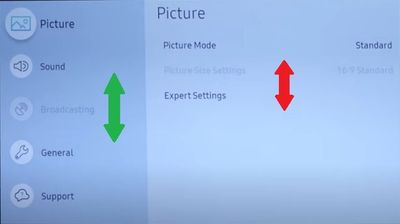What are you looking for?
- Samsung Community
- :
- Products
- :
- TV
- :
- Re: Unable to move Up and Down in settings!
Unable to move Up and Down in settings!
- Subscribe to RSS Feed
- Mark topic as new
- Mark topic as read
- Float this Topic for Current User
- Bookmark
- Subscribe
- Printer Friendly Page
- Labels:
-
Televisions
13-04-2020 06:09 PM - last edited 13-04-2020 06:15 PM
- Mark as New
- Bookmark
- Subscribe
- Mute
- Subscribe to RSS Feed
- Highlight
- Report Inappropriate Content
I purchased 3 months ago a Samsung 7 SERIES 43 Model: ue43ru7092uxxh TV. Few days ago i tried to change my settings but im unable to do it. When i press the Settings button i can go up and down on the left side (marked with green arrows) but when i got to the right side (Marked with red arrows) im unable to move up and down and i cant change any settings. I have this problem in the settings only.
It was working when i bought the TV.
Solved! Go to Solution.
11-09-2021 06:47 PM
- Mark as New
- Bookmark
- Subscribe
- Mute
- Subscribe to RSS Feed
- Highlight
- Report Inappropriate Content
Had the same problem but needed to perform a few extra steps:
- Make sure the TV is turned off
- Take your Smart Remote in hand and simultaneously press Info + Menu + Mute + Power.
- Next, enter the following sequence into your remote: Mute > 1 > 8 > 2 > Power.
- Your television will boot up in service mode. Using your remote, go to Options > Factory Reset.
- Your television will now turn off. Simply turn your device back on to proceed with the setup
Took me a few attempts but then after the reset the menu was working fine.
https://ccm.net/faq/40592-reset-a-samsung-smart-tv-to-factory-settings
19-09-2021 07:24 PM
- Mark as New
- Bookmark
- Subscribe
- Mute
- Subscribe to RSS Feed
- Highlight
- Report Inappropriate Content
did you ever get this resolved??
09-10-2021 12:14 PM
- Mark as New
- Bookmark
- Subscribe
- Mute
- Subscribe to RSS Feed
- Highlight
- Report Inappropriate Content
I have similar issue with my tv and I have tried this using the tv remote I’m still unable to reset the tv… please help me out
09-10-2021 03:45 PM
- Mark as New
- Bookmark
- Subscribe
- Mute
- Subscribe to RSS Feed
- Highlight
- Report Inappropriate Content
Are you unable to access the factory reset menu? If so, it seems like different models have different button sequences to access that menu.
19-11-2021 07:56 PM
- Mark as New
- Bookmark
- Subscribe
- Mute
- Subscribe to RSS Feed
- Highlight
- Report Inappropriate Content
What if I have This type of remote ?
30-11-2021 03:13 PM
- Mark as New
- Bookmark
- Subscribe
- Mute
- Subscribe to RSS Feed
- Highlight
- Report Inappropriate Content
I actually managed to talk my tv into resetting. By pushing the talk button I was able to navigate through the menu. Unfortunately I tried only resetting the smarthub first, which made no difference, and now I am not able to retry because I have to agree to Terms and Policy, but cannot hit Yes of the same reason…
To activate reset push the right button, and it will start reset after you have entered your pin.
30-11-2021 04:18 PM
- Mark as New
- Bookmark
- Subscribe
- Mute
- Subscribe to RSS Feed
- Highlight
- Report Inappropriate Content
Finally got this working on my tv (Frame 2018) with only smart remote. When tv is on, find the actual power button on your tv, and hold it down for 5 seconds. Then, hold down the power button on your remote for 5 seconds. The tv should turn off and start a reset process, and after a couple of restarts you should see the setup screen. Now everything is working as advertised for me again 
10-12-2021 09:59 AM
- Mark as New
- Bookmark
- Subscribe
- Mute
- Subscribe to RSS Feed
- Highlight
- Report Inappropriate Content
@hcf wrote:Finally got this working on my tv (Frame 2018) with only smart remote. When tv is on, find the actual power button on your tv, and hold it down for 5 seconds. Then, hold down the power button on your remote for 5 seconds. The tv should turn off and start a reset process, and after a couple of restarts you should see the setup screen. Now everything is working as advertised for me again
Thanks a lot - it works for me, when everythink failed before.
13-01-2022 08:00 PM
- Mark as New
- Bookmark
- Subscribe
- Mute
- Subscribe to RSS Feed
- Highlight
- Report Inappropriate Content
13-01-2022 09:22 PM
- Mark as New
- Bookmark
- Subscribe
- Mute
- Subscribe to RSS Feed
- Highlight
- Report Inappropriate Content
Of course yes ... its factory reset and TV starts like first time. Unfortunatelly there is no function to save settings and you must set everything again (also apps).