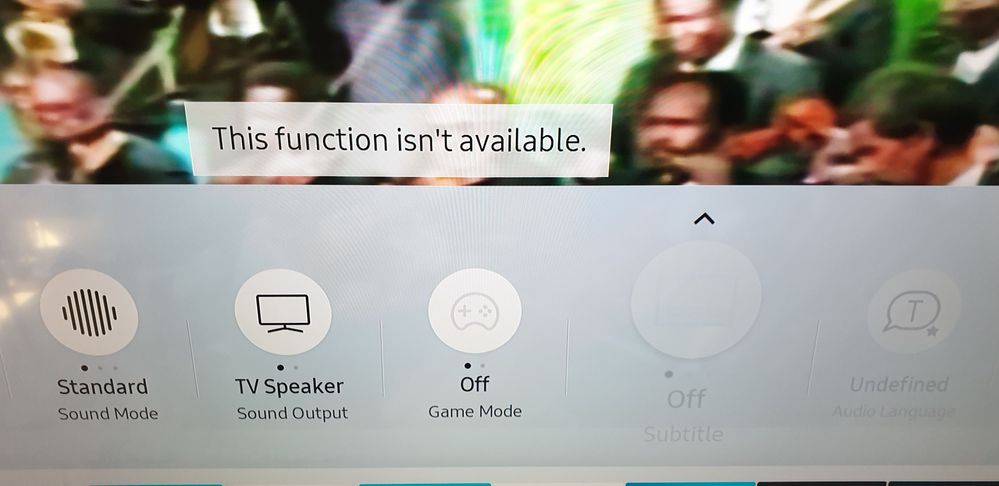What are you looking for?
- Samsung Community
- :
- Products
- :
- TV
- :
- Re: cc not working
Subtitles not working
- Subscribe to RSS Feed
- Mark topic as new
- Mark topic as read
- Float this Topic for Current User
- Bookmark
- Subscribe
- Printer Friendly Page
- Labels:
-
Televisions
11-11-2019 10:12 AM
- Mark as New
- Bookmark
- Subscribe
- Mute
- Subscribe to RSS Feed
- Highlight
- Report Inappropriate Content
Hello there.
When playing TV shows from USB.
I cant play with the subtitles.
And when i go to settings
The subtitle (CC) option is set on off and its greyed out.
So i cant change it.
How can i solve this?
06-05-2020 02:21 PM
- Mark as New
- Bookmark
- Subscribe
- Mute
- Subscribe to RSS Feed
- Highlight
- Report Inappropriate Content
Correct. I have one jump drive where put the files at the top of the drive works fine. I have another one where I have to put the movie file and the SRT file in a subfolder for the TV to see and recognize the SRT file when using that jump drive. To see if that works for you, create a folder called "Video" on the jump drive. In that Video folder, put the movie and the SRT file, making sure they have the same exact name.
Hope that helps
06-05-2020 02:55 PM
- Mark as New
- Bookmark
- Subscribe
- Mute
- Subscribe to RSS Feed
- Highlight
- Report Inappropriate Content
I found solution regarding DLNA. I found out that my DLNA server is using old version of twonky DLNA server. After upgrading twonky to the newest version subtitles started to work again.
30-05-2020 06:15 PM - last edited 30-05-2020 06:16 PM
- Mark as New
- Bookmark
- Subscribe
- Mute
- Subscribe to RSS Feed
- Highlight
- Report Inappropriate Content
"Make the name of the video file and srt file EXACTLY SAME....then it will automatically recognise the subtitle .srt file....it works for me. My tv 55 RU7100"
Thank you man, solved here.
08-06-2020 04:04 AM
- Mark as New
- Bookmark
- Subscribe
- Mute
- Subscribe to RSS Feed
- Highlight
- Report Inappropriate Content
@Muhallabr wrote:
Hello there.
When playing TV shows from USB.
I cant play with the subtitles.
And when i go to settings
The subtitle (CC) option is set on off and its greyed out.
So i cant change it.
How can i solve this?
08-06-2020 08:51 PM
- Mark as New
- Bookmark
- Subscribe
- Mute
- Subscribe to RSS Feed
- Highlight
- Report Inappropriate Content
The easiest fix is to name your subtitle file exactly your like your video file.
For ex: for a video file called ABC_2020.mp4 , rename your subtitle file as ABC_2020 and make sure to keep it in the same folder/location.
Hope that helps. Cheers!
22-06-2020 10:42 AM
- Mark as New
- Bookmark
- Subscribe
- Mute
- Subscribe to RSS Feed
- Highlight
- Report Inappropriate Content
After not getting my subtitles to work too through my DLNA - and I'm using Universal Media Server - I tried copying the same exact folder to a usb drive, connect it to the TV, and it works.
It's weird cause it's the same exact folder and files, with the same exact names, and the subs work through my USB device, and not through my Server.
I guess this could have something to do with the Universal Media Server or the way it is configured. It works great out of the box, except for the subtitles, so I might have to put a bit of time figuring out whats wrong.
04-07-2020 02:58 AM
- Mark as New
- Bookmark
- Subscribe
- Mute
- Subscribe to RSS Feed
- Highlight
- Report Inappropriate Content
IT WORKED!
this is what i did
- create a folder
- movie and subtitle (.srt) in that folder
- rename both files using the same name (note: do not rename file extension, just the file name)
- enjoy!
i'm using ru7100 43in
11-07-2020 08:21 PM
- Mark as New
- Bookmark
- Subscribe
- Mute
- Subscribe to RSS Feed
- Highlight
- Report Inappropriate Content
I have the same issue. Subtitles were working on streamed operas from The Met in New York. Then they ceased (I believe with an automatic upgrade of my Samsung TV) . I contacted the Met and they said they had had a lot of complaints from viewers with Samsung TVs. They had contacted Samsung ... but after several weeks nothing has happened which is totally destroying the experience .
11-07-2020 08:25 PM
- Mark as New
- Bookmark
- Subscribe
- Mute
- Subscribe to RSS Feed
- Highlight
- Report Inappropriate Content
it is not possible to store as a file and rename etc. It is a stream service which changes every day.
In the menu under accessibility the option to turn subtitles on or off is greyed out and therefore is not (any longer) an available function
14-07-2020 07:25 PM
- Mark as New
- Bookmark
- Subscribe
- Mute
- Subscribe to RSS Feed
- Highlight
- Report Inappropriate Content
Hi, has anyone found a solution to this yet? I have a UE55NU8000TXXU, and stream MP4s from a WD My Cloud connected through my network. Both TV and WD My Cloud are connected to the router via network cables. When I first bought the TV, it would automatically play the SRT files if the MP4 and SRT files had the same filename (e.g. "Casino Royale.mp4" and "Casino Royale.srt"). However, following a software update pre June 2019, it stopped working (I can't remember the exact date it stopped working).
If I put the MP4 and SRT files in the same folder on a USB stick, the TV plays the subtitles automatically. If I put the MP4 and SRT files in the same folder on the WD My Cloud, the TV doesn't play the subtitles, and when I click Options > Subtitles, the options are greyed out.
I love the TV, but its inability to play SRT files is so frustrating. Would appreciate any guidance / know how from anyone who's got it working.