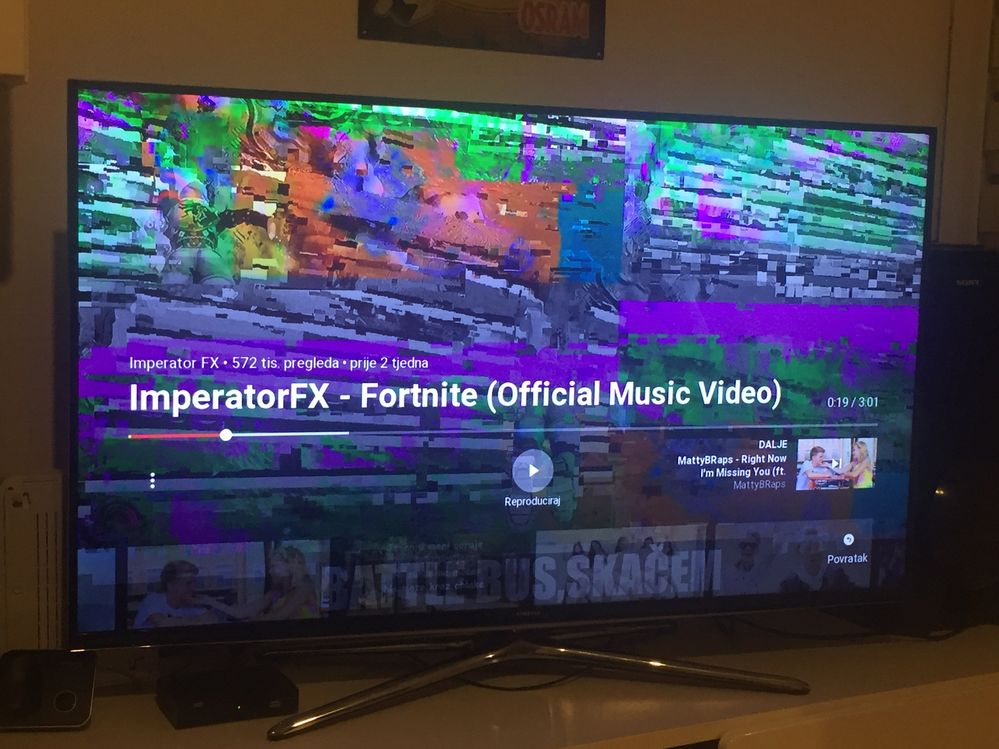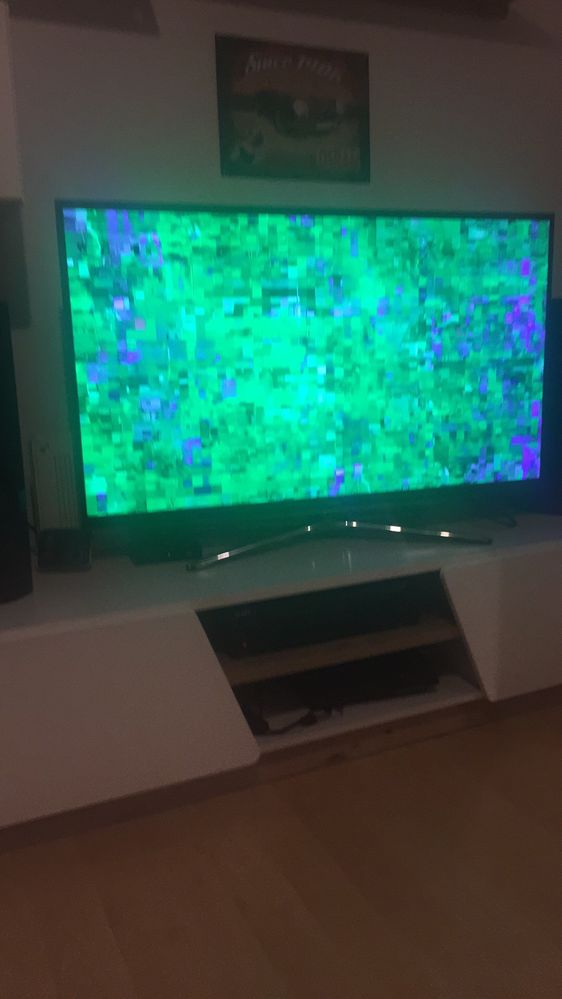What are you looking for?
Smart hub failure
- Subscribe to RSS Feed
- Mark topic as new
- Mark topic as read
- Float this Topic for Current User
- Bookmark
- Subscribe
- Printer Friendly Page
- Labels:
-
Televisions
12-09-2017 02:06 AM
- Mark as New
- Bookmark
- Subscribe
- Mute
- Subscribe to RSS Feed
- Highlight
- Report Inappropriate Content
Netflix, Pandora and all the other apps stopped working on me today. My internet connection is good as i switched from a WIFI setting to a wired one and still no results. I reset the smart hub and now when i go click on an app it says "Smart hub is being update please try again later" i went to self diagnosis and it told me to update to a newer version but when i go to update it tells me that there are no more updates. I then looked around to manually update and went to the samsung site with the firmware. When i typed in my Model # which is "UN55H6203" the website said i didnt have a real model number. Any help would be appreciated i bought this tv a few years ago for the smart features so id like to get them up and running again.
Solved! Go to Solution.
18-09-2017 08:09 PM
- Mark as New
- Bookmark
- Subscribe
- Mute
- Subscribe to RSS Feed
- Highlight
- Report Inappropriate Content
Hi @angelsfan56.
Where did you buy your TV from? Could you tell us the current software version? Go to Menu > Support > Contact Samsung.

05-01-2018 01:27 AM
- Mark as New
- Bookmark
- Subscribe
- Mute
- Subscribe to RSS Feed
- Highlight
- Report Inappropriate Content
Tried everything including hard wiring tv to internet source. Stumbled on solution. With TV remote push menu/support/software update. Updates software on whole tv. GOT MY SMARTHUB BACK !!!
02-01-2019 01:35 AM
- Mark as New
- Bookmark
- Subscribe
- Mute
- Subscribe to RSS Feed
- Highlight
- Report Inappropriate Content
My samsung qled7fqn smart hub stop working.i factory reset the setting as the picture quality deteriorated.after the reset picture is fine now but cant able to access Netflix,youtube. When connected it says "please wait smart hub us being updated"
02-01-2019 01:41 AM
- Mark as New
- Bookmark
- Subscribe
- Mute
- Subscribe to RSS Feed
- Highlight
- Report Inappropriate Content
07-01-2019 07:17 AM
- Mark as New
- Bookmark
- Subscribe
- Mute
- Subscribe to RSS Feed
- Highlight
- Report Inappropriate Content
Hi! May I know how did you resolved your problem with your smart hub? My smart tv is suffering the same problem. I hope you could help me ☺️
19-01-2019 04:49 PM
- Mark as New
- Bookmark
- Subscribe
- Mute
- Subscribe to RSS Feed
- Highlight
- Report Inappropriate Content
Any have problema like this on smart hub player, YouTube netflix and iptv its all playing like big green and Pink pixels while tv chanels are fine?
29-07-2019 11:53 PM
- Mark as New
- Bookmark
- Subscribe
- Mute
- Subscribe to RSS Feed
- Highlight
- Report Inappropriate Content
How do I find the solution???
30-07-2019 12:56 AM
- Mark as New
- Bookmark
- Subscribe
- Mute
- Subscribe to RSS Feed
- Highlight
- Report Inappropriate Content
@JPSG wrote:How do I find the solution???
Hi @JPSG Accepted solution is 2nd post on the thread, basically update the firmware (if not available OTA you can download via USB by visiting Samsung Support and entering model number. If have latest or does not rectify the problem you could try a factory reset.
I do not work for Samsung or make Samsung Products but provide independent advice and valuable contributions.
30-07-2019 10:11 AM
- Mark as New
- Bookmark
- Subscribe
- Mute
- Subscribe to RSS Feed
- Highlight
- Report Inappropriate Content
Thanks. Actually both the software reset and the smart hub reset did not resolve the issue. However, I was able to finally resolve the issue by reloading the apps as if I did not have them via menu>smarthub>open Smart hub. Once I reloaded the apps, I stopped getting the message "Smart Hub Updating" and the app opened as it should.