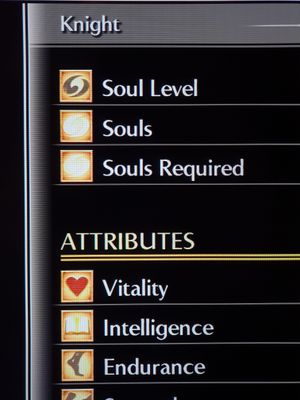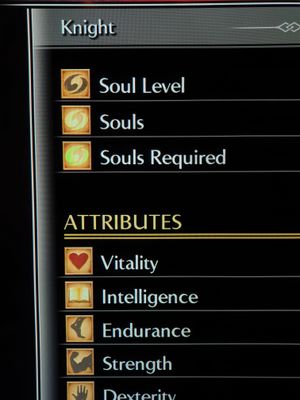What are you looking for?
- Samsung Community
- :
- Products
- :
- TV
- :
- Re: local dimming algorithm bug in 2014.1 and 2016.1 firmware
local dimming algorithm bug in 2014.1 and 2016.1 firmware
- Subscribe to RSS Feed
- Mark topic as new
- Mark topic as read
- Float this Topic for Current User
- Bookmark
- Subscribe
- Printer Friendly Page
- Labels:
-
4K
-
QLED
-
Televisions
19-08-2021 04:21 PM - last edited 22-08-2021 07:55 PM
- Mark as New
- Bookmark
- Subscribe
- Mute
- Subscribe to RSS Feed
- Highlight
- Report Inappropriate Content
i thank Samsung for correcting the famous " Brightness lowering " in the q95t with the ugly 1497 firmware , now with 2014.1 tv brightness is good , just there is a new issue in THE LOCAL DIMMING ALGORITHM with TV and PC GPU Refresh Rates above 60 Hz such as when we set the LD to " standard " or " high " level , the screen with subtitles or highlight DIMS entirely when there is a dark scene or a black background , so to be able to watch a movie with subtitles we have to set the LD to LOW , the high/standard LD with the 2014.1 and the 2016.1 is too aggressive when there is a dark background with subtitles , please report this LD bug to Samsung so they can fix it .
20-08-2021 02:48 AM - last edited 22-08-2021 07:51 PM
- Mark as New
- Bookmark
- Subscribe
- Mute
- Subscribe to RSS Feed
- Highlight
- Report Inappropriate Content
is there any solution ?
20-08-2021 06:54 AM
- Mark as New
- Bookmark
- Subscribe
- Mute
- Subscribe to RSS Feed
- Highlight
- Report Inappropriate Content
I absolutely second this.
Also, LD has a very bad issue in HDR game mode since last two FWs: bright colors tend to over expand and blur definition of the picture, nearly swallowing neraby part of the image (not talking about blooming but a much worse bug). This behaviour can be mitigated by turning GAME MOTION PLUS on and off.
Also, using LD and GAME MOTION PLUS (which to my eyes has a better overall color and contrast when ON and set to 0, 0 at the cost of some ghosting), is nearly impossible when watching dark scenes as the algorithm brightens up everything in the center of the TV while over dimming everything near the edges, resulting in continuous flickering.
21-08-2021 09:55 AM
- Mark as New
- Bookmark
- Subscribe
- Mute
- Subscribe to RSS Feed
- Highlight
- Report Inappropriate Content
Here is what I'm talking about. The first picture is how Game Mode blurs light when the TV is turned on.
The second picture is what happens when you turn Game Motion Plus on and then off. Still not perfect, at all.. but at least bearable.
You have to do something about this. It is unacceptable for us customers who spent so much money on your product to have firmwares in this sorrow state. Also, assistance is a joke and blames Sony and Microsoft for "bugs in the consoles", when they work perfectly on other sets.
22-08-2021 06:21 PM - last edited 22-08-2021 06:24 PM
- Mark as New
- Bookmark
- Subscribe
- Mute
- Subscribe to RSS Feed
- Highlight
- Report Inappropriate Content
finally i have found the source of my local dimming bug headache , it's the 120 HZ REFRESH RATE set in my Nvidia setting panel which create the STANDARD and HIGH aggressive local dimming with subtitled movies , if I switch the refresh rate to 60 hz the LOCAL DIMMING become stable in STANDARD and HIGH ld , so PC gamers be aware of the refresh rates above 60 hz , when you select any refresh rate above 60 hz in any pc resolution , you will trigger the LOCAL DIMMING aggressive bug , now I'm using my Q95T at full " High " local dimming with 2k resolution at 60 Hz full rgb and there is no more agressive dimming in movie subtitles or highlight with dark background . so Samsung you have a Local dimming bug with any Refresh Rate above 60 Hz with Nvidia 2080 TI set to PC MODE .
29-08-2021 05:49 AM
- Mark as New
- Bookmark
- Subscribe
- Mute
- Subscribe to RSS Feed
- Highlight
- Report Inappropriate Content
My problem started when I put my laptop to it with hdmi and I did what you said to fix the local dimming issues and I'm still getting it. Do you have any idea if I missed something? I'm on 2016.1 which is the latest at the moment
08-09-2021 04:30 AM
- Mark as New
- Bookmark
- Subscribe
- Mute
- Subscribe to RSS Feed
- Highlight
- Report Inappropriate Content
This issue with the local dimming changing has been driving me nuts for a while. This post enlightened me abour the 120 hz causing it. I love using 120 hz though. Are we screwed or how can we get this fixed?
28-11-2021 08:54 AM
- Mark as New
- Bookmark
- Subscribe
- Mute
- Subscribe to RSS Feed
- Highlight
- Report Inappropriate Content
I have the same issue with my new QN90A QLED TV - local dimming just works fine when set to low. Hope there will be an update soon!!
-
Samsung Odyssey G6 local dimming works terribly.
in TV -
NEO QLED 8K After 1622.5 Software Update Local Dimming Stopped Working
in TV -
Samsung "The Frame" TVs need HDR
in TV -
Regarding firmware update 1520 for Q90B TV Problems with 60hz @ 1440P PC mode (EDITED/UPDATED)
in TV -
QN90B Local Dimming broken after Update
in TV