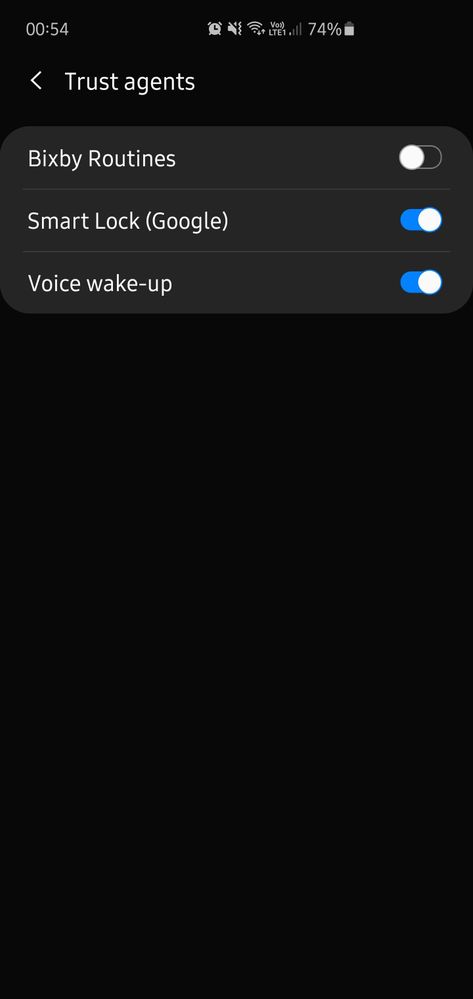17-05-2020 06:17 PM
- Mark as New
- Bookmark
- Subscribe
- Mute
- Subscribe to RSS Feed
- Highlight
- Report Inappropriate Content
Hi, Bixby routines in the trust agents won't stay on, it turns off everytime I exit...
Thanks on the help! S24 Ultra owner.
Solved! Go to Solution.
- Tags:
- Error help bug
26-05-2020 10:54 AM - last edited 26-05-2020 10:57 AM
- Mark as New
- Bookmark
- Subscribe
- Mute
- Subscribe to RSS Feed
- Highlight
Hi @Adi0 ,
Figured I'd answer this here rather than to your PM, as it may help others out there too. 
Tried setting this up on my S10, and learnt that whether Bixby Routines stays enabled or not is conditional:
1. You have to have Bixby Routines enabled generally;
2. And the Bixby Routine running needs to have something in it that's device lock/security related.
So, for example, when I added 'Unlock phone' in the Routine I created, 'Bixby Routines' was then enabled (and stayed that way) in 'Trust agents'.
26-05-2020 05:22 PM - last edited 01-05-2022 05:45 PM
- Mark as New
- Bookmark
- Subscribe
- Mute
- Subscribe to RSS Feed
- Highlight
- Report Inappropriate Content
26-05-2020 05:30 PM - last edited 26-05-2020 05:30 PM
- Mark as New
- Bookmark
- Subscribe
- Mute
- Subscribe to RSS Feed
- Highlight
- Report Inappropriate Content
@AntS he/she is awesome!
Literally knows everything and helps!
They even told me that I can Answer and Decline calls again with Bixby like I could with Svoice on Samsung Galaxy S6 and control Samsung music with Play Next, Previous, play, stop, like on my S3.
Thanks on the help! S24 Ultra owner.
16-01-2021 02:40 PM
- Mark as New
- Bookmark
- Subscribe
- Mute
- Subscribe to RSS Feed
- Highlight
- Report Inappropriate Content
Hey there,
I was pretty excited when I saw your solution, as I've gotten nothing from elsewhere. Unfortunately, this didn't work for me (the routine of screen unlocking when in my car). I don't suppose you have any other ideas?
Many thanks
16-01-2021 05:49 PM
- Mark as New
- Bookmark
- Subscribe
- Mute
- Subscribe to RSS Feed
- Highlight
- Report Inappropriate Content
Hello!
I can't find a car, only driving abroad. I've set up to do that by pressing the start button.
Try to do it with when phone is charging for example.
Thanks on the help! S24 Ultra owner.
02-05-2021 10:45 AM
- Mark as New
- Bookmark
- Subscribe
- Mute
- Subscribe to RSS Feed
- Highlight
- Report Inappropriate Content
Hmm still don't understand how to switch trust agents on IN a bixby routine ??? Probably I am stupd.
02-05-2021 02:37 PM
- Mark as New
- Bookmark
- Subscribe
- Mute
- Subscribe to RSS Feed
- Highlight
- Report Inappropriate Content
Can you explain further please? 
Thanks on the help! S24 Ultra owner.
01-05-2022 04:06 PM
- Mark as New
- Bookmark
- Subscribe
- Mute
- Subscribe to RSS Feed
- Highlight
- Report Inappropriate Content
Hi, this doesn't work. Tried it again in 2022..
Thanks on the help! S24 Ultra owner.