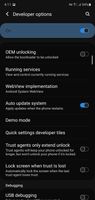What are you looking for?
- Samsung Community
- :
- Products
- :
- Smartphones
- :
- Galaxy A Series
- :
- Re: Turning Off System Updates
Turning Off System Updates
- Subscribe to RSS Feed
- Mark topic as new
- Mark topic as read
- Float this Topic for Current User
- Bookmark
- Subscribe
- Printer Friendly Page
10-01-2021 07:41 AM
- Mark as New
- Bookmark
- Subscribe
- Mute
- Subscribe to RSS Feed
- Highlight
- Report Inappropriate Content
Is there any way to avoid all system updates? I like my phone the way it is, stop changing things around. What gives samsung and android the right to disable MY phone until I download and install their software?
10-01-2021 08:04 AM
- Mark as New
- Bookmark
- Subscribe
- Mute
- Subscribe to RSS Feed
- Highlight
- Report Inappropriate Content
hello there,
head to settings → software update → turn off "automatic update"
thanx
(\_/)
(='.'=)
(")_(") strawberry cake so delicious

10-01-2021 10:58 AM - last edited 10-01-2021 10:59 AM
- Mark as New
- Bookmark
- Subscribe
- Mute
- Subscribe to RSS Feed
- Highlight
- Report Inappropriate Content
all the "automatic update" setting does is set the phone to update or not by itself. with it off it still disables the phone until I install the update basically forcing me to install it.
10-01-2021 01:48 PM
- Mark as New
- Bookmark
- Subscribe
- Mute
- Subscribe to RSS Feed
- Highlight
- Report Inappropriate Content
Updates have 2 parts, a download, and an installation, both seperate events.
10-01-2021 03:42 PM - last edited 10-01-2021 04:04 PM
- Mark as New
- Bookmark
- Subscribe
- Mute
- Subscribe to RSS Feed
- Highlight
- Report Inappropriate Content
delete
10-01-2021 04:00 PM - last edited 10-01-2021 04:37 PM
- Mark as New
- Bookmark
- Subscribe
- Mute
- Subscribe to RSS Feed
- Highlight
- Report Inappropriate Content
10-01-2021 04:03 PM
- Mark as New
- Bookmark
- Subscribe
- Mute
- Subscribe to RSS Feed
- Highlight
- Report Inappropriate Content
it literally says "to continue using the phone install the update." it disables the home back and menu buttons and only gives you 2 options, install or postpone. as of now i have about 20 more times i can postpone it. after that when i open my phone and see the system update screen with that message and no postponements left, my only option will be to install it.
10-01-2021 04:06 PM - last edited 10-01-2021 04:07 PM
- Mark as New
- Bookmark
- Subscribe
- Mute
- Subscribe to RSS Feed
- Highlight
- Report Inappropriate Content
ok that makes sense. so i will never see this again?
10-01-2021 04:08 PM - last edited 10-01-2021 04:09 PM
- Mark as New
- Bookmark
- Subscribe
- Mute
- Subscribe to RSS Feed
- Highlight
- Report Inappropriate Content
that's a little misleading, seems like "auto update" would actually auto update instead of just downloading it.
10-01-2021 04:11 PM
- Mark as New
- Bookmark
- Subscribe
- Mute
- Subscribe to RSS Feed
- Highlight
- Report Inappropriate Content
-
Google Play System update, June 2025 now available
in Galaxy A Series -
Infected device samsung Google claim its clean
in Galaxy A Series -
Samsung A25 5G Battery Drain Since One UI 7 Update Even In Power Saving Mode
in Galaxy A Series -
Newest System Update - A35 Phone keeps turning off/crashing
in Galaxy A Series -
May Google Play System update now available
in Galaxy A Series