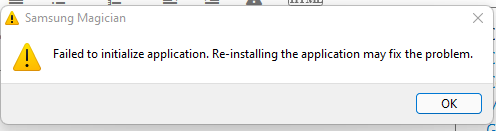What are you looking for?
- Samsung Community
- :
- Products
- :
- Computers & IT
- :
- Magician 7.1.0 not initializing
Magician 7.1.0 not initializing
- Subscribe to RSS Feed
- Mark topic as new
- Mark topic as read
- Float this Topic for Current User
- Bookmark
- Subscribe
- Printer Friendly Page
- Labels:
-
ssd
30-03-2022 05:30 PM - last edited 30-03-2022 05:48 PM
- Mark as New
- Bookmark
- Subscribe
- Mute
- Subscribe to RSS Feed
- Highlight
- Report Inappropriate Content
When trying to update to 7.1.0 of Magician I get the following message.
I tried reinstalling v7.0.1 and upgrading three times now and still receive the same message.
I currently have an Evo 850 SSD installed in a Dell Optiplex 960.
Let me know if you need additional information.
04-04-2022 04:20 AM
- Mark as New
- Bookmark
- Subscribe
- Mute
- Subscribe to RSS Feed
- Highlight
- Report Inappropriate Content
Alas trying to shutdown the process and restart it is still unsuccessful for me. It is frozen in Status > Starting.
Normally I'm happy to waste a few hours problem solving issues like this, but right now I don't have the time to do this on a non-core application. I just need the computer to work so I can do my work, and repeated error prompts like this on startup drive me nuts. So I have rolled back to v7.0.1
As an aside, I am disappointed Samsung doesn't give the option of allowing old version downloads from their website and I am forced to download from a (less secure?) 3rd party site. They need to accept the fact that as big and as good as they think they are... sometimes they make mistakes and their software doesn't work flawlessly for everyone.
(Forgive me if they do allow old version downloads... But I couldn't find it from the Samsung download site I used.)
04-04-2022 02:12 PM
- Mark as New
- Bookmark
- Subscribe
- Mute
- Subscribe to RSS Feed
- Highlight
- Report Inappropriate Content
finally after 3 days can say v7.1.0.770 works fine for me. Pretty sure at the beginning was lasting almos 1-2 days at most then crash again. But so far 3 days passed
04-04-2022 02:49 PM
- Mark as New
- Bookmark
- Subscribe
- Mute
- Subscribe to RSS Feed
- Highlight
- Report Inappropriate Content
Thanks spearson0.
04-04-2022 05:20 PM
- Mark as New
- Bookmark
- Subscribe
- Mute
- Subscribe to RSS Feed
- Highlight
- Report Inappropriate Content
Hi all. We are aware that the latest version of the Samsung Magician software (7.1.0) is causing some issues for some of you. We are looking into this and will update you as soon as we can.
04-04-2022 05:22 PM - last edited 05-04-2022 10:42 AM
- Mark as New
- Bookmark
- Subscribe
- Mute
- Subscribe to RSS Feed
- Highlight
- Report Inappropriate Content
I had the same problem with serveral versions of 7.x.
Setting SamsungMagicianSVC in services to "Delayed Start" fixed it for me.
To attempt this:
1) Press Start->type Services.msc
2) When the services app comes up scroll down to SamsungMagicianSVC and double click its entry.
3) In the dialog box that comes up, change the startup start from "Automatic" to "Automatic (Delayed Start)."
4) Click "Apply" and then "OK" to dismiss the dialog box.
Reboot and it should work.
This fixed it for me.
04-04-2022 10:04 PM
- Mark as New
- Bookmark
- Subscribe
- Mute
- Subscribe to RSS Feed
- Highlight
- Report Inappropriate Content
I might give this a try tomorrow. I'll post again if it worked or not. Thanks.
05-04-2022 02:04 PM
- Mark as New
- Bookmark
- Subscribe
- Mute
- Subscribe to RSS Feed
- Highlight
- Report Inappropriate Content
Worked like a charm. Thanks
05-04-2022 04:17 PM
- Mark as New
- Bookmark
- Subscribe
- Mute
- Subscribe to RSS Feed
- Highlight
- Report Inappropriate Content
I can confirm this solution works, I was having the same issue with Magician 7.1 and after configuring the service as "Delayed Start" I don't get the error message. Previously the service was stuck on "Starting". Thanks!
05-04-2022 04:44 PM - last edited 05-04-2022 04:48 PM
- Mark as New
- Bookmark
- Subscribe
- Mute
- Subscribe to RSS Feed
- Highlight
- Report Inappropriate Content
@EnragedSimian, thanks for posting these steps. What's interesting is on my machine it's set to automatic and haven't had an issue opening it after I uninstalled the previous version and reinstalled the latest one, 7.1.0.770 and rebooted last week. It seems each machine is different where one it might work fine and another it doesn't.
@CarlH, thanks for posting, I'm glad you are aware of it and are looking into it.
05-04-2022 06:33 PM
- Mark as New
- Bookmark
- Subscribe
- Mute
- Subscribe to RSS Feed
- Highlight
- Report Inappropriate Content
For me, the error didn't happen all the time, I think it's only when the service gets stuck on "Starting" after booting into Windows. Very weird indeed, glad to know Samsung is looking into it.