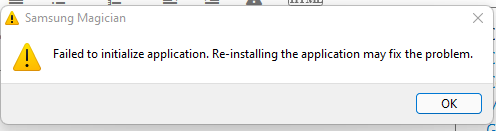What are you looking for?
- Samsung Community
- :
- Products
- :
- Computers & IT
- :
- Magician 7.1.0 not initializing
Magician 7.1.0 not initializing
- Subscribe to RSS Feed
- Mark topic as new
- Mark topic as read
- Float this Topic for Current User
- Bookmark
- Subscribe
- Printer Friendly Page
- Labels:
-
ssd
30-03-2022 05:30 PM - last edited 30-03-2022 05:48 PM
- Mark as New
- Bookmark
- Subscribe
- Mute
- Subscribe to RSS Feed
- Highlight
- Report Inappropriate Content
When trying to update to 7.1.0 of Magician I get the following message.
I tried reinstalling v7.0.1 and upgrading three times now and still receive the same message.
I currently have an Evo 850 SSD installed in a Dell Optiplex 960.
Let me know if you need additional information.
30-03-2022 06:31 PM
- Mark as New
- Bookmark
- Subscribe
- Mute
- Subscribe to RSS Feed
- Highlight
- Report Inappropriate Content
Facing the same issue here, just got the update notification, so I updated it just to see this error message pop out...
30-03-2022 07:13 PM
- Mark as New
- Bookmark
- Subscribe
- Mute
- Subscribe to RSS Feed
- Highlight
- Report Inappropriate Content
Same problem
30-03-2022 07:18 PM
- Mark as New
- Bookmark
- Subscribe
- Mute
- Subscribe to RSS Feed
- Highlight
- Report Inappropriate Content
Same problem here as well
30-03-2022 07:24 PM
- Mark as New
- Bookmark
- Subscribe
- Mute
- Subscribe to RSS Feed
- Highlight
- Report Inappropriate Content
Same problem!
30-03-2022 08:06 PM
- Mark as New
- Bookmark
- Subscribe
- Mute
- Subscribe to RSS Feed
- Highlight
- Report Inappropriate Content
it's not stabilized ı guess. delete the app and then delete remainder files in program files. download version 7.0 from the samsung site. it is working that way.
30-03-2022 08:11 PM - last edited 30-03-2022 08:12 PM
- Mark as New
- Bookmark
- Subscribe
- Mute
- Subscribe to RSS Feed
- Highlight
- Report Inappropriate Content
@selimkaradagli Thanks, yes I was able to download version 7.0.1 and will stay on this version until Samsung can release 7.1.0 or a different version which address the issue.
30-03-2022 08:13 PM
- Mark as New
- Bookmark
- Subscribe
- Mute
- Subscribe to RSS Feed
- Highlight
- Report Inappropriate Content
Same here, downgraded back to 7.0.1... 860EVO 2TB here..
Thinking bout switching over to 870EVO 4TB after this...
30-03-2022 08:35 PM - last edited 30-03-2022 08:35 PM
- Mark as New
- Bookmark
- Subscribe
- Mute
- Subscribe to RSS Feed
- Highlight
- Report Inappropriate Content
Thanks @selimkaradagli, same here, went back to 7.1.0, after also deleting the remainder files, and will stay here for now.
After reboot the failing application initialization window is not popping up anymore.
30-03-2022 08:41 PM
- Mark as New
- Bookmark
- Subscribe
- Mute
- Subscribe to RSS Feed
- Highlight
- Report Inappropriate Content
@ACVEDid you mean 7.0.1?
- SAMSUNG Magician 9.0.0 - Display Scale Bug (again and again)
- Samsung Magician version 9.0.0 not working/starting on Win 11
- SSD upgrade help needed Galaxy Book 5 360 Pro i7 to 980 1TB SSD
- Samsung Magician 8.3.1 to 8.3.2 update hangs on Initializing the components
- New 4TB T7 SSD won't finish Magician benchmark tests