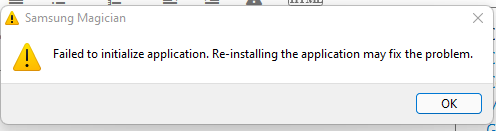What are you looking for?
- Samsung Community
- :
- Products
- :
- Computers & IT
- :
- Re: Magician 7.1.0 not initializing
Magician 7.1.0 not initializing
- Subscribe to RSS Feed
- Mark topic as new
- Mark topic as read
- Float this Topic for Current User
- Bookmark
- Subscribe
- Printer Friendly Page
- Labels:
-
ssd
30-03-2022 05:30 PM - last edited 30-03-2022 05:48 PM
- Mark as New
- Bookmark
- Subscribe
- Mute
- Subscribe to RSS Feed
- Highlight
- Report Inappropriate Content
When trying to update to 7.1.0 of Magician I get the following message.
I tried reinstalling v7.0.1 and upgrading three times now and still receive the same message.
I currently have an Evo 850 SSD installed in a Dell Optiplex 960.
Let me know if you need additional information.
03-04-2022 02:26 PM
- Mark as New
- Bookmark
- Subscribe
- Mute
- Subscribe to RSS Feed
- Highlight
- Report Inappropriate Content
same problem
samsung magician version 7.1.0.770 not start correctly
but ver 7.0.1 is work correctly
03-04-2022 02:30 PM
- Mark as New
- Bookmark
- Subscribe
- Mute
- Subscribe to RSS Feed
- Highlight
- Report Inappropriate Content
I'm having the same problem with 7.1.0.770. Rebooting doesn't solve it. Since there are already so many complaints in these few days, it's a widespread issue. Samsung fix this. Also, where can I get the latest stable release?
03-04-2022 02:31 PM
- Mark as New
- Bookmark
- Subscribe
- Mute
- Subscribe to RSS Feed
- Highlight
- Report Inappropriate Content
https://samsung-magician.uptodown.com/windows/versions
Not an official domain, so use with care.
03-04-2022 02:56 PM
- Mark as New
- Bookmark
- Subscribe
- Mute
- Subscribe to RSS Feed
- Highlight
- Report Inappropriate Content
this the same official version by that problem
03-04-2022 04:35 PM
- Mark as New
- Bookmark
- Subscribe
- Mute
- Subscribe to RSS Feed
- Highlight
- Report Inappropriate Content
This problem is NOT SOLVED and should not be marked as solved. Many people are still having this issue.
I have re-installed over writing the original install. Then done a full uninstall and re-install and neither has fixed the problem.
I am now looking to rollback my installation to a previous working version.
This issue has NOT BEEN SOLVED.
03-04-2022 05:00 PM
- Mark as New
- Bookmark
- Subscribe
- Mute
- Subscribe to RSS Feed
- Highlight
- Report Inappropriate Content
Further to my last... in my case, SamsungMagicianSVC in Windows Services never progresses past Status > STARTING for v7.1.0 whereas the older version v7.0.1 SamsungMagicianSVC successfully starts and progresses to Status > RUNNING.
It would appear the SmasungMagicianSVC is having trouble starting in my case. As mentioned previously I have uninstalled/reinstalled as previously suggested with no success.
03-04-2022 06:18 PM - last edited 03-04-2022 11:33 PM
- Mark as New
- Bookmark
- Subscribe
- Mute
- Subscribe to RSS Feed
- Highlight
- Report Inappropriate Content
@Growler505 thanks for your comment. It seems that certain machines v7.1.0.770 works fine, like mine and others not. I hope Samsung can look further into this address it.
I've no longer marked it as solved.
03-04-2022 10:20 PM - last edited 03-04-2022 10:25 PM
- Mark as New
- Bookmark
- Subscribe
- Mute
- Subscribe to RSS Feed
- Highlight
- Report Inappropriate Content
At least whenever it fails to initalizes, I can work around the issue by ending the SmasungMagicianSVC.exe task in the Task Manager (which is left running even when the main SmasungMagician process fails/stops) and restarting Magician
03-04-2022 10:32 PM
- Mark as New
- Bookmark
- Subscribe
- Mute
- Subscribe to RSS Feed
- Highlight
- Report Inappropriate Content
I was referring to the possibility of downloading an older version, which is currently the only workaround for those of us affected by this issue.
04-04-2022 04:11 AM
- Mark as New
- Bookmark
- Subscribe
- Mute
- Subscribe to RSS Feed
- Highlight
- Report Inappropriate Content
Thanks spearson0.
- My Samsung 9100 Pro SSD has fallen from 14.700 mb/s to 11.200 :(
- Magician 9.0.0.910 not authenticating all of my Samsung ssd drives
- Rapid Storage Technology driver and 990 PRO 2 TB problem
- 990 Pro Heatsink- Want LED To Serve As Drive Activity Light Again
- SAMSUNG Magician 9.0.0 - Display Scale Bug (again and again) + new Win 11 26H1 NVMe bug!