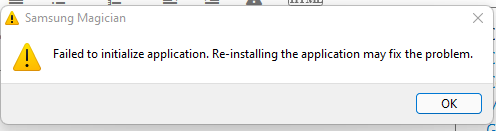What are you looking for?
- Samsung Community
- :
- Products
- :
- Computers & IT
- :
- Magician 7.1.0 not initializing
Magician 7.1.0 not initializing
- Subscribe to RSS Feed
- Mark topic as new
- Mark topic as read
- Float this Topic for Current User
- Bookmark
- Subscribe
- Printer Friendly Page
- Labels:
-
ssd
30-03-2022 05:30 PM - last edited 30-03-2022 05:48 PM
- Mark as New
- Bookmark
- Subscribe
- Mute
- Subscribe to RSS Feed
- Highlight
- Report Inappropriate Content
When trying to update to 7.1.0 of Magician I get the following message.
I tried reinstalling v7.0.1 and upgrading three times now and still receive the same message.
I currently have an Evo 850 SSD installed in a Dell Optiplex 960.
Let me know if you need additional information.
01-04-2022 06:41 PM - last edited 01-04-2022 06:41 PM
- Mark as New
- Bookmark
- Subscribe
- Mute
- Subscribe to RSS Feed
- Highlight
- Report Inappropriate Content
@ACVE It seems like it took a while for Samsung to update the link with the latest version as it was still showing v7.0.1 for a while. I uninstalled v7.0.1 and reinstalled v 7.1.0.770 and it still gave me the error so I rebooted and the application opens fine now.
01-04-2022 06:45 PM
- Mark as New
- Bookmark
- Subscribe
- Mute
- Subscribe to RSS Feed
- Highlight
- Report Inappropriate Content
If you are still experiencing the error use the following solution:
1. Uninstall v7.0.1
2. Download the latest version, 7.1.0.770 from Download – Tools & Software
3. Install the new version. If you still get an error after installation, reboot your PC and it should solve it.
01-04-2022 11:05 PM
- Mark as New
- Bookmark
- Subscribe
- Mute
- Subscribe to RSS Feed
- Highlight
- Report Inappropriate Content
I tried this solution several times but I get the same message and the same problem.
01-04-2022 11:08 PM
- Mark as New
- Bookmark
- Subscribe
- Mute
- Subscribe to RSS Feed
- Highlight
- Report Inappropriate Content
Somebody please guide me to an old STABLE version.
02-04-2022 12:31 AM - last edited 02-04-2022 12:32 AM
- Mark as New
- Bookmark
- Subscribe
- Mute
- Subscribe to RSS Feed
- Highlight
- Report Inappropriate Content
I am also having this issue on Windows 8.1. I am able to temporarily rectify it by:
- Uninstalling Samsung Magician
- Rebooting
- Reinstalling Samsung Magician.
However, this only seems to work until the next calendar day. For clarification, I work late so I arrived home after midnight last night and switched on my PC. I received the "Failed to initialize..." message and carried out the procedure above. Magician then worked correctly. I subsequently switched off my PC and went to bed. Today I switched on my PC during the day and Magician still started normally. I switched it off again and went to work. I've just returned home (after midnight) and Magician is again failing to initialize. I'm wondering if it's something as obscure as a date check upon startup that's causing the error?
02-04-2022 04:08 AM
- Mark as New
- Bookmark
- Subscribe
- Mute
- Subscribe to RSS Feed
- Highlight
- Report Inappropriate Content
Tried the given solution with the 7.1.0.770, but didn't solve the problem on my PC.
Tried several re-installs and reboots, but no luck. I see it starting in taskmanager,
but it shuts down immediately. Going back to 7.0.1
02-04-2022 01:28 PM
- Mark as New
- Bookmark
- Subscribe
- Mute
- Subscribe to RSS Feed
- Highlight
- Report Inappropriate Content
@RandomTox wrote:... Going back to 7.0.1
"A vulnerability has been found the setup will be closed" sound this way the message I receive. That means can't install 7.0.1
02-04-2022 01:58 PM
- Mark as New
- Bookmark
- Subscribe
- Mute
- Subscribe to RSS Feed
- Highlight
- Report Inappropriate Content
I'm having the same problem. Upgraded to 7.1.0.770, worked initially, started failing soon after. This happened several times until I downgraded to 7.0.
03-04-2022 10:29 AM
- Mark as New
- Bookmark
- Subscribe
- Mute
- Subscribe to RSS Feed
- Highlight
- Report Inappropriate Content
after install and set top performance the problem is still.
03-04-2022 02:23 PM
- Mark as New
- Bookmark
- Subscribe
- Mute
- Subscribe to RSS Feed
- Highlight
- Report Inappropriate Content
same problem and error
samsung magician version 7.1.0.770 not start corrctly