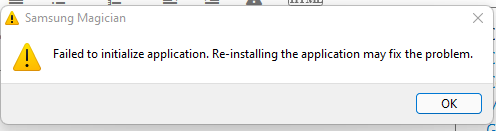What are you looking for?
- Samsung Community
- :
- Products
- :
- Computers & IT
- :
- Magician 7.1.0 not initializing
Magician 7.1.0 not initializing
- Subscribe to RSS Feed
- Mark topic as new
- Mark topic as read
- Float this Topic for Current User
- Bookmark
- Subscribe
- Printer Friendly Page
- Labels:
-
ssd
30-03-2022 05:30 PM - last edited 30-03-2022 05:48 PM
- Mark as New
- Bookmark
- Subscribe
- Mute
- Subscribe to RSS Feed
- Highlight
- Report Inappropriate Content
When trying to update to 7.1.0 of Magician I get the following message.
I tried reinstalling v7.0.1 and upgrading three times now and still receive the same message.
I currently have an Evo 850 SSD installed in a Dell Optiplex 960.
Let me know if you need additional information.
06-04-2022 02:06 AM
- Mark as New
- Bookmark
- Subscribe
- Mute
- Subscribe to RSS Feed
- Highlight
- Report Inappropriate Content
This absolutely works. Thanks for fixing Samsung's mistake. 😁
06-04-2022 03:43 PM - last edited 06-04-2022 03:45 PM
- Mark as New
- Bookmark
- Subscribe
- Mute
- Subscribe to RSS Feed
- Highlight
- Report Inappropriate Content
@PaddyC13 have you tried going to task manager (Start menu and search for task manger) and ending the task for Magician and see if it opens? When I did that it allowed me to open it while troubleshooting.
Also you can try going to the service for Magician and adjusting the startup start to delayed start as it worked for some.
1) Go to Start and type Services.msc
2) When the services app comes up, scroll down to SamsungMagicianSVC and double click its entry.
3) In the dialog box that comes up, change the startup start from "Automatic" to "Automatic (Delayed Start)."
4) Click "Apply" and then "OK" to dismiss the dialog box.
You may need to reboot for changes to take effect.
I hope this helps.
06-04-2022 04:03 PM
- Mark as New
- Bookmark
- Subscribe
- Mute
- Subscribe to RSS Feed
- Highlight
- Report Inappropriate Content
Hi @spearson0
Thank you for your reply. I have now downgraded to the previous release which works fine on my PC. I will wait until Samsung release the next update and try again. Also, I will give your suggestion a try then if I have similar issues with 7.2 (or whatever they call it).
Kind regards
Paddy
UK
09-04-2022 05:52 AM - last edited 09-04-2022 04:16 PM
- Mark as New
- Bookmark
- Subscribe
- Mute
- Subscribe to RSS Feed
- Highlight
- Report Inappropriate Content
After struggling with 7.1.0 I downgraded to 7.0.1 . Just now when checking for updates, it said I have the latest version. Checked the Samsung website and 7.1.0 has been removed and 7.0.1 is the latest that's being offered.
09-04-2022 09:52 AM
- Mark as New
- Bookmark
- Subscribe
- Mute
- Subscribe to RSS Feed
- Highlight
- Report Inappropriate Content
this is not working, the app is totally broken, it wont start in anyways after one reboot after installation.
09-04-2022 03:15 PM
- Mark as New
- Bookmark
- Subscribe
- Mute
- Subscribe to RSS Feed
- Highlight
- Report Inappropriate Content
@shahroozleonwhat version do you have of the application? Have you tried downloading the previous version, 7.0.1 as that seems to work for many. Also it looks like Samsung pulled v7.1.0.
I hope this helps.
09-04-2022 06:33 PM
- Mark as New
- Bookmark
- Subscribe
- Mute
- Subscribe to RSS Feed
- Highlight
- Report Inappropriate Content
I had issues with version 7.0.1 as well, it would not launch sometimes on startup and even when it did I launched itself via a command prompt, which was a dirty solution (dirty solution in terms of programming) and now I'm using 7.0.0, at least its stable and don't launch itself via a command prompt every time my computer starts up. but apparently its too out of date, but at least my nerves are chiller with this version.
14-04-2022 07:15 PM
- Mark as New
- Bookmark
- Subscribe
- Mute
- Subscribe to RSS Feed
- Highlight
- Report Inappropriate Content
I joined just to comment i have the same issue with an 860Evo. The first time I reinstalled and the "failed to initialize" notification went away. After a windows update (Win10), it keeps saying "failed to initialize" even if i reinstall. Any word from Samsung or MS on this?
14-04-2022 07:22 PM - last edited 14-04-2022 07:24 PM
- Mark as New
- Bookmark
- Subscribe
- Mute
- Subscribe to RSS Feed
- Highlight
- Report Inappropriate Content
Thank you!! Entering Services and choosing "automatic (delayed start)" fixed it for me even on the latest version of Samsung Magician!(7.1.0) You're awesome!
15-04-2022 06:20 PM - last edited 15-04-2022 06:20 PM
- Mark as New
- Bookmark
- Subscribe
- Mute
- Subscribe to RSS Feed
- Highlight
- Report Inappropriate Content
@Poohbear300 Welcome to the community! I had the same issue after applying KB5012592 via windows update. I rebooted a second time after the update and still received the same message using v7.1.0 so I uninstalled and reinstalled v7.0.1 and it opens fine. I rebooted just to make sure for safe measure.