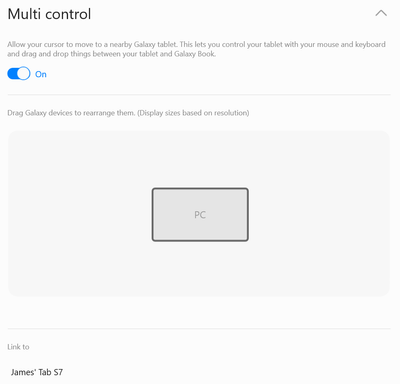What are you looking for?
- Samsung Community
- :
- Products
- :
- Computers & IT
- :
- Re: Has anybody got multi control working? Book2 to Galaxy Tab S7
Has anybody got multi control working? Book2 to Galaxy Tab S7
- Subscribe to RSS Feed
- Mark topic as new
- Mark topic as read
- Float this Topic for Current User
- Bookmark
- Subscribe
- Printer Friendly Page
14-06-2022 10:21 AM
- Mark as New
- Bookmark
- Subscribe
- Mute
- Subscribe to RSS Feed
- Highlight
- Report Inappropriate Content
I can't get it working. Turned on in settings on both my Book2 360 and Tab S7, same WiFi network at home, Bluetooth on, Samsung account logged in (I logged out and in again to be sure). The Book2 can see my Tab S7, you get a spinning wheel but it never connects and shows the 2 displays.
Could my mesh network be an issue?
Galaxy S22 Ultra
Galaxy Book4 Edge
Galaxy Tab S7
Galaxy Buds2 Pro
14-06-2022 03:04 PM
- Mark as New
- Bookmark
- Subscribe
- Mute
- Subscribe to RSS Feed
- Highlight
- Report Inappropriate Content
Also, I've realised today that if I leave it enabled, Windows 11 keeps closing various apps on the Book2 such as Mail and WhatsApp. If I turn it off and reboot that stops happening.
Galaxy S22 Ultra
Galaxy Book4 Edge
Galaxy Tab S7
Galaxy Buds2 Pro
14-06-2022 04:38 PM
- Mark as New
- Bookmark
- Subscribe
- Mute
- Subscribe to RSS Feed
- Highlight
@Jamze: As an alternative approach, please can you try enabling the Second Screen feature on your tablet by following the steps in the link below to see if this helps?
https://www.samsung.com/au/support/mobile-devices/set-up-second-screen-using-tablet/

14-06-2022 05:55 PM
- Mark as New
- Bookmark
- Subscribe
- Mute
- Subscribe to RSS Feed
- Highlight
- Report Inappropriate Content
Thanks Andrew. Second screen works fine, I can press Windows+k and add my Tab S7 as an additional display for Windows.
But this is not multi control. I'd like to be able to use my laptop mouse to control my Tab S7 running Android.
Galaxy S22 Ultra
Galaxy Book4 Edge
Galaxy Tab S7
Galaxy Buds2 Pro
26-06-2022 09:36 AM - last edited 27-06-2022 12:34 PM
- Mark as New
- Bookmark
- Subscribe
- Mute
- Subscribe to RSS Feed
- Highlight
- Report Inappropriate Content
This has started working for me now. Maybe a software update has fixed it?
Still has the bug that various Windows apps close by themselves when multi control is turned on in settings though.
Galaxy S22 Ultra
Galaxy Book4 Edge
Galaxy Tab S7
Galaxy Buds2 Pro
06-10-2022 07:12 AM - last edited 06-10-2022 07:13 AM
- Mark as New
- Bookmark
- Subscribe
- Mute
- Subscribe to RSS Feed
- Highlight
- Report Inappropriate Content
How did you fix that? Does is Multi Control keep working on Tab S7? My tab just doesn't appear for on my galaxy book
06-10-2022 09:00 AM - last edited 06-10-2022 09:17 AM
- Mark as New
- Bookmark
- Subscribe
- Mute
- Subscribe to RSS Feed
- Highlight
- Report Inappropriate Content
Haven't changed anything, but it works reliably now. My Tab S7 appears, I can change the settings in the Samsung Settings app on the PC.
I just assumed they'd updated the software.
If I leave it turned on and connected though, random apps on my PC close for no reason still, so I rarely use it.
Galaxy S22 Ultra
Galaxy Book4 Edge
Galaxy Tab S7
Galaxy Buds2 Pro
09-10-2022 08:48 PM
- Mark as New
- Bookmark
- Subscribe
- Mute
- Subscribe to RSS Feed
- Highlight
- Report Inappropriate Content
Just wondering if anyone has managed to get it working with a Tab S6, or a Galaxy Note 9, These devices are linked to my Samsung Account, but don't show up on my Galaxy Book2 Pro 360.
Galaxy S23 Ultra 512/12
Galaxy Tab S6
Galaxy Note 9
Galaxy A32
Galaxy Gear
10-10-2022 10:11 AM
- Mark as New
- Bookmark
- Subscribe
- Mute
- Subscribe to RSS Feed
- Highlight
- Report Inappropriate Content
AFAIK multi control is only available on the tablets. It isn't on my S22 Ultra for example.
Depends on the software running on your Tab S6. Is there a multi control option you can switch on under Settings/Advanced features?
Galaxy S22 Ultra
Galaxy Book4 Edge
Galaxy Tab S7
Galaxy Buds2 Pro
22-10-2022 05:30 PM
- Mark as New
- Bookmark
- Subscribe
- Mute
- Subscribe to RSS Feed
- Highlight
- Report Inappropriate Content
I don't see a Multi control option on the Tab S6. I have tried to see if there's a download available for it as well, and can't find one.
Galaxy S23 Ultra 512/12
Galaxy Tab S6
Galaxy Note 9
Galaxy A32
Galaxy Gear