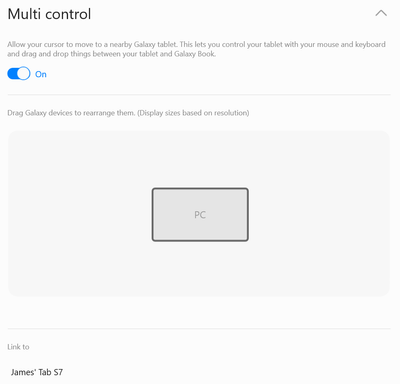What are you looking for?
- Samsung Community
- :
- Products
- :
- Computers & IT
- :
- Has anybody got multi control working? Book2 to Galaxy Tab S7
Has anybody got multi control working? Book2 to Galaxy Tab S7
- Subscribe to RSS Feed
- Mark topic as new
- Mark topic as read
- Float this Topic for Current User
- Bookmark
- Subscribe
- Printer Friendly Page
14-06-2022 10:21 AM
- Mark as New
- Bookmark
- Subscribe
- Mute
- Subscribe to RSS Feed
- Highlight
- Report Inappropriate Content
I can't get it working. Turned on in settings on both my Book2 360 and Tab S7, same WiFi network at home, Bluetooth on, Samsung account logged in (I logged out and in again to be sure). The Book2 can see my Tab S7, you get a spinning wheel but it never connects and shows the 2 displays.
Could my mesh network be an issue?
Galaxy S22 Ultra
Galaxy Book4 Edge
Galaxy Tab S7
Galaxy Buds2 Pro
22-10-2022 11:36 PM
- Mark as New
- Bookmark
- Subscribe
- Mute
- Subscribe to RSS Feed
- Highlight
- Report Inappropriate Content
Galaxy S22 Ultra
Galaxy Book4 Edge
Galaxy Tab S7
Galaxy Buds2 Pro
23-10-2022 12:39 AM
- Mark as New
- Bookmark
- Subscribe
- Mute
- Subscribe to RSS Feed
- Highlight
- Report Inappropriate Content
One UI 4.1.1
Android 12.
I'm just wondering if anyone else has managed to make it work. I don't currently see the option it the buttons in the navigation bar, so I probably don't have the capability, but I am trying to find out if anyone else does.
Galaxy Tab S9 Ultra 1TB/16
Galaxy S23 Ultra 512/12
Galaxy Tab S6
Galaxy Note 9
Galaxy A32
Galaxy Gear
And a host of other older units
15-12-2022 01:49 PM
- Mark as New
- Bookmark
- Subscribe
- Mute
- Subscribe to RSS Feed
- Highlight
- Report Inappropriate Content
Anyone solved this, same issue and do not like the second screen option.
2 Decades Samsung Ownership, Follow me on Instagram Obsydian_SMS
DAILY: ZFold7, Watch Ultra, Fit3, Buds2 Pro, CL Ace 2, BT-W6, 20,000 PB, Smart Tags
FAMILY: ZFlip7, ZFlip6, Watch8, Tab S8 Ultra, Tab S7 Plus, Buds Pro2, Buds3 Pro
OFFICE: Book2 Pro i7, M70A 32”, Logitech K700, MX Ego, M720 Triathlon, Pop, Jabra Evolve2
AV/GAMING: QN95A 50” TV, Q900A, SW900s, 8 Series TV, LG OLED, M70A 43”, Dell Inspiron G5
APPLIANCES: Jet 75 Vacuum, MC32 Oven, American Fridge, 8 Series TV, LG OLED
SPARES: ZFold6, ZFlip5, ZFlip4, Buds1 Pro, Buds2 Pro, Book2 Pro i5, Level Speaker
MAINTAIN: iPhone 14, iPad Air4, iPad Mini4, iPad Pro1 12.9, Watch6
15-12-2022 03:36 PM - last edited 15-12-2022 03:38 PM
- Mark as New
- Bookmark
- Subscribe
- Mute
- Subscribe to RSS Feed
- Highlight
- Report Inappropriate Content
Currently working for me with no issues. These Samsung ecosystem features linking phone, tablet + PC seem a bit hit and miss.
Quick Share was working great for a while, now can't connect again.
Probably due to Windows + Android updates.
Galaxy S22 Ultra
Galaxy Book4 Edge
Galaxy Tab S7
Galaxy Buds2 Pro
15-12-2022 07:33 PM
- Mark as New
- Bookmark
- Subscribe
- Mute
- Subscribe to RSS Feed
- Highlight
- Report Inappropriate Content
2 Decades Samsung Ownership, Follow me on Instagram Obsydian_SMS
DAILY: ZFold7, Watch Ultra, Fit3, Buds2 Pro, CL Ace 2, BT-W6, 20,000 PB, Smart Tags
FAMILY: ZFlip7, ZFlip6, Watch8, Tab S8 Ultra, Tab S7 Plus, Buds Pro2, Buds3 Pro
OFFICE: Book2 Pro i7, M70A 32”, Logitech K700, MX Ego, M720 Triathlon, Pop, Jabra Evolve2
AV/GAMING: QN95A 50” TV, Q900A, SW900s, 8 Series TV, LG OLED, M70A 43”, Dell Inspiron G5
APPLIANCES: Jet 75 Vacuum, MC32 Oven, American Fridge, 8 Series TV, LG OLED
SPARES: ZFold6, ZFlip5, ZFlip4, Buds1 Pro, Buds2 Pro, Book2 Pro i5, Level Speaker
MAINTAIN: iPhone 14, iPad Air4, iPad Mini4, iPad Pro1 12.9, Watch6
03-01-2023 07:23 PM - last edited 03-01-2023 07:24 PM
- Mark as New
- Bookmark
- Subscribe
- Mute
- Subscribe to RSS Feed
- Highlight
- Report Inappropriate Content
One month ago my multicontrol stops working, also 2nd screen has stopped.
I think it was probably after some windows update, but up to now samsung did nothinh to fix it.
I've tried everythinh to fix, I uninstalled the second screen app and installed again,
Both devices are connected on the same wifi network, bluetooth on, etc etc etc.
On my tablet sometimes appears an icon called "Multicontrol: Connecting" but it never connects.
I'm already tired of this mainly because I bought this device to use with multicontrol and 2nd screen functionallity...
03-01-2023 07:55 PM
- Mark as New
- Bookmark
- Subscribe
- Mute
- Subscribe to RSS Feed
- Highlight
- Report Inappropriate Content
I have not yet been able to get the Multi-Control working and have resigned myself to needing a new device to make that happen. I am not convinced the time is right to purchase a new S8 anything with the S9 likely just on the horizon.
However, with my S6, I have a work around for getting the Second Screen working that might help you.
Drag down from the top of the screen, and use SmartView, click the 3 dots in the upper right corner of the application and choose settings, click on About Smart View, then click on Smart View about 8 times, and Second Screen option comes up.
This is just a suggestion and by no means the answer, but it does work for me because, like you, I bought this laptop for the Ecosystem that is supposed to be rivalling the Apple configuration, and while there are bugs, I am willing to suffer the growing pains rather than switch platforms.
Galaxy Tab S9 Ultra 1TB/16
Galaxy S23 Ultra 512/12
Galaxy Tab S6
Galaxy Note 9
Galaxy A32
Galaxy Gear
And a host of other older units
06-03-2023 10:32 PM
- Mark as New
- Bookmark
- Subscribe
- Mute
- Subscribe to RSS Feed
- Highlight
- Report Inappropriate Content
I have a similar issue. I have the new Book3 Pro and a S23+. Everything is setup(Samsung account, wlan, bluetooth, etc.) and up to date. The Book3 sees the phone when i activate Multi Control. It tries to connect but does not succed. I have a Tab S8 with the same issue. Dont know what the problem is.
23-03-2023 02:39 AM
- Mark as New
- Bookmark
- Subscribe
- Mute
- Subscribe to RSS Feed
- Highlight
- Report Inappropriate Content
I am having issues getting multi control to work as well-the option isn't even showing up in the samsung settings app on my book2. I've updated everything but the option still isn't there. Is there any fix?
03-04-2023 06:50 PM
- Mark as New
- Bookmark
- Subscribe
- Mute
- Subscribe to RSS Feed
- Highlight
- Report Inappropriate Content
I found a solution for my problem. It seems, that you have to take a closer look at your router settings (NOT your tablet or phone). First, you have to be on the same WiFi and also on the same band (2.4 or 5 Ghz). More over, there are specific settings in the routers which block communications between devices in the wireless network (firewall or other specific options that can be turned on or off). So check everything there.
I had to activate that devices within the same network can communicate! Now, it works flawlessly.
- Samsung EVO990 seen in BIOs but not in Windows Most of the time.
- second monitor Odyssey G40B not working since win 11 25H2
- Trackpad on Galaxybook 2 360 not working since update yesterday
- Samsung Magician 8.3.1 to 8.3.2 update hangs on Initializing the components
- Ethernet Port Not Working After Firmware Update on Odyssey 32" G70D Monitor