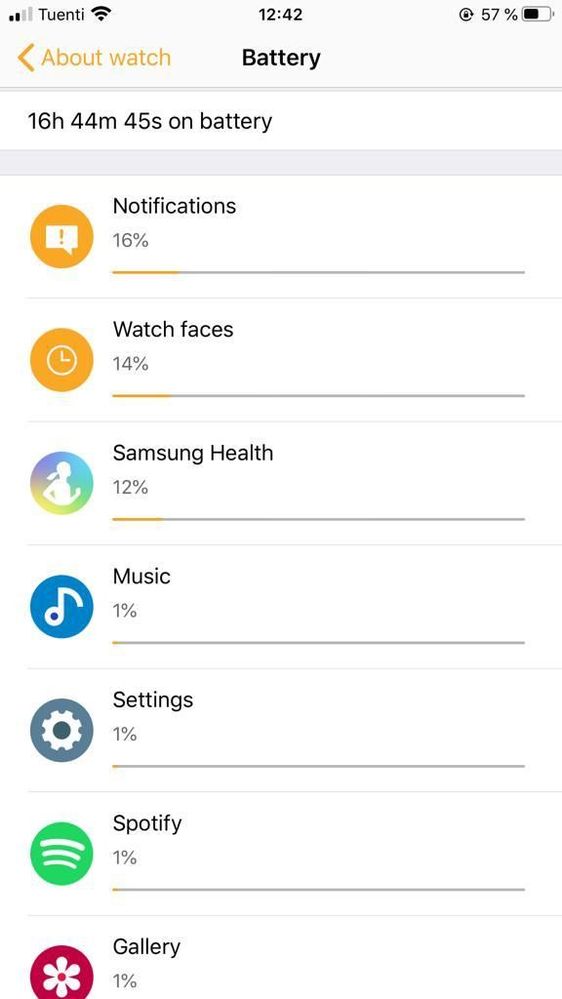What are you looking for?
- Samsung Community
- :
- Products
- :
- Wearables
- :
- Watch Active insane battery drain after update
Watch Active insane battery drain after update
- Subscribe to RSS Feed
- Mark topic as new
- Mark topic as read
- Float this Topic for Current User
- Bookmark
- Subscribe
- Printer Friendly Page
04-12-2019 04:25 PM - last edited 04-12-2019 04:30 PM
- Mark as New
- Bookmark
- Subscribe
- Mute
- Subscribe to RSS Feed
- Highlight
- Report Inappropriate Content
Hi everyone,
So I own a Watch Active v1 and after this recent update, battery has been really an issue. My set up is an Iphone 8 plus + watch active. It was doing great before the update, I was getting barely 2 days with my personal settings.
Symptoms? Every time I go to sleep with 100% I wake up with 60%-70% (best case scneario). I checked the battery usage and at the top "Samsung Health" appears every day.
After this update, I can't get to a 1 single day. I tried everything:
-resetting and hard resetting watch
-resetting/unistalling galaxy watch app and samsung health from iphone
-setting every single setting from the watch which could save up battery (brightness , hr measuring, connections etc)
-updating to last version of every app mentioned above
-reading every thread here to try solutions proposed there
I don't know if eventually this is going to be read by someone at samsung, but if you are going to update your devices without providing a solution after screwing up, at least give us the chance to rollback.
Thanks for reading
Solved! Go to Solution.
1 Solution
Accepted Solutions
07-01-2020 09:07 PM - last edited 04-06-2020 03:42 PM
- Mark as New
- Bookmark
- Subscribe
- Mute
- Subscribe to RSS Feed
- Highlight
- Report Inappropriate Content
Guys just wanted to let you know in case someone comes in with the same problem that it has been solved.
Samsung released an update (small one) and since then everything is fine. 2 days battery duration with the settings I have always used., such as:
-10 minutes HR measure
-strong vibration
-display to the lowest level (I personally think this is fine for me)
- 4 or 5 widgets
-workout autodetect on
Edit as June 4, 2020:
I received lots of notifications due to replies to this thread. Sorry I couldn't replied sooner. I discovered there is a effective method to actually make battery to last longer/what it should last.
I haven't tested it on Android, I know it works on iOS. Iphone users know we have to keep opened the Galaxy wereable app in order to be connected to our watch. Once we close it, we need to open it again and wait till it connects to watch.
Android's can close the app and it will stay connected in the background whether the app is opened or not.
What I did to stop the drain was literally avoid opening the app. Trust me, do not open that app and everything will be okay. IMPORTANT: The drain will not stop instantly, you will have to be patient (couple of charges / days).
IMPORTANT: If you open it and sync, the drain will start again.
This method its been working for me for a long time. Hopefully this will the effective "not taking it to an RMA" solution.
06-12-2019 05:37 PM
- Mark as New
- Bookmark
- Subscribe
- Mute
- Subscribe to RSS Feed
- Highlight
- Report Inappropriate Content
Hi @massi93 ,
that doesn't sound right to me. Can you let your watch battery drop to 50% and send us a screenshot of the battery usage? You can get this information from: Galaxy Wearable app > Settings > About Watch > Battery.

08-12-2019 03:46 PM - last edited 08-12-2019 03:54 PM
- Mark as New
- Bookmark
- Subscribe
- Mute
- Subscribe to RSS Feed
- Highlight
- Report Inappropriate Content
Thanks for reviewing my case. Here are the screenshots. I had around 76% before going to sleep and right now (after 8 hours) I have 15%. When I get to 50% from 100% I will upload them for sure.
12-12-2019 05:14 PM
- Mark as New
- Bookmark
- Subscribe
- Mute
- Subscribe to RSS Feed
- Highlight
- Report Inappropriate Content
May I have any mod attention s ?
12-12-2019 05:23 PM
- Mark as New
- Bookmark
- Subscribe
- Mute
- Subscribe to RSS Feed
- Highlight

13-12-2019 11:14 PM
- Mark as New
- Bookmark
- Subscribe
- Mute
- Subscribe to RSS Feed
- Highlight
- Report Inappropriate Content
I tried this today (turned off system notifications sharing + power mode in watch). When I went to sleep I had 61% and I woke up with 40% which is barely what it has been draining every day since I have this problem. I had to charge it to 51% and go to work. After 10 hours I had 7%.
I don't know what to say, during day watch seems to be fine sometimes , but when it enters into this standby mode it destroys it. I also disabled the inactive feature.
Also it's fustrating that I'm the only one experiencing this issue. Is there any Iphone user who can confirm it's my watch the problem ?
06-01-2020 07:28 PM
- Mark as New
- Bookmark
- Subscribe
- Mute
- Subscribe to RSS Feed
- Highlight
- Report Inappropriate Content
I'm having the exact same problem, I'm an iPhone user and my watch would work fine before, battery was never a problem would go 3 days before needing to charge. Now it just completely shuts itself off with no warning, currently charging the battery twice a day!
07-01-2020 10:55 AM
- Mark as New
- Bookmark
- Subscribe
- Mute
- Subscribe to RSS Feed
- Highlight
- Report Inappropriate Content
I got a Galaxy Active last Friday (3rd Jan 2020) and the battery wont last 24 hours.
I have run through all the turn offs and notifications, and Bluetooth only, no wifi, removed everything - at this stage it is just a basic watch and yet i still only get 1d 4h 12m out of 91%!! 9% usgae in about 2 hours BTW.
Not impressed and perhaps looking at getting a refund - Not happy at all.
07-01-2020 11:47 AM
- Mark as New
- Bookmark
- Subscribe
- Mute
- Subscribe to RSS Feed
- Highlight
- Report Inappropriate Content
Samsung Health is EATING the battery on the watch - Sure this is a core app needed to get the data from the device, kind of useless without it!
07-01-2020 09:07 PM - last edited 04-06-2020 03:42 PM
- Mark as New
- Bookmark
- Subscribe
- Mute
- Subscribe to RSS Feed
- Highlight
- Report Inappropriate Content
Guys just wanted to let you know in case someone comes in with the same problem that it has been solved.
Samsung released an update (small one) and since then everything is fine. 2 days battery duration with the settings I have always used., such as:
-10 minutes HR measure
-strong vibration
-display to the lowest level (I personally think this is fine for me)
- 4 or 5 widgets
-workout autodetect on
Edit as June 4, 2020:
I received lots of notifications due to replies to this thread. Sorry I couldn't replied sooner. I discovered there is a effective method to actually make battery to last longer/what it should last.
I haven't tested it on Android, I know it works on iOS. Iphone users know we have to keep opened the Galaxy wereable app in order to be connected to our watch. Once we close it, we need to open it again and wait till it connects to watch.
Android's can close the app and it will stay connected in the background whether the app is opened or not.
What I did to stop the drain was literally avoid opening the app. Trust me, do not open that app and everything will be okay. IMPORTANT: The drain will not stop instantly, you will have to be patient (couple of charges / days).
IMPORTANT: If you open it and sync, the drain will start again.
This method its been working for me for a long time. Hopefully this will the effective "not taking it to an RMA" solution.