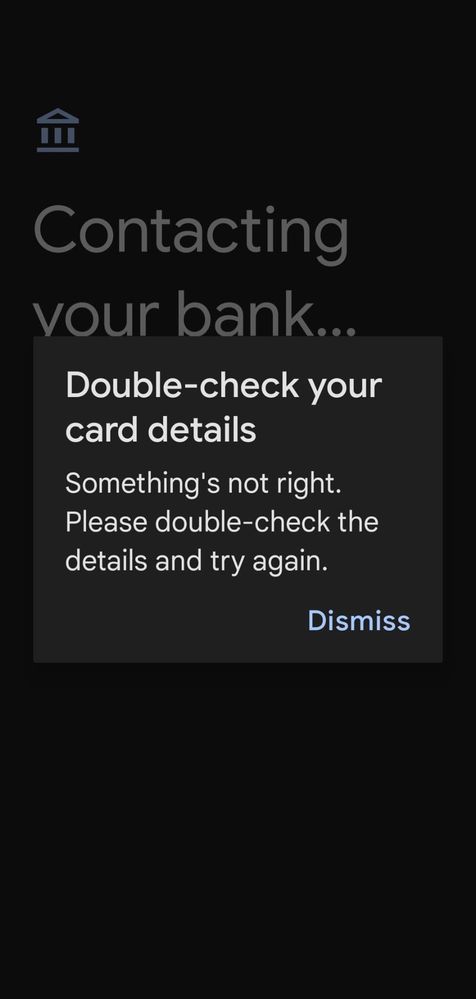16-08-2022 02:03 PM - last edited 17-08-2022 11:11 PM
- Mark as New
- Bookmark
- Subscribe
- Mute
- Subscribe to RSS Feed
- Highlight
- Report Inappropriate Content
Hi,
I just got watch 4 and I'm trying to use google wallet (google pay) but I was not able to add my card to the watch, the card is already in google pay and I was using it, but when I try to add it to the watch I'm getting this message:
double-check your card details: something's not right, please double-check the details and try again.
I have tried to delete the card and add it again and it did not work, also I have tried to add other cards and it did not work, please any solution!?
Update: I have attached images of what I'm getting
Again, I'm able to use google pay without any issues on my phone and the issue only related to my smartwatch
Update: I believe the problem is in the google play services as adding the card happening through it, not through the actual app of google pay, I have cleared its cache and updated and still not working.
24-08-2022 10:46 AM
- Mark as New
- Bookmark
- Subscribe
- Mute
- Subscribe to RSS Feed
- Highlight
- Report Inappropriate Content
Be sure to check yourcwatch for google wallet app update. A new version has been pushed out just recently.
24-08-2022 11:36 AM
- Mark as New
- Bookmark
- Subscribe
- Mute
- Subscribe to RSS Feed
- Highlight
- Report Inappropriate Content
Thank you. I thought my watch was setup to auto-update apps. I have installed the update now and it is working finally!
24-08-2022 12:49 PM
- Mark as New
- Bookmark
- Subscribe
- Mute
- Subscribe to RSS Feed
- Highlight
- Report Inappropriate Content
Thank you! Google and Samsung for repair ♥️
24-08-2022 02:46 PM
- Mark as New
- Bookmark
- Subscribe
- Mute
- Subscribe to RSS Feed
- Highlight
- Report Inappropriate Content
Works for me as well again !
24-08-2022 05:16 PM
- Mark as New
- Bookmark
- Subscribe
- Mute
- Subscribe to RSS Feed
- Highlight
- Report Inappropriate Content
There was a problem with adding cards in Watch4 at Google end. This seems to have resolved, at least in the Netherlands.
25-08-2022 07:32 AM
- Mark as New
- Bookmark
- Subscribe
- Mute
- Subscribe to RSS Feed
- Highlight
- Report Inappropriate Content
its still not working for me what version of google wallet do you have installed ?
25-08-2022 09:05 PM
- Mark as New
- Bookmark
- Subscribe
- Mute
- Subscribe to RSS Feed
- Highlight
- Report Inappropriate Content
After a 65Kb Google Wallet update on the watch I was able to add the Curve Card 1st try.
25-08-2022 10:19 PM
- Mark as New
- Bookmark
- Subscribe
- Mute
- Subscribe to RSS Feed
- Highlight
- Report Inappropriate Content
what version of google wallet are you now on ?
25-08-2022 10:26 PM - last edited 25-08-2022 10:28 PM
- Mark as New
- Bookmark
- Subscribe
- Mute
- Subscribe to RSS Feed
- Highlight
- Report Inappropriate Content
I found the solution guys. When adding card to watch, don't choose an existing card, choose the add new card option, then in the next window, you should still be able to select the card you want and it should work then. won't work if you select existing card for some reason.
Am using watch 4 (SM-R870) in the UK with a Samsung Note 9
25-08-2022 10:33 PM
- Mark as New
- Bookmark
- Subscribe
- Mute
- Subscribe to RSS Feed
- Highlight
- Report Inappropriate Content
i get the same message when i press on the add new option