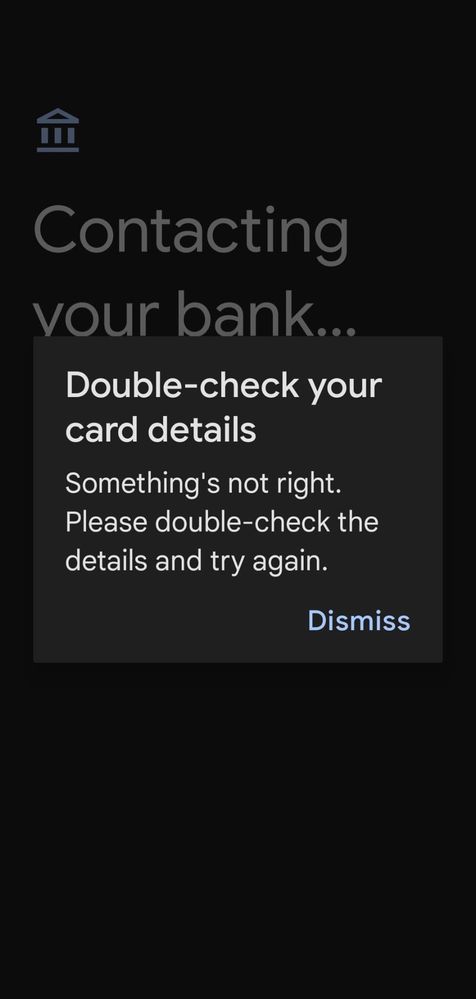16-08-2022 02:03 PM - last edited 17-08-2022 11:11 PM
- Mark as New
- Bookmark
- Subscribe
- Mute
- Subscribe to RSS Feed
- Highlight
- Report Inappropriate Content
Hi,
I just got watch 4 and I'm trying to use google wallet (google pay) but I was not able to add my card to the watch, the card is already in google pay and I was using it, but when I try to add it to the watch I'm getting this message:
double-check your card details: something's not right, please double-check the details and try again.
I have tried to delete the card and add it again and it did not work, also I have tried to add other cards and it did not work, please any solution!?
Update: I have attached images of what I'm getting
Again, I'm able to use google pay without any issues on my phone and the issue only related to my smartwatch
Update: I believe the problem is in the google play services as adding the card happening through it, not through the actual app of google pay, I have cleared its cache and updated and still not working.
- « Previous
- Next »
26-08-2022 01:16 AM
- Mark as New
- Bookmark
- Subscribe
- Mute
- Subscribe to RSS Feed
- Highlight
- Report Inappropriate Content
It works no problem now for me. At the point where it was failing to add the card, when the app contacts your bank, I get the verification process. I used my watch to pay today no problem.
26-08-2022 11:04 AM
- Mark as New
- Bookmark
- Subscribe
- Mute
- Subscribe to RSS Feed
- Highlight
- Report Inappropriate Content
So I can add cards to my watch 4 but not my watch 5 Pro this is with latest 2.150.470011508
30-08-2022 04:46 PM
- Mark as New
- Bookmark
- Subscribe
- Mute
- Subscribe to RSS Feed
- Highlight
- Report Inappropriate Content
Thanks, ive tride removing the app both on watch and phone several times. Even after the latest update it wasn't possible to add my debit card. This worked like a charm.
Again thank you
31-08-2022 04:51 PM
- Mark as New
- Bookmark
- Subscribe
- Mute
- Subscribe to RSS Feed
- Highlight
- Report Inappropriate Content
I am on the One UI 4.5 beta on my Watch 4 Classic & I wonder if Google doesn't allow cards to be added to a beta OS.
17-11-2022 03:42 AM
- Mark as New
- Bookmark
- Subscribe
- Mute
- Subscribe to RSS Feed
- Highlight
- Report Inappropriate Content
I had also issues adding my card to the watch.
After some updates, the Gpay have changed to Google wallet, but the app Gpay is still installed on my watch witch is disabled. I opened the galaxy wearable app and went to my apps from watch settings menu. Then I enabled the Gpay app. I added my card through Gpay.
You should keep the screen of your watch active until the verification of your bank be completed.
- « Previous
- Next »