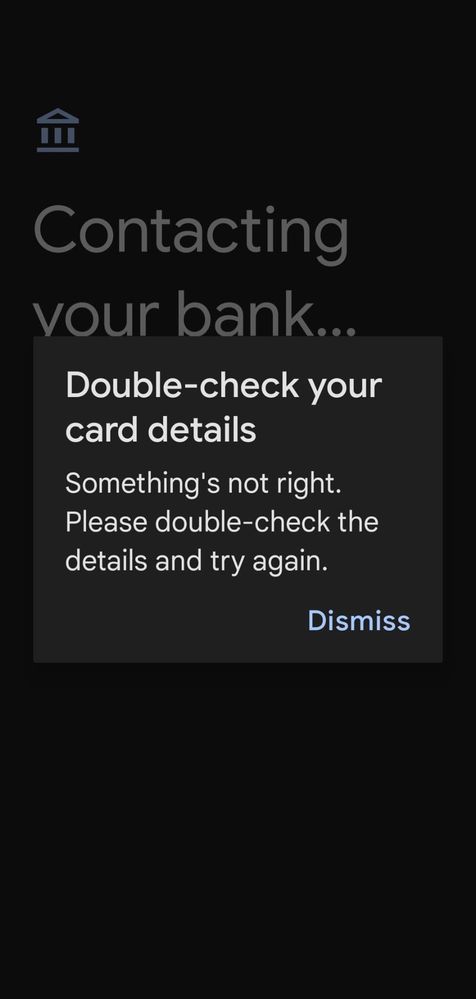What are you looking for?
- Samsung Community
- :
- Products
- :
- Wearables
- :
- Watch 4 google wallet not able to add card
Watch 4 google wallet not able to add card
- Subscribe to RSS Feed
- Mark topic as new
- Mark topic as read
- Float this Topic for Current User
- Bookmark
- Subscribe
- Printer Friendly Page
- Labels:
-
Galaxy Watch4
16-08-2022 02:03 PM - last edited 17-08-2022 11:11 PM
- Mark as New
- Bookmark
- Subscribe
- Mute
- Subscribe to RSS Feed
- Highlight
- Report Inappropriate Content
Hi,
I just got watch 4 and I'm trying to use google wallet (google pay) but I was not able to add my card to the watch, the card is already in google pay and I was using it, but when I try to add it to the watch I'm getting this message:
double-check your card details: something's not right, please double-check the details and try again.
I have tried to delete the card and add it again and it did not work, also I have tried to add other cards and it did not work, please any solution!?
Update: I have attached images of what I'm getting
Again, I'm able to use google pay without any issues on my phone and the issue only related to my smartwatch
Update: I believe the problem is in the google play services as adding the card happening through it, not through the actual app of google pay, I have cleared its cache and updated and still not working.
16-08-2022 02:23 PM
- Mark as New
- Bookmark
- Subscribe
- Mute
- Subscribe to RSS Feed
- Highlight
- Report Inappropriate Content
16-08-2022 03:59 PM
- Mark as New
- Bookmark
- Subscribe
- Mute
- Subscribe to RSS Feed
- Highlight
- Report Inappropriate Content
My advice comes from being a UK
Current Devices:
- iPhone 14 Pro 256GB Deep Purple
- Samsung Galaxy Buds+ > Model: SM-R175.
16-08-2022 09:30 PM
- Mark as New
- Bookmark
- Subscribe
- Mute
- Subscribe to RSS Feed
- Highlight
- Report Inappropriate Content
I am trying to setup google wallet with my watch 4 as well. And I already have a card in my phone. But still when I try to add it to watch I get this error. Were you able to resolve it?
16-08-2022 10:37 PM
- Mark as New
- Bookmark
- Subscribe
- Mute
- Subscribe to RSS Feed
- Highlight
- Report Inappropriate Content
16-08-2022 10:38 PM
- Mark as New
- Bookmark
- Subscribe
- Mute
- Subscribe to RSS Feed
- Highlight
- Report Inappropriate Content
16-08-2022 11:47 PM - last edited 16-08-2022 11:47 PM
- Mark as New
- Bookmark
- Subscribe
- Mute
- Subscribe to RSS Feed
- Highlight
- Report Inappropriate Content
Exactly the same issue, I'm using a non-samsung phone (Nothing phone 1) and N26 as bank (Pretty much the first bank in Germany to support Google pay) and I can't add the cards either .
Even PayPal fails at this point, I tried contacting Samsung via the hotline and they seemed clueless and google wants to investigate my keys but they had no idea either I really think it's in Samsungs end since it worked fine with my Fossil Gen 5 before..
17-08-2022 10:08 AM
- Mark as New
- Bookmark
- Subscribe
- Mute
- Subscribe to RSS Feed
- Highlight
- Report Inappropriate Content
Hi Everyone.
I am having the exact same issue as described by OP.
Could add cards in the past, but failing to add my new debit card.
No problem adding, removing and re-adding the card on phone (S21FE) to Google Wallet - but not working on Galaxy Watch 4 Classic wich same error messages as in first posting.
Hope someone comes up with a solution......
17-08-2022 09:26 PM
- Mark as New
- Bookmark
- Subscribe
- Mute
- Subscribe to RSS Feed
- Highlight
- Report Inappropriate Content
I'm experiencing the same issue with Galaxy Watch4. The cards work just fine in my phone, but the watch says Something went wrong when trying to add either of the cards. Tried reinstalling, rebooting etc. without luck.
17-08-2022 09:55 PM
- Mark as New
- Bookmark
- Subscribe
- Mute
- Subscribe to RSS Feed
- Highlight
- Report Inappropriate Content
Yes also new Galaxy Watch4 classic, set up on my Note 9 in Google Wallet but can not add to the watch. Frustrating.