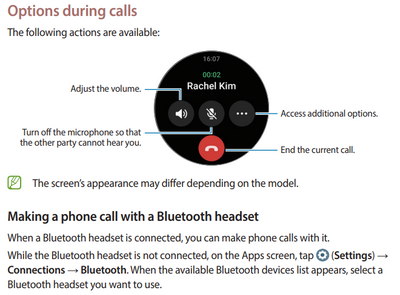What are you looking for?
- Samsung Community
- :
- Products
- :
- Wearables
- :
- Galaxy watch 4 taking calls in Bluetooth headset not working
Galaxy watch 4 taking calls in Bluetooth headset not working
- Subscribe to RSS Feed
- Mark topic as new
- Mark topic as read
- Float this Topic for Current User
- Bookmark
- Subscribe
- Printer Friendly Page
- Labels:
-
Galaxy Watch4
26-08-2021
02:41 PM
- last edited
27-08-2021
09:52 AM
by
AntS
![]() ) in
) in
- Mark as New
- Bookmark
- Subscribe
- Mute
- Subscribe to RSS Feed
- Highlight
- Report Inappropriate Content
Hi.. when ever I take any calls on phone I can see an option to transfer the phone to my galaxy watch 4 and I am able to take calls in watch loudspeaker.even though watch is connected to galaxy buds pro the calls always works in loudspeaker...i have enabled both calls and audio output to my headset in the watch settings..tried with bose 700 headphones and it's the same issue.. any solutions?
Solved! Go to Solution.
12-03-2022 01:30 AM
- Mark as New
- Bookmark
- Subscribe
- Mute
- Subscribe to RSS Feed
- Highlight
- Report Inappropriate Content
Same here. When I answer call on my watch I can't hear through my earbuds. Wth man!!!
18-03-2022 07:55 AM
- Mark as New
- Bookmark
- Subscribe
- Mute
- Subscribe to RSS Feed
- Highlight
- Report Inappropriate Content
I am having the same issue. what do you mean by " I then connected to my Bluetooth earbuds and made a call?" after you disconnected it from both the phone and the watch. Where did you connect the ear phones to?
Also I have the LTE but i am not using the service currently
18-03-2022 08:30 AM
- Mark as New
- Bookmark
- Subscribe
- Mute
- Subscribe to RSS Feed
- Highlight
- Report Inappropriate Content
Samsung has not fixed the overheating LTE call or Bluetooth headset connection issues and have been little to no help.
We have ditched our two Samsung S20 Ultra phones, Samsung Watch 4 LTE, and both S7 512GB tablets and replaced them with Apple phones, and Watch 7 devices, and iPad minis. Everything is working great now. Problem solved!
Answering your question I apologize but I honestly cannot remember at this point... The LTE watch overheated on a LTE phone call in about 1 minute or so and I could not get the earbuds to work the way they are supposed to.
19-03-2022 06:08 PM
- Mark as New
- Bookmark
- Subscribe
- Mute
- Subscribe to RSS Feed
- Highlight
- Report Inappropriate Content
i am this close of doing the same. I never thought I would say this in my lifetime but I am going to apple as well. I have the s8 ultra , s22 ultra buds pro and the watch 4 classics. i got bugs with all of them and their customer service is really trash from my multiple experience . next switch for me will probably be to apple
12-04-2022 02:47 PM
- Mark as New
- Bookmark
- Subscribe
- Mute
- Subscribe to RSS Feed
- Highlight
- Report Inappropriate Content
THIS! Thanks! I haven't tested it yet, but I'm assuming you are tethered to your phone for phone calls. I can Wi-Fi attach my watch to my phone for music beyond Bluetooth. Clever, very clever.
S20 and S4 BT watch
17-04-2022 05:37 PM
- Mark as New
- Bookmark
- Subscribe
- Mute
- Subscribe to RSS Feed
- Highlight
- Report Inappropriate Content
Same issue with my watch too.. Its a Bluetooth version.
08-07-2022 02:38 AM
- Mark as New
- Bookmark
- Subscribe
- Mute
- Subscribe to RSS Feed
- Highlight
- Report Inappropriate Content
Whilst this is a workaround (haven't tried it yet, I too have the same issue and have an LTE watch), a fix is still required by Samsung. This is a basic user story, I can't believe it wasn't tested for. Essentially, for an LTE watch, you CAN'T use it as a bluetooth connected deviced (i.e. non-LTE) to make / receive calls - a key feature. FAIL. When will this be fixed Samsung?
01-09-2022 08:08 PM - last edited 01-09-2022 08:14 PM
- Mark as New
- Bookmark
- Subscribe
- Mute
- Subscribe to RSS Feed
- Highlight
- Report Inappropriate Content
Hi,
I just purchased the Galaxy Watch5 Pro LTE version and I was also scratching my head over this issue.
I haven't tested LTE calls because I don't have the option yet with my carrier.
But as for the Bluetooth version, I just figured why it doesn't work and actually this all makes perfect sense.
Plain answer: "You just can't passthrough audio from one Bluetooth device to another."
As a matter of fact when the watch is connected via Bluetooth to your phone, the watch actually behaves like a handsfree Bluetooth handsfree kit, hence the fact you hear the sound through the speaker of the watch.
For what we want to achieve to be possible, the audio from the call would have to be streamed via Bluetooth from the phone to the watch, THEN from the watch to the buds.
I guess that's just not possible with the current Bluetooth technology.
Just like the fact you can't have two devices connected at the same time to one Bluetooth audio device: for instance, you can't stream music from your phone and hope to be able to hear exercise audio guide from the watch at the same time.
It's sad but that's the way it is: unless you have a fully autonomous LTE version, you'll have to choose between pairing the buds to your phone or your watch.
It's just too bad the documentation isn't specific enough about this restriction between the LTE and non-LTE version:
14-09-2022 03:00 PM
- Mark as New
- Bookmark
- Subscribe
- Mute
- Subscribe to RSS Feed
- Highlight
- Report Inappropriate Content
Not solved when you switch back to phone it should automatically go to the Bluetooth headphones
14-09-2022 03:11 PM
- Mark as New
- Bookmark
- Subscribe
- Mute
- Subscribe to RSS Feed
- Highlight
- Report Inappropriate Content
Looks like they fixed it
-
My one week, full review of the Galaxy Fit3
in Wearables -
Galaxy watch 5 (pro) not seeing BT le HR sensors
in Wearables -
Galaxy Watch Cellular not working if Bluetooth in on
in Wearables -
Big issue with watch 5 not showing caller id with incoming calls
in Wearables -
Active2 Watch will not work with new S23 phone
in Wearables