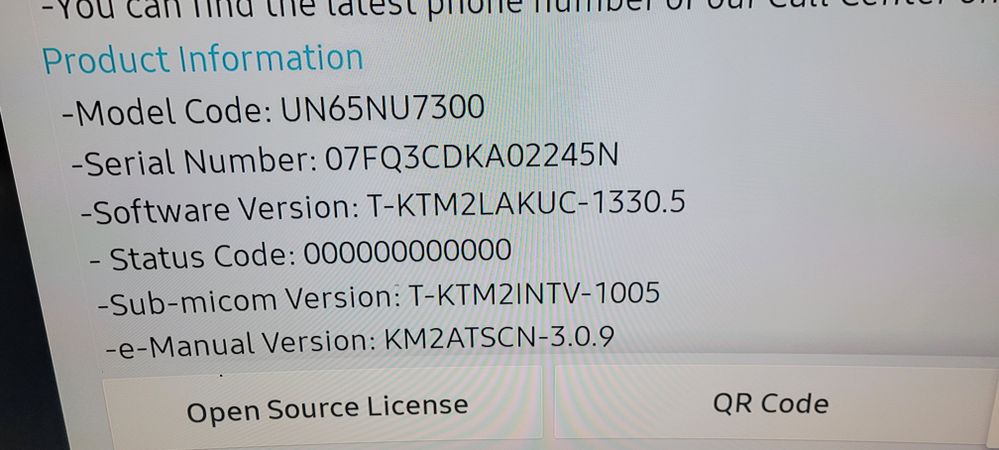What are you looking for?
Samsung TV UN65NU7300 firmware version
- Subscribe to RSS Feed
- Mark topic as new
- Mark topic as read
- Float this Topic for Current User
- Bookmark
- Subscribe
- Printer Friendly Page
- Labels:
-
Televisions
05-01-2023 01:20 PM
- Mark as New
- Bookmark
- Subscribe
- Mute
- Subscribe to RSS Feed
- Highlight
- Report Inappropriate Content
Hi,
I have a Samsung TV model UN65NU7300, that shows its version as:
I have downloaded what i believe is the current version - ver 1325.2 , when i perform the steps to upgrade the TV reports that no updates where found. Is the version installed the same version that I have downloaded ? if not how can i confirm that the current version installed is the latest ?
The issue I have is that the TV has no space left on its internal storage due to the number of internal apps that the tv comes with
Solved! Go to Solution.
2 Solutions
Accepted Solutions
05-01-2023 03:16 PM
- Mark as New
- Bookmark
- Subscribe
- Mute
- Subscribe to RSS Feed
- Highlight
- Report Inappropriate Content
Hi @Sunnyghat You have a Us model, whilst this is the European communities. However I have determined that 1325.2 is the latest software version on the support site. 1330.5 would be a later version and I assume your model was updated to this via an OTA update. in the Uk and other European support sites dated are listed for the firmware but does not seem to be the case here.
Sometime there can be a delay with firmware on the support sites, occasionally there are issues with software but but the US site would be best placed to advise.https://us.community.samsung.com/t5/TVs/ct-p/get-help-tvs
However know an issue with storage space on some 2018 models and a Flash reset did provide a solution for some customers in the Uk.
Procedure is as follows: Under the Samsung logo on the TV you have a small black button about 2-3cm in from the bottom edge. With the tv turned on
1. press the button at the logo for 5-10 seconds
2. Release the button
3. press the powerbutton on the TV Remote for 5-10 seconds. Tv goes black and then restarts after a while. This is the flash reset and many customers found it provided a solution by increasing the available storage.
I do not work for Samsung or make Samsung Products but provide independent advice and valuable contributions.
05-01-2023 04:55 PM
- Mark as New
- Bookmark
- Subscribe
- Mute
- Subscribe to RSS Feed
- Highlight
- Report Inappropriate Content
Thanks, peforming that freed up about 300mb of space, though I have to reinstall all the apps again, which isn't a big issue. It might have resolved another issue for me also.
05-01-2023 03:16 PM
- Mark as New
- Bookmark
- Subscribe
- Mute
- Subscribe to RSS Feed
- Highlight
- Report Inappropriate Content
Hi @Sunnyghat You have a Us model, whilst this is the European communities. However I have determined that 1325.2 is the latest software version on the support site. 1330.5 would be a later version and I assume your model was updated to this via an OTA update. in the Uk and other European support sites dated are listed for the firmware but does not seem to be the case here.
Sometime there can be a delay with firmware on the support sites, occasionally there are issues with software but but the US site would be best placed to advise.https://us.community.samsung.com/t5/TVs/ct-p/get-help-tvs
However know an issue with storage space on some 2018 models and a Flash reset did provide a solution for some customers in the Uk.
Procedure is as follows: Under the Samsung logo on the TV you have a small black button about 2-3cm in from the bottom edge. With the tv turned on
1. press the button at the logo for 5-10 seconds
2. Release the button
3. press the powerbutton on the TV Remote for 5-10 seconds. Tv goes black and then restarts after a while. This is the flash reset and many customers found it provided a solution by increasing the available storage.
I do not work for Samsung or make Samsung Products but provide independent advice and valuable contributions.
05-01-2023 04:55 PM
- Mark as New
- Bookmark
- Subscribe
- Mute
- Subscribe to RSS Feed
- Highlight
- Report Inappropriate Content
Thanks, peforming that freed up about 300mb of space, though I have to reinstall all the apps again, which isn't a big issue. It might have resolved another issue for me also.
05-01-2023 04:58 PM
- Mark as New
- Bookmark
- Subscribe
- Mute
- Subscribe to RSS Feed
- Highlight
- Report Inappropriate Content
@Sunnyghat Glad the Flash Reset has made a difference.
I do not work for Samsung or make Samsung Products but provide independent advice and valuable contributions.