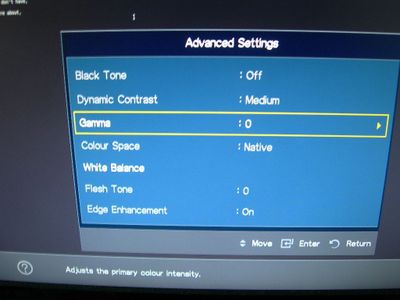What are you looking for?
- Samsung Community
- :
- Products
- :
- TV
- :
- HDMI Black level
HDMI Black level
- Subscribe to RSS Feed
- Mark topic as new
- Mark topic as read
- Float this Topic for Current User
- Bookmark
- Subscribe
- Printer Friendly Page
30-01-2022 10:03 AM
- Mark as New
- Bookmark
- Subscribe
- Mute
- Subscribe to RSS Feed
- Highlight
- Report Inappropriate Content
When using build in apps. Like apple tv+/Netflix and more The settings HDMI Black level is set to low.
I need it to be set to normal.
If I use my apple tv as source HDMI levev is set to Auto. Same here, I need to set it to normal.
I can't change the HDMI settings as it is grated out. Anyone know how to set the HDMI black level?
I have an Samsung QN85a modell
30-01-2022 11:40 AM - last edited 30-01-2022 11:40 AM
- Mark as New
- Bookmark
- Subscribe
- Mute
- Subscribe to RSS Feed
- Highlight
- Report Inappropriate Content
This page maybe helpful
Get the Best Picture on Your QLED and UHD TV
https://www.samsung.com/us/support/answer/ANS00082465/
30-01-2022 12:55 PM
- Mark as New
- Bookmark
- Subscribe
- Mute
- Subscribe to RSS Feed
- Highlight
@Bert: The HDMI Black Level settings are only available for external devices connected to the TV via HDMI. To adjust the picture to your preference while using applications, please head to Settings > Picture > Expert Settings.

21-09-2022 10:35 AM
- Mark as New
- Bookmark
- Subscribe
- Mute
- Subscribe to RSS Feed
- Highlight
- Report Inappropriate Content
@AndrewL wrote:The HDMI Black Level settings are only available for external devices connected to the TV via HDMI. To adjust the picture to your preference while using applications, please head to Settings > Picture > Expert Settings.
I have a laptop connected over HDMI. The blacks don't look black, but dark grey. (The blacks of the on-screen settings menu looks more black, than the blacks on my PC windows. It's Linux and uses an RGB 4:4:4 color encoding))
I want to adjust my the Black level on my Samsung XL2370HD screen as you described, but the option "Black Tone" is greyed out (see pictures).
How can I make the blacks look really black on my Samsung screen?
Pictures:
The laptop is connected over HDMI, so is an external device to the screen:
The option to modify Black Tone is greyed out:
12-10-2023
01:48 PM
- last edited
12-10-2023
03:05 PM
by
AndrewL
![]()
- Mark as New
- Bookmark
- Subscribe
- Mute
- Subscribe to RSS Feed
- Highlight
- Report Inappropriate Content
What the f does that even mean.. external devices. I cant acces hdmi blacklevel on the samsung s95b. ps5 Its p*ssing me of. I,m close to sending it back.
12-10-2023 03:10 PM
- Mark as New
- Bookmark
- Subscribe
- Mute
- Subscribe to RSS Feed
- Highlight
@sterrebos39: Apologies for the confusion. HDMI Black Level can only be accessed when a device is connected to your TV via HDMI cable, and you are accessing the source that the device is connected to e.g. HDMI1. In this instance, please head to Settings > All Settings > Connection > External Device Manager > HDMI Black Level.

22-04-2024 08:11 AM
- Mark as New
- Bookmark
- Subscribe
- Mute
- Subscribe to RSS Feed
- Highlight
- Report Inappropriate Content
UE50CU8500KXXU the picture looks fuzzy and dark.
I can't go on hdmi black level does anyone know how to get a clear picture.
31-07-2024 03:24 AM
- Mark as New
- Bookmark
- Subscribe
- Mute
- Subscribe to RSS Feed
- Highlight
- Report Inappropriate Content
I've noticed this same issue with the built in apps Netflix and Disney+. Regardless of what Samsung says that it supposed to only be for an HDMI device, it changes for Netflix and Disney+ and the screen looks horrible. With YouTube it goes back to auto and it's fine. If it only supposed to be for HDMI devices, why does the built in apps change it? And there is a noticeable screen difference
31-07-2024 03:26 AM
- Mark as New
- Bookmark
- Subscribe
- Mute
- Subscribe to RSS Feed
- Highlight
- Report Inappropriate Content
You're not listening, it changes with the built in apps. It's multiple Samsung devices have this. I have a 65" frame and it really difficult to get a good picture for such an expensive TV, regardless if it's calibrated or not
15-01-2025 11:03 AM
- Mark as New
- Bookmark
- Subscribe
- Mute
- Subscribe to RSS Feed
- Highlight
- Report Inappropriate Content