23-01-2022 11:17 AM
- Mark as New
- Bookmark
- Subscribe
- Mute
- Subscribe to RSS Feed
- Highlight
- Report Inappropriate Content
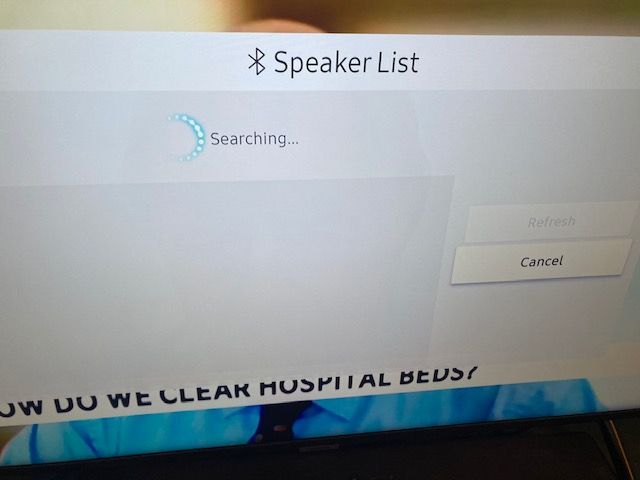

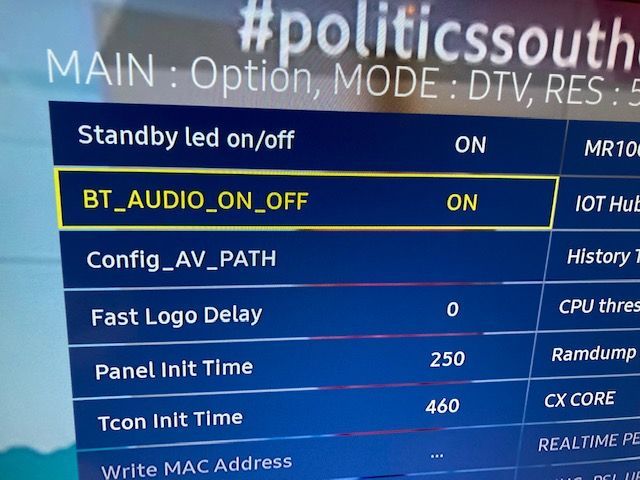

23-01-2022 11:23 AM - last edited 23-01-2022 11:23 AM
- Mark as New
- Bookmark
- Subscribe
- Mute
- Subscribe to RSS Feed
- Highlight
- Report Inappropriate Content
This page maybe helpful
How to connect Bluetooth devices to your Samsung TV
https://www.samsung.com/uk/support/tv-audio-video/how-to-connect-bluetooth-devices-to-your-samsung-t...
23-01-2022 11:33 AM - last edited 23-01-2022 11:48 AM
- Mark as New
- Bookmark
- Subscribe
- Mute
- Subscribe to RSS Feed
- Highlight
- Report Inappropriate Content
Thanks but I know how it should connect, that's pretty straight forward. The issue is that the connection is not working when going through that process for a reason I don't currently understand.
23-01-2022 11:39 AM
- Mark as New
- Bookmark
- Subscribe
- Mute
- Subscribe to RSS Feed
- Highlight
- Report Inappropriate Content
Try below
On the TV, turn the Bluetooth setting off and on again. ... This step will vary depending on your TV menu options: Select Remotes & Accessories → Bluetooth settings → Bluetooth. Select Bluetooth settings → Bluetooth
And see if connects
23-01-2022 11:58 AM
- Mark as New
- Bookmark
- Subscribe
- Mute
- Subscribe to RSS Feed
- Highlight
- Report Inappropriate Content
Thanks but I can't see any options to turn Bluetooth on/off. No "Remotes & Accessories" option either...The only Bluetooth option appears to be in Sound where is says Speaker List, which is where you are supposed to be able to connect a bluetooth speaker.