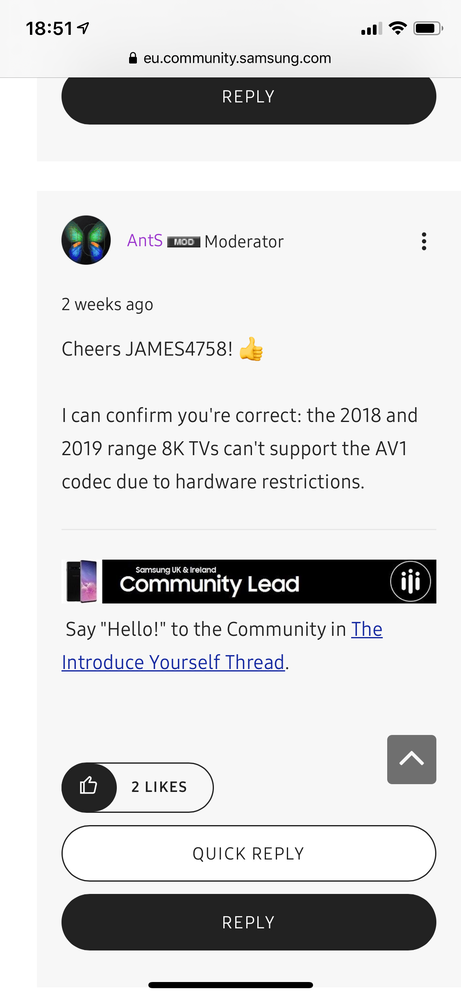What are you looking for?
- Samsung Community
- :
- Products
- :
- TV
- :
- Re: 8K Q900R. One connect box swapping HDMI 2.1
8K Q900R. One connect box swapping HDMI 2.1
- Subscribe to RSS Feed
- Mark topic as new
- Mark topic as read
- Float this Topic for Current User
- Bookmark
- Subscribe
- Printer Friendly Page
- Labels:
-
Televisions
15-05-2019 11:30 AM - last edited 15-05-2019 11:36 AM
- Mark as New
- Bookmark
- Subscribe
- Mute
- Subscribe to RSS Feed
- Highlight
- Report Inappropriate Content
Have they started shipping the one connect boxes over yet from 2.0 to HDMI 2.1 ?
Cant get anything from the Indian call centre staff not one of them understands what I am asking them.
Absolutley useless for a new customer asking any questions as they do not know the products.
He kept saying on phone 60 frame per minute, then he said running in 60p -- shows you how ill informed they or on products, rang 5 different times and not one can answer my question.
does anyone who owns one of the Q900R 8Ktvs could give me an insight into them, has there been any problems, good and bad points?
be as honest as you can.
Also has anyone had the chance to see a 4k tv and an 8tv side by side and if so is the comparison noticable.?
Solved! Go to Solution.
17-05-2020 05:55 PM
- Mark as New
- Bookmark
- Subscribe
- Mute
- Subscribe to RSS Feed
- Highlight
- Report Inappropriate Content
Unfortunately we will probably not see 8k youtube videos on the Q 900 R. See attached screenshot I just found in another thread, showing a comment from an administrator
17-05-2020 06:35 PM
- Mark as New
- Bookmark
- Subscribe
- Mute
- Subscribe to RSS Feed
- Highlight
- Report Inappropriate Content
@tom99 wrote:
Unfortunately we will probably not see 8k youtube videos on the Q 900 R. See attached screenshot I just found in another thread, showing a comment from an administrator
Already saw it, i think it's my topic, by the way AV1 from what i know will be the Codec for future streaming services so we basically own a 4K tv Lol
17-05-2020 06:37 PM
- Mark as New
- Bookmark
- Subscribe
- Mute
- Subscribe to RSS Feed
- Highlight
- Report Inappropriate Content
@tom99 wrote:
Unfortunately we will probably not see 8k youtube videos on the Q 900 R. See attached screenshot I just found in another thread, showing a comment from an administrator
Unless Samsung will give us a software update or an upgrade kit I actually don't know how it works if it depends from the OCB or the panel itself
17-05-2020 06:41 PM
- Mark as New
- Bookmark
- Subscribe
- Mute
- Subscribe to RSS Feed
- Highlight
- Report Inappropriate Content
The problems we have now are the hardware related issues of eARC and the AV1 codecs - anything else ?
By the way, my new OCB is really amazing on my TV. Now I am able to watch YouTube in 4K, which I couldn't with my old OCB - and I am using the app on my TV, not on my Apple TV box ! If this works the same on Netflix and other streaming apps, then I see no reason to have an Apple TV box device. With my old OCB I did, but with my new OCB replacement, it seems like it is working fine without any external devices !
17-05-2020 07:02 PM
- Mark as New
- Bookmark
- Subscribe
- Mute
- Subscribe to RSS Feed
- Highlight
- Report Inappropriate Content
@PeerNorway wrote:
Does this mean we have to either turn in out OCB back to get an upgrade/replacement or get a separate device that can fix this ?
The problems we have now are the hardware related issues of eARC and the AV1 codecs - anything else ?
By the way, my new OCB is really amazing on my TV. Now I am able to watch YouTube in 4K, which I couldn't with my old OCB - and I am using the app on my TV, not on my Apple TV box ! If this works the same on Netflix and other streaming apps, then I see no reason to have an Apple TV box device. With my old OCB I did, but with my new OCB replacement, it seems like it is working fine without any external devices !
I have sent an Email to the support right now asking for a complete explanation about the AV1 codec it will take some working days but the support is not always well informed so let's see if they will be clear or not, yeah we missing the codec AV1 and the eARC (but AV1 seems to be more important because if Amazon Prime or Netflix will adopt 8K they will probably stream with AV1) ! The problem is that Samsung drop the 8K before the actual Standard and these issues came out during the late 2019 and they fix it dropping the 2020 models but even these new models aren't future proof, technology is hell in this case, you guys should call or sent a Email to your support so we can have more info as possible, i rather spent a little money for an upgrade than buy another tv (and i'm not gonna buy a new tv )
17-05-2020 07:24 PM
- Mark as New
- Bookmark
- Subscribe
- Mute
- Subscribe to RSS Feed
- Highlight
- Report Inappropriate Content
I agree that the codex for AV1 is more important and a priority to get fixed. Strange they did not just add this in the new OCB they sent out. I will inquire about this with the thank you for the new OCB replacement e-mail I will send them, but can you give me that line I should write about the hardware for the AV1 codex so I can more easily add it (as I am not very technical) ?
17-05-2020 07:35 PM
- Mark as New
- Bookmark
- Subscribe
- Mute
- Subscribe to RSS Feed
- Highlight
- Report Inappropriate Content
One Connect Box SOC1005R
17-05-2020 07:39 PM - last edited 17-05-2020 07:41 PM
- Mark as New
- Bookmark
- Subscribe
- Mute
- Subscribe to RSS Feed
- Highlight
- Report Inappropriate Content
@PeerNorway wrote:
I agree that the codex for AV1 is more important and a priority to get fixed. Strange they did not just add this in the new OCB they sent out. I will inquire about this with the thank you for the new OCB replacement e-mail I will send them, but can you give me that line I should write about the hardware for the AV1 codex so I can more easily add it (as I am not very technical) ?
I'm not technical too Lol, just informed, you should just ask if they will add the AV1 codec for 2018-2019 models as the 2020 models got the Codec implemented and if you want to be more specificalyou can add that this AV1 Codec is necessary for stream 8K content via Youtube and probably other apps in the future
17-05-2020 09:57 PM
- Mark as New
- Bookmark
- Subscribe
- Mute
- Subscribe to RSS Feed
- Highlight
- Report Inappropriate Content
Well, I just know what works for my situation. I have my fan blowing up and into the back of the TV. If you burn your finger do you suck on it or blow on it? (Just a crude analogy) The fans inside computers are are right next to the boards/cpu that have spaces between them. (slots to put in more boards if needed) ......these boards on the TV are all over the back of the TV with very little if any space next to the screen. (you see them when you remove the entire back panel of the TV)....one in the middle and two much bigger boards on each side. Just Try blowing the fan on the slots in back of the TV vs your sucking the air and see what makes your box or screen cooler to the touch and let me know.....good luck. BTW my home is airconditioned at 74 (F) which would be the air temp of the air blowing on the back of the TV. Good luck. 🙂
17-05-2020 10:44 PM
- Mark as New
- Bookmark
- Subscribe
- Mute
- Subscribe to RSS Feed
- Highlight
- Report Inappropriate Content