What are you looking for?
- Samsung Community
- :
- Products
- :
- TV
- :
- 65" 2018 Q9FN brightness issues in dark scenes
65" 2018 Q9FN brightness issues in dark scenes
- Subscribe to RSS Feed
- Mark topic as new
- Mark topic as read
- Float this Topic for Current User
- Bookmark
- Subscribe
- Printer Friendly Page
22-11-2018 11:34 AM - last edited 22-11-2018 11:45 AM
- Mark as New
- Bookmark
- Subscribe
- Mute
- Subscribe to RSS Feed
- Highlight
- Report Inappropriate Content
Hi everyone :),
I am owner of a 65Q9FN for two months. A month ago Samsung replaced me the panel due to vertical banding and dark spots in the screen (https://eu.community.samsung.com/t5/TV-Audio-Video/2018-65-Q9FN-image-banding-issues/m-p/713156#M185...). After several weeks of watching the TV with several kind of contents, my wife and me have noticed that image losses detail in dark scenes. I have tried to change the settings (even backlighting, brightness, contrast and local dimming as high as possible) and the image stills dark under the above mentioned situations.
I contacted with Samsung support and a technician connected remotely to my TV in order to review if config was correct (both in the setup menu as well as technician menu). He concluded that was a faulty panel (once again...) and sent me a local technician. The local technician saw the image and he though is due to a config issue after replacing the first panel and wants a second opinion of a Samsung engineer. In any case, I can't solve this problem and Samsung can´t or does`t want to solve it.
I attached several pictures comparing my Samsung monitor to the Q9FN. A test ire pattern at 5% (in this case the image goes completly black in Q9FN), a black level (in this case dark grays can´t be shown in Q9FN) test and a picture of a serie.
https://www.youtube.com/watch?v=Qi4Wy7vE8-o&t=29s&list=PLhftTqHGfK0i4V5zLiu8tg4hyOceEAm-1&index=2
https://www.youtube.com/watch?v=ZmpInWD8DIA&index=4&list=PLhftTqHGfK0i4V5zLiu8tg4hyOceEAm-1
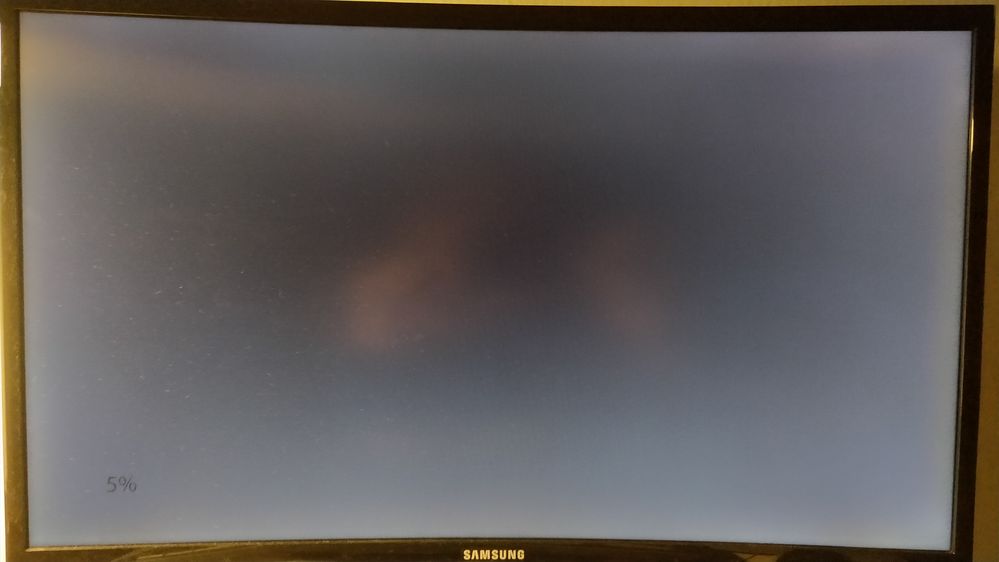

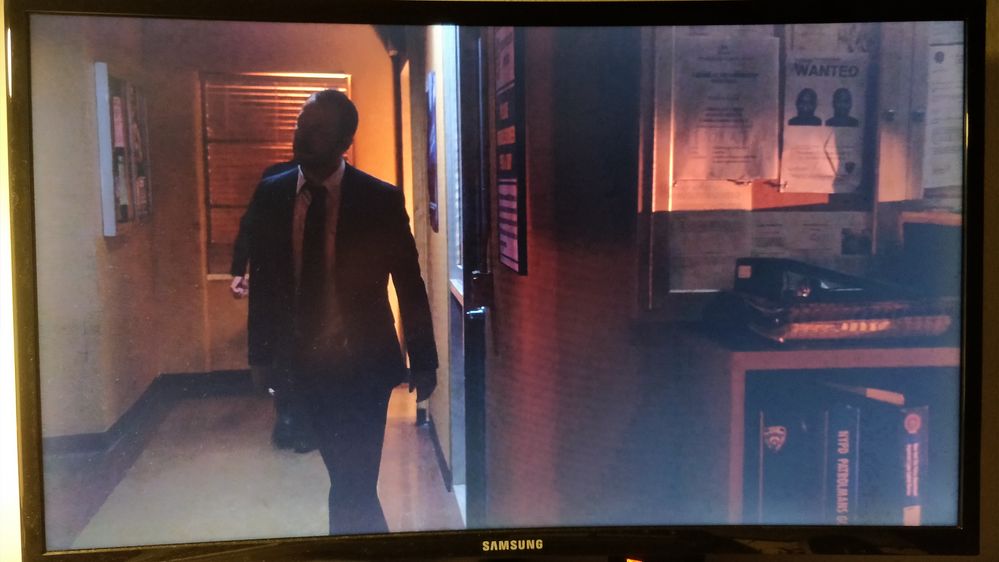

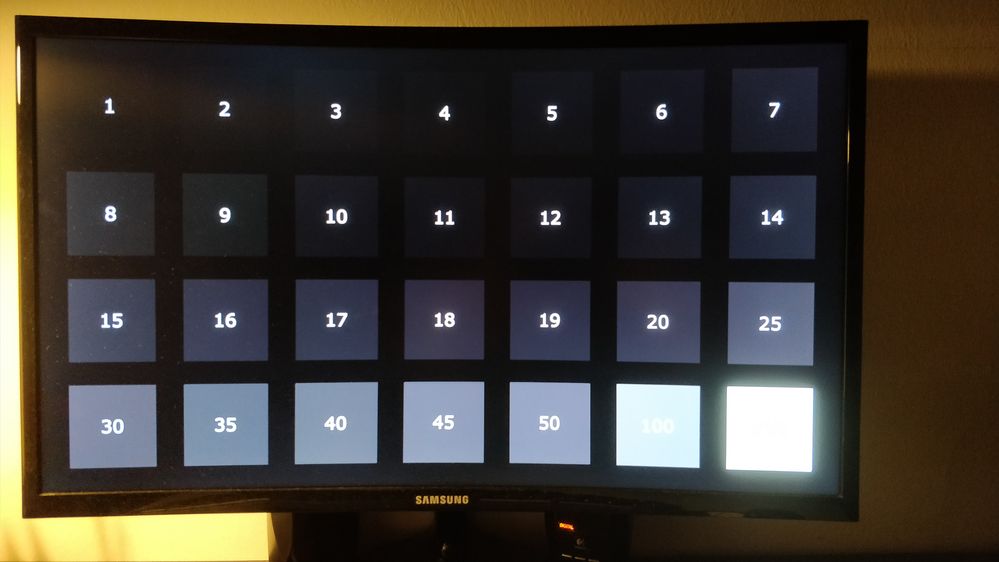

- « Previous
- Next »
23-04-2020 12:34 PM
- Mark as New
- Bookmark
- Subscribe
- Mute
- Subscribe to RSS Feed
- Highlight
- Report Inappropriate Content
I haven't noticed a downside. You can still dim the screen like normal in the "movie" or "neutral" etc profiles, and the ambient light sensor still works if you have that turned on.
To me there are zero drawbacks as I almost returned my TV before turning the PWM off.
Also if you don't like it you can always set it back to where it was.
02-05-2020 08:28 PM
- Mark as New
- Bookmark
- Subscribe
- Mute
- Subscribe to RSS Feed
- Highlight
- Report Inappropriate Content
The HDR processing still kicks in and breaks the image dark as hell.
Looking for people interested on a worldwide class action lawsuit against Samsung to fox this issue and allow users to turn the ***** HDR processing off once and for all.
07-05-2020 11:09 PM
- Mark as New
- Bookmark
- Subscribe
- Mute
- Subscribe to RSS Feed
- Highlight
- Report Inappropriate Content
I've had the Q9FN over a year now and it's an abysmal television. Really wish i returned it when i had the chance. Altering the PWM settings has improved things but HDR is *****e on this TV.
It has been since i got it. It looks great in bright scenes but dark scenes and even watching football has its drawbacks. I passed on a new LG OLED which I've had in the past (with no burn in issues) to take a chance on QLED but quite frankly, I'll never buy a Samsung TV again. Never. I paid a lot of money for the Q9FN, it's very disappointing.
19-05-2022 11:52 AM
- Mark as New
- Bookmark
- Subscribe
- Mute
- Subscribe to RSS Feed
- Highlight
- Report Inappropriate Content
Hello, this did work on ur q tv? What buttons did u press to access the service menu? I see in the video that he dont know how to access it on q tvs
- « Previous
- Next »