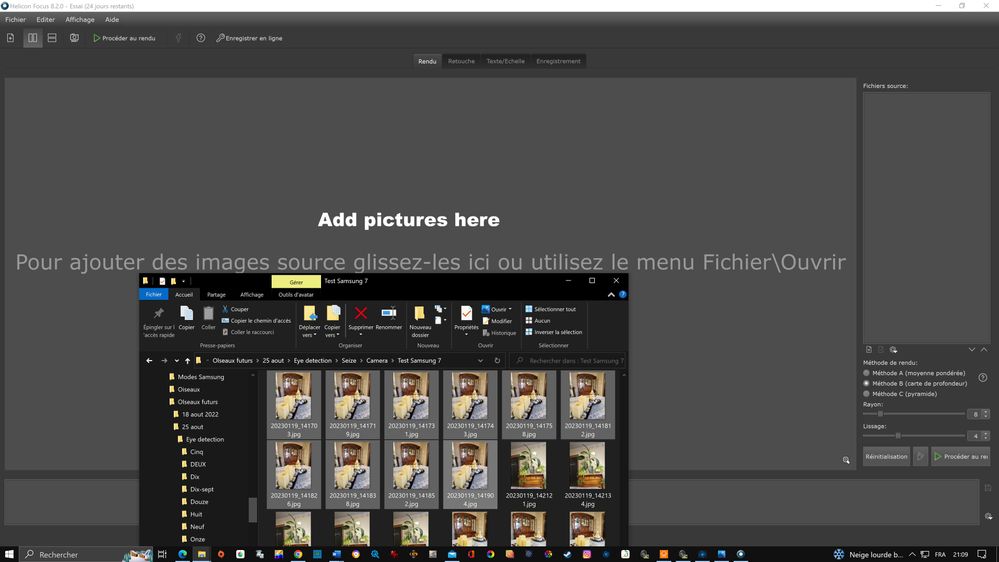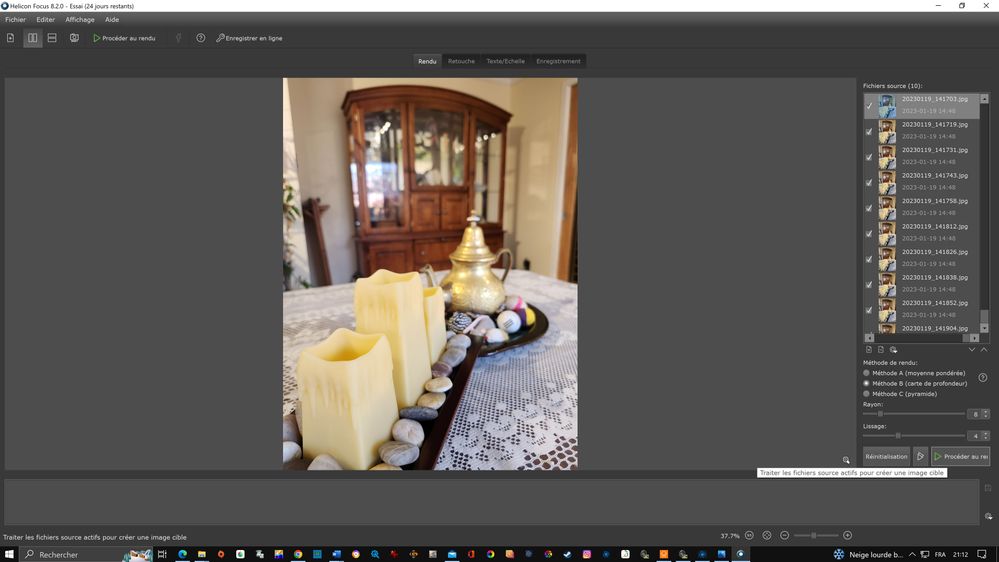What are you looking for?
- Samsung Community
- :
- Clubs
- :
- Photo Club
- :
- Photography Talk
- :
- FOCUS BRACKETING: "a technique used by professionals"
FOCUS BRACKETING: "a technique used by professionals"
- Subscribe to RSS Feed
- Mark topic as new
- Mark topic as read
- Float this Topic for Current User
- Bookmark
- Subscribe
- Printer Friendly Page
20-01-2023 06:17 PM - last edited 20-01-2023 06:42 PM
- Mark as New
- Bookmark
- Subscribe
- Mute
- Subscribe to RSS Feed
- Highlight
- Report Inappropriate Content
If you like this article, please click on Like.
Hello,
Have you ever noticed that in advertising photography, the product is clean from start to finish?
On some cameras like my Canon *** (see description below) , the Bracketing function has been around for a long time and I sincerely hope that Samsung will put this function on its Galaxy S 23* which are supposed to revolutionize photography according to what they say. ...
Did you know that it is impossible to take this kind of photos unless you use a professional trick that I will teach you....But first, try to take a photo like this at home :

Easy, you might say...try taking a photo with your smartphone to see if it's easy!
Focus Bracketing is the solution and here's what it is... (you should know first that no camera or lens will give you this result...
To succeed in this feat, you need 4 things. (5 if I count patience )
- You will need to take several photos with a focus that goes from the front to the back. In this photo, I had to take 4 photos but I should have taken one more and put the focus on the tip of the teapot where there is a white washer.
- You will need stitching software to reconstruct an image having taken into account the different focuses you have made on your image. I chose Helicon Focus which is one of the best known available in trial version (it was free a very short time ago.)
- You will also need a DNG converter if you want to work with .DNG/RAW photos. Adobe DNG Converter is offered FREE.
- The most important thing is to have a tripod otherwise it will be impossible for you to always have the same photo frame and the software will take care of the rest...
In my time, it was very difficult to do Focus Bracketing* and/or Exposure Bracketing** because each photo had to be aligned manually and only the big studios could afford this luxury whereas now, software is takes care of aligning your photos quickly... Isn't it wonderful to be so technologically advanced?
And soon, everything will be done in the camera and you can stitch 2 to 100 photos.
Here are examples of photos that I had Helicon Focus put together that I test for 30 days before deciding whether to buy it or not... There are FREE software on the Internet but I haven't taken the time to look knowing that I have a similar program that comes with my Canon camera but does not work with .DNGs or JPGs from my smartphone camera.
Since my test is conclusive, I will probably buy Helicon Focus because the photos you will get from it will be great whether for landscapes, Macro photos or simple portraits.
I hardly dare to think what the photo would like if we had used Focus Bracketing on our photos taken with the 108MP sensor...It would have been phenomenal!
Alright, here's how to do it once you've taken your multiple photos.
1. Choose all photos taken with different focus. (we can't mix .DNG and .JPG, it's one or the other depending if you took your photos in Pro Mode or Photo Mode..)
Once we have chosen them, we drop them in the Helicon Focus application THEN
2- Then you click Proceed to Render
3- After a few seconds, your final image will be ready and you will see it to the right of the first processing image... You just have to copy it by going to Save and paste it into another program to not have the BIG watermark of Helicon Focus trial version.
Here is the end result:
As you can see, I took nearly a dozen different focuses starting from the first candle to get to the last part of the dresser and ALL the objects are CLEAR which theoretically is impossible whatever the camera or the lens.
Try to make a photo as clear as this from the front to the back!
Unfortunately, I had to add a sky because the photo didn't stand out enough... Next time I'll try to go into the forest and I'll test the S22's 50MP sensor, taking a good tripod because this time I didn't have than a monopod that offers no stability.
* Focus Bracketing is slightly different from Exposure Bracketing.
* Focus Bracketing consists of assembling different photos that have been taken with different focuses.
** Exposure Bracketing involves taking multiple photos with different exposures and recombining results in a photo with the best possible exposure. Exposure Bracketing is different from HDR because it doesn't try to bring out objects that are in shadow or overexposed.
HDR (High Dynamic Range) photography is traditionally a post-processing technique, while bracketing (exposure) is a technique that photographers use "in-camera" that makes HDR possible.
Exposure bracketing allows multiple shots to be obtained with different sequential exposures. HDR combines all the shots into a single image, using editing software.
Source: Ultimate Guide to Bracketing in Photography (2023) (shotkit.com)
*** On my Canon, I can tell it how many exposures I want it to take and with what increment and it will take all the photos one after the other until it has reached the number of photos requested. (I can ask to make 999 photos if I want it) On the other hand, it will not make the rendering of this Bracketing which requires an application for the compilation and the final rendering.
That's it...Now go practice whether it's in your house or outside and show us your results!
This article is Copyright.
Here is the list of my subjects :
- The Rule of Thirds from which all professionals photographers are inspired to succeed in their photo...
- How to add colors in a Black and White photography
- Don't be shy ! Show me your balls
- Are tripods essential in photography or not ? (Videos or photos)
- What to do if your device does not provide adequate photo magnification ...
- Make photo montages with Samsung's photo editor and have fun !!!
- Can we take professional quality photos with a smartphone when there is a lack of lighting ?
- Pro Mode finally explained...Stop being scare of this Mode !
- How to achieve 100X photos even if your device does not allow it !
- Filters and Styles of the Samsung editor, Become an artist !!!
- Your children will love to color your own pictures
- You don't have the 《 Eraser 》 function in your editor, No problem, read this !!!
- A photographer with a unique vision in my opinion
- Things to think about to make a good photo
- Here's how to do Light Painting or Light trails with a smartphone
- What are physical filters used for and when should you use them.
- How to Create a Watermark/Signature for Your Photos From Scratch
- How to make a Watermark for your Photos from a Logo or Simple Image
- Earn what the different modes of your camera are for (ideal for beginners)
- Cropping, a very useful tool in photography
- FOCUS BRACKETING: "a technique used by professionals"
- Photo capsules for practicing
- Why should you over or underexpose a photo ?
You like photography , if YES, Click here : https://eu.community.samsung.com/t5/photography-talk/bd-p/photo-club-forum-uk
20-01-2023 06:49 PM
- Mark as New
- Bookmark
- Subscribe
- Mute
- Subscribe to RSS Feed
- Highlight
- Report Inappropriate Content
-
Act like a professional
in Photography Talk -
Reorganization of my articles in Photography Talk according to their priorities
in Photography Talk -
I CHEATED...PLEASE, DON'T TELL ANYBODY !!!!! SNIF.SNIF.
in Photography Talk -
Here's how to do Light Painting or Light trails with a smartphone
in Photography Talk