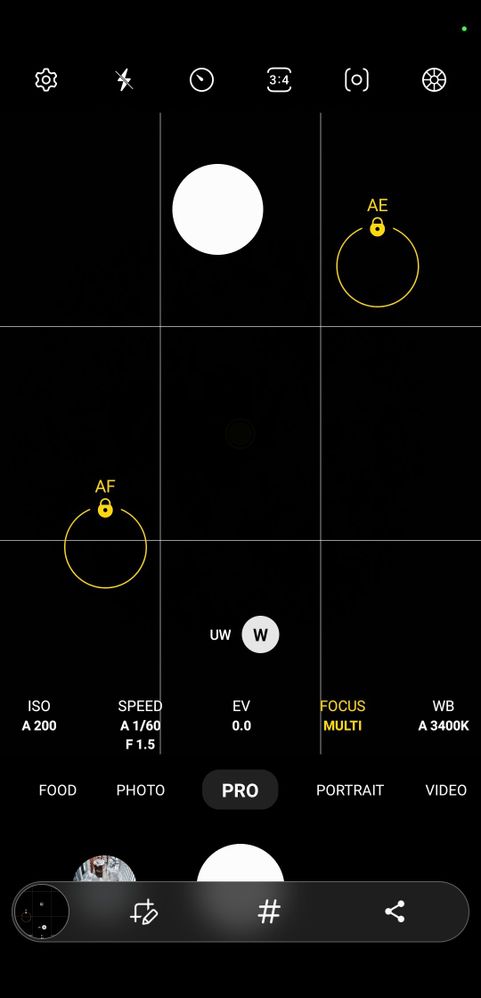What are you looking for?
- Samsung Community
- :
- Clubs
- :
- Photo Club
- :
- Photography Talk
- :
- Why should you over or underexpose a photo ?
Why should you over or underexpose a photo ?
- Subscribe to RSS Feed
- Mark topic as new
- Mark topic as read
- Float this Topic for Current User
- Bookmark
- Subscribe
- Printer Friendly Page
13-01-2023 11:15 PM - last edited 14-01-2023 12:00 AM
- Mark as New
- Bookmark
- Subscribe
- Mute
- Subscribe to RSS Feed
- Highlight
- Report Inappropriate Content
This year, I plan to do some quick little capsules* to quickly explain some functions of PRO Mode (which is the equivalent of Expert Raw). Pro Mode is using Samsung's Editor and Expert Raw is using Lightroom's Editor but Settings are similar...
At the same time, I show you the difference between a deliberately overexposed photo because I wanted to try to make the snow, which is almost white, disappear to bring out my main subject, the squirrel. and I changed the time to get an EV number equal to +2 in the PRO Mode settings ( So I increased the exposure time while keeping the same ISO *** number that it gave me at EV 0 ) to deliberately overexpose my image.
(if you don't understand what I wrote above, ask me your questions) Normal EV is 0.0 (zero.zero)
EV +2 gives this:
Click on the image to see where the overexposed image stops.
Since I'm working in PRO Mode, I was able to recover some details in the RAW image that some would have preferred to keep.
There were several ways to achieve this overexposure:
1. Either by increasing as I did the EV figure by + 2 (optionally, it could have been +1. 1.5 etc)
2. Either by playing with the brightness or with the exposure in the editor of your choice.
Here I used Samsung Editor which is easy to understand
3. Either by using the AF Modes available in Pro Mode
This icon is divided, you decide where to do the automatic FOCUS (AF for auto-focus) and you decide where to calculate the exposure (AE for Auto-exposure). If you choose a very dark area for the exposure, the rest of the image will be overexposed!
4. Either by playing with the slider in the ordinary Photo Mode

Do you have any questions ?
* Whatever your device (Canon, Samsung, Apple, Nikon, etc.), the same photographic principles apply and if you understand my capsules, you can use the devices of your choice.
** The photos I present in my capsules are not necessarily taken with a Samsung device because I want you to understand that if you learn PRO MODE, you will be able to reproduce all my photos with your Samsung device.
*** If I keep the same ISO number that I had in Auto PRO Mode but increase the exposure time there will be more light entering the sensor and this will make your image clearer or even overexposed..
You like photography , if YES, Click here : https://eu.community.samsung.com/t5/photography-talk/bd-p/photo-club-forum-uk
- Tags:
- Photography