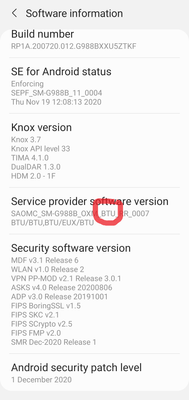What are you looking for?
- Samsung Community
- :
- Products
- :
- Smartphones
- :
- Other Galaxy S Series
- :
- Samsung 20 Ultra (Failed to update)
Samsung 20 Ultra (Failed to update)
- Subscribe to RSS Feed
- Mark topic as new
- Mark topic as read
- Float this Topic for Current User
- Bookmark
- Subscribe
- Printer Friendly Page
12-01-2021 10:30 AM
- Mark as New
- Bookmark
- Subscribe
- Mute
- Subscribe to RSS Feed
- Highlight
- Report Inappropriate Content
Solved! Go to Solution.
1 Solution
Accepted Solutions
12-01-2021 10:54 AM
- Mark as New
- Bookmark
- Subscribe
- Mute
- Subscribe to RSS Feed
- Highlight
- Report Inappropriate Content
Turn off the phone. Then connect it to a computer (still off), wait until info about charging is displayed and thed press volume up and power buttons and holt them until Samsung logo appears.
Then the phone starts info recovery console.
Select menu Wipe cache partition (use volume buttons to move selection) and confirm pressing power button
Then select menu Repair applications and confirm.
The phone will restart and process again applications optimization.
Data will not be deleted, only caches.
If my answer was helpful please set it as a solution, thanks.

⌚ Samsung Galaxy Watch Ultra | Samsung Galaxy Buds2 Pro / Buds3 Pro
12-01-2021 10:54 AM
- Mark as New
- Bookmark
- Subscribe
- Mute
- Subscribe to RSS Feed
- Highlight
- Report Inappropriate Content
Turn off the phone. Then connect it to a computer (still off), wait until info about charging is displayed and thed press volume up and power buttons and holt them until Samsung logo appears.
Then the phone starts info recovery console.
Select menu Wipe cache partition (use volume buttons to move selection) and confirm pressing power button
Then select menu Repair applications and confirm.
The phone will restart and process again applications optimization.
Data will not be deleted, only caches.
If my answer was helpful please set it as a solution, thanks.

⌚ Samsung Galaxy Watch Ultra | Samsung Galaxy Buds2 Pro / Buds3 Pro
12-01-2021 05:51 PM
- Mark as New
- Bookmark
- Subscribe
- Mute
- Subscribe to RSS Feed
- Highlight
- Report Inappropriate Content
12-01-2021 05:59 PM
- Mark as New
- Bookmark
- Subscribe
- Mute
- Subscribe to RSS Feed
- Highlight
- Report Inappropriate Content
Updates depend on your model of device, S20 Ultra in your case, and your CSC code.
Could you post your CSC code.
To locate your device's CSC, (Consumer Software Customization), code, go to...
Settings > About phone > Software information > Service provider software version (see screenshot)
-----------------------------------------------------------------
My device... Galaxy Z Fold5 5G 12/512GB (G946B D/S) CSC EUX. Android 14. One UI 6.1
12-01-2021 07:07 PM
- Mark as New
- Bookmark
- Subscribe
- Mute
- Subscribe to RSS Feed
- Highlight
- Report Inappropriate Content
The steps should have to fix applications

⌚ Samsung Galaxy Watch Ultra | Samsung Galaxy Buds2 Pro / Buds3 Pro
12-01-2021 07:18 PM
- Mark as New
- Bookmark
- Subscribe
- Mute
- Subscribe to RSS Feed
- Highlight
- Report Inappropriate Content
12-01-2021 07:24 PM
- Mark as New
- Bookmark
- Subscribe
- Mute
- Subscribe to RSS Feed
- Highlight
- Report Inappropriate Content
That is the stock, non-carrier, CSC code for the U.K.... BTU, and is eligible for the update.
As Libb states in his previous post, the instructions that he posted earlier should have fixed the issue. Perhaps running them a second time may help.
-----------------------------------------------------------------
My device... Galaxy Z Fold5 5G 12/512GB (G946B D/S) CSC EUX. Android 14. One UI 6.1
27-06-2022 09:44 AM
- Mark as New
- Bookmark
- Subscribe
- Mute
- Subscribe to RSS Feed
- Highlight
- Report Inappropriate Content
Hi, I am also facing this issue and my device is Note 20 Ultra 5G SM-N986B/DS ,
whenever any update comes while installing the update it displays an error occur and boots into Odin mode?
It's been 3 months in 3 updates I am facing the same issue.
27-11-2024 03:06 PM
- Mark as New
- Bookmark
- Subscribe
- Mute
- Subscribe to RSS Feed
- Highlight
- Report Inappropriate Content
I am having the same issue. although this is a couple years after this post. Hope Libb and ironass are still around.
I have the Samsung Note 20 Ultra 5G. USA. It was on AT&T. So I believe this won't update because it's no longer on that network. on Helium, part of T-Mobile, now.
I tried to see if their site or Samsung, had a file in order to just install it myself. But don't know the right way to look for that. I am including 2 screenshots. Hope someone can help. it's been about a year I can't get updates, and I think it's starting to affect things.
27-11-2024 03:59 PM
- Mark as New
- Bookmark
- Subscribe
- Mute
- Subscribe to RSS Feed
- Highlight
- Report Inappropriate Content
Hi @rjolivera73
Your device, the Note 20 Ultra 5G, is the U.S. carrier branded and originally locked to the AT&T carrier and updated by it. The latest firmware that I could find for it is here...
https://www.sammobile.com/samsung/galaxy-note-20-ultra-5g/firmware/SM-N986U/ATT/#SM-N986U
Alternatively, if your device is paid up and bootloader unlocked from AT&T, you could download and install via Odin, the latest firmware from T-Mobile (USA)...
https://www.sammobile.com/samsung/galaxy-note-20-ultra-5g/firmware/SM-N986U/TMB/#SM-N986U
You will need to search how to flash using Odin as forum rules do not allow me to comment on this. For more information you can post here...
https://forums.androidcentral.com/forums/samsung-galaxy-note-20-note-20-ultra.1867/
The above is primarily a U.S. based forum that may be able to help you further as this Samsung forum is for the U.K. and Ireland where, along with Europe, carrier locked phones have been banned for a number of years as not being in the best interests of consumers.
-----------------------------------------------------------------
My device... Galaxy Z Fold5 5G 12/512GB (G946B D/S) CSC EUX. Android 14. One UI 6.1
-
s21 ui 6.1 update network problem
in Other Galaxy S Series -
Got green line post software patch
in Other Galaxy S Series -
One UI7 For S21 Series Apparently Rolling Out In South Korea
in Other Galaxy S Series -
Samsung S20+ 5g Phone stuck on "phone is starting" screen
in Other Galaxy S Series -
Samsung Ends Support For The Main S20 Series
in Other Galaxy S Series