What are you looking for?
- Samsung Community
- :
- Products
- :
- Smartphones
- :
- Other Galaxy S Series
- :
- funny filters on camera
funny filters on camera
- Subscribe to RSS Feed
- Mark topic as new
- Mark topic as read
- Float this Topic for Current User
- Bookmark
- Subscribe
- Printer Friendly Page
- Labels:
-
S20
12-01-2021 10:02 AM
- Mark as New
- Bookmark
- Subscribe
- Mute
- Subscribe to RSS Feed
- Highlight
- Report Inappropriate Content
Solved! Go to Solution.
1 Solution
Accepted Solutions
12-01-2021 11:00 AM
- Mark as New
- Bookmark
- Subscribe
- Mute
- Subscribe to RSS Feed
- Highlight
- Report Inappropriate Content
Start camera. Then press More (right bottom), then AR ZONE (both up).
Then you can select whet you want and change filters as you want.
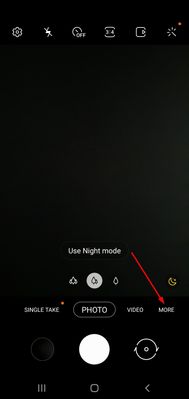



⌚ Samsung Galaxy Watch Ultra | Samsung Galaxy Buds2 Pro / Buds3 Pro
12-01-2021 11:00 AM
- Mark as New
- Bookmark
- Subscribe
- Mute
- Subscribe to RSS Feed
- Highlight
- Report Inappropriate Content
Start camera. Then press More (right bottom), then AR ZONE (both up).
Then you can select whet you want and change filters as you want.
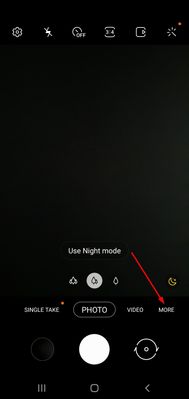



⌚ Samsung Galaxy Watch Ultra | Samsung Galaxy Buds2 Pro / Buds3 Pro
13-01-2021 06:43 AM
- Mark as New
- Bookmark
- Subscribe
- Mute
- Subscribe to RSS Feed
- Highlight
- Report Inappropriate Content
@Purley @TessM If the answer was helpful, can somebody set it as solution? Thanks 

⌚ Samsung Galaxy Watch Ultra | Samsung Galaxy Buds2 Pro / Buds3 Pro
17-04-2025 01:35 PM
- Mark as New
- Bookmark
- Subscribe
- Mute
- Subscribe to RSS Feed
- Highlight
- Report Inappropriate Content
