08-03-2021 10:03 PM
- Mark as New
- Bookmark
- Subscribe
- Mute
- Subscribe to RSS Feed
- Highlight
- Report Inappropriate Content
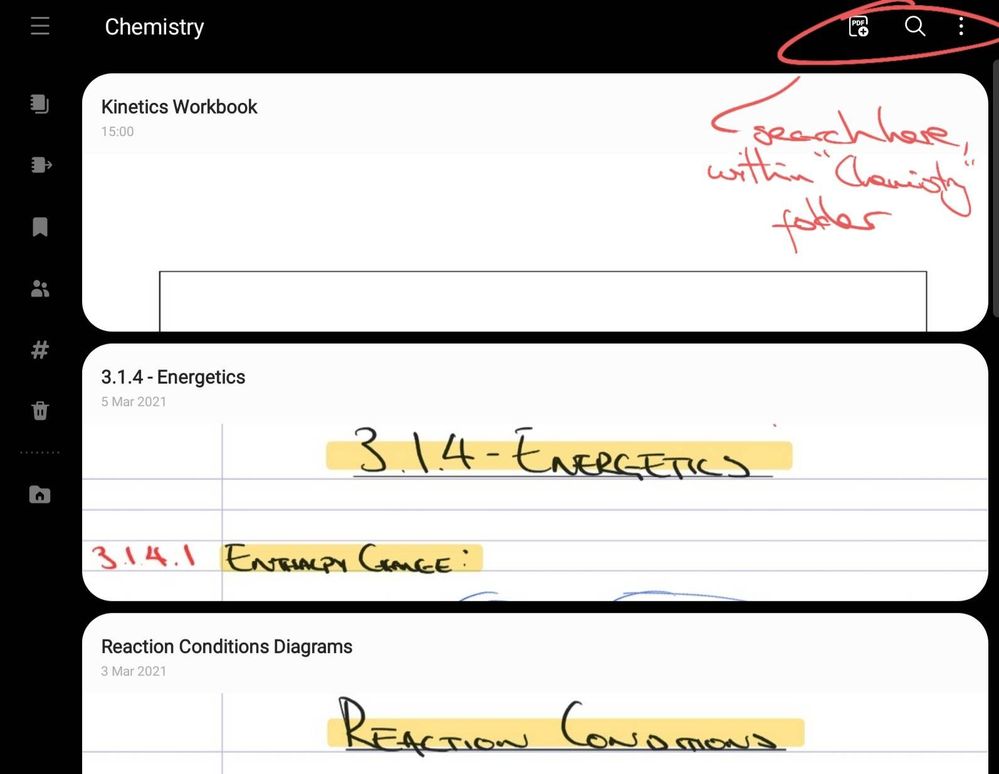
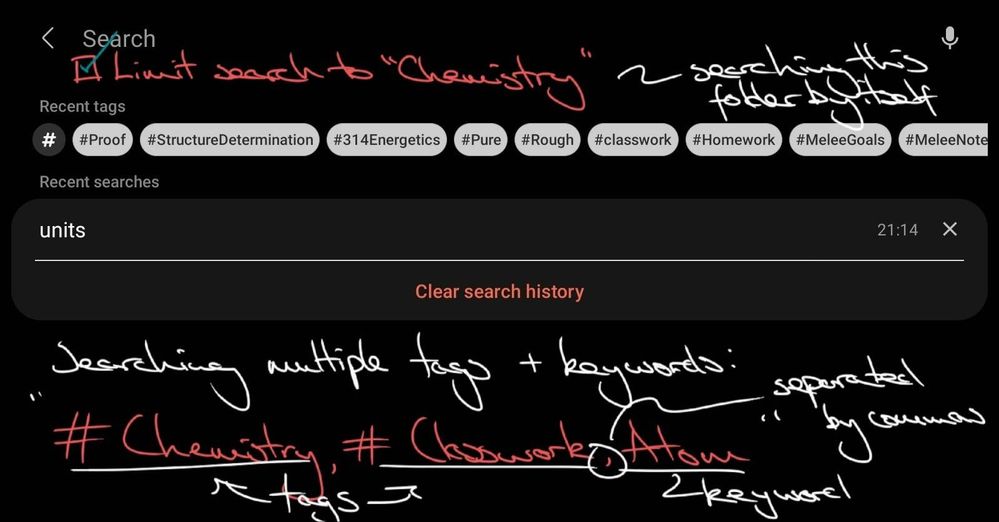
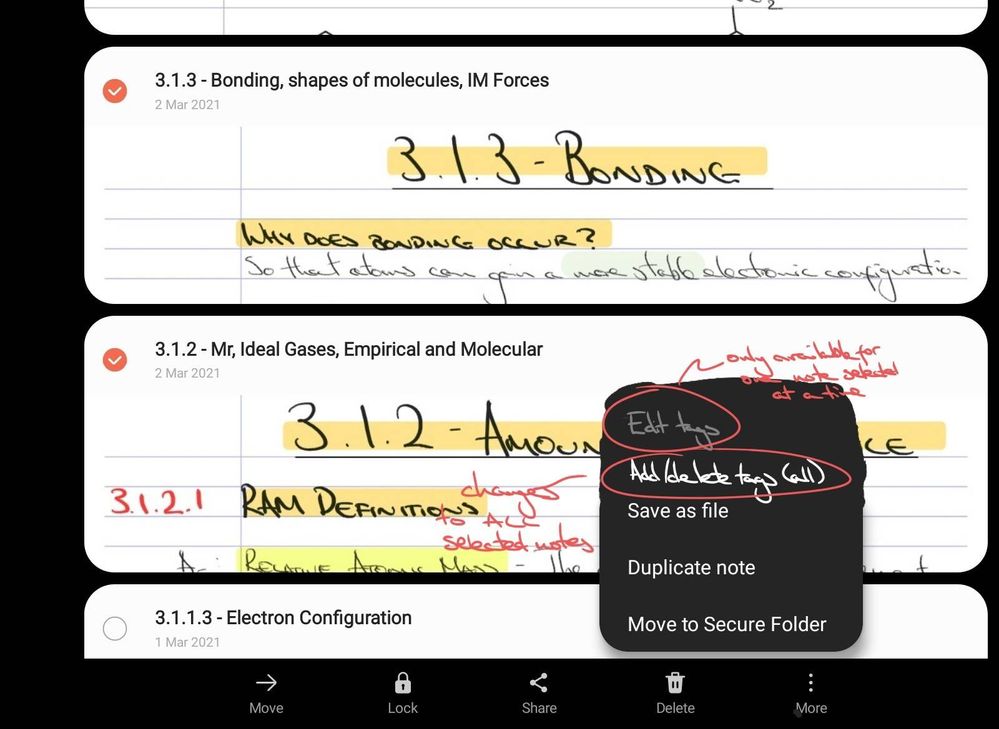

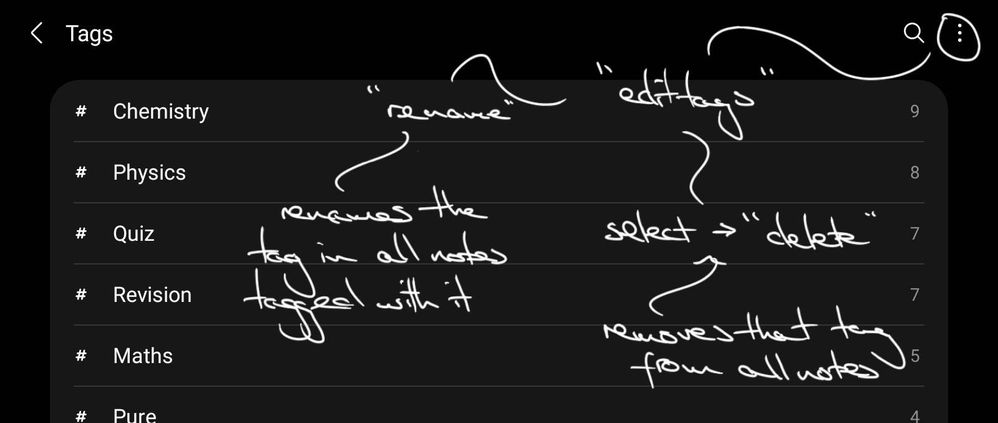

15-08-2022 10:55 AM
- Mark as New
- Bookmark
- Subscribe
- Mute
- Subscribe to RSS Feed
- Highlight
- Report Inappropriate Content
Hello,
Strange that nobody, in particular Samsung, did not answer to this excellent post. I need tags in notes apps, and it's so basic/bad in the Samsung Notes app. Very disappointing, as I understood that this app is the cornerstone of the Samsung tablets with pencil. Do I have to pay monthly for Evernote or Nimbus judt to have propper tags?
Samsung should add as a minimum:
- assign a tag to a note from a list of existing tags
- manage tags: rename, re-assign
09-10-2022 07:30 AM
- Mark as New
- Bookmark
- Subscribe
- Mute
- Subscribe to RSS Feed
- Highlight
- Report Inappropriate Content
How can we forward these suggestions to Samsung?? I don't think they read every post here
09-10-2022 01:41 PM
- Mark as New
- Bookmark
- Subscribe
- Mute
- Subscribe to RSS Feed
- Highlight
- Report Inappropriate Content
This is where they referred me to give feedback, but regrettably it seems to have gone unnoticed.
12-10-2022 08:52 PM
- Mark as New
- Bookmark
- Subscribe
- Mute
- Subscribe to RSS Feed
- Highlight
Hi there, @NetBoy. Thanks very much for your posts about Samsung Notes. I'm glad you've gotten so much put of this brilliant app. I can assure you that your own notes have not gone unnoticed here. 😉
Your excellent suggestions were passed to our Research and Development Team for consideration. We'll update you via this thread whenever we get an update.
25-11-2022 11:41 AM
- Mark as New
- Bookmark
- Subscribe
- Mute
- Subscribe to RSS Feed
- Highlight
Hi @NetBoy ,
The developers have got back to us to say that they liked all of your suggestions generally, and will be looking for more users who would like them before considering implementing. So if more folks out there would like them I'd encourage them to let us know here.
02-04-2023 07:46 AM
- Mark as New
- Bookmark
- Subscribe
- Mute
- Subscribe to RSS Feed
- Highlight
- Report Inappropriate Content
13-04-2023 05:58 PM
- Mark as New
- Bookmark
- Subscribe
- Mute
- Subscribe to RSS Feed
- Highlight
- Report Inappropriate Content
@NetBoy @OnlyNotes @AntS @PaulM1 Admittedly did not notice this originally. It has gone a bit quiet on this front but the Developers may well require more interest. I think @NetBoy's ideas on Tags would be very worthwhile even if some users would not utilise them.
I do not work for Samsung or make Samsung Products but provide independent advice and valuable contributions.
10-10-2024 10:09 AM
- Mark as New
- Bookmark
- Subscribe
- Mute
- Subscribe to RSS Feed
- Highlight
- Report Inappropriate Content
12 months + later and no progress - surprised there aren't more comments, but Notes is so useful maybe people can't see ways it can improve. Retrospective tags isn't something that should be "considered" by the dev team though, it is absolute basics and should have been included from the point tags were included!
The OP's post is my perfect wishlist, and I suspect many more who don't realise they can request these be added.
I have almost 1000 notes, and I need to create a new tag and add it to around 600 of the notes. That is NOT going to be a quick job! Come on Samsung, you know you can do it! 🙂



