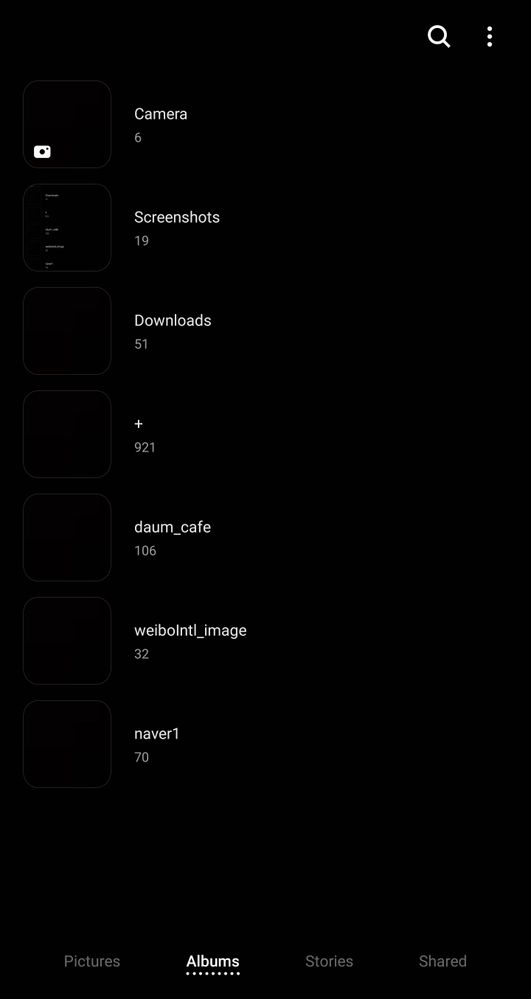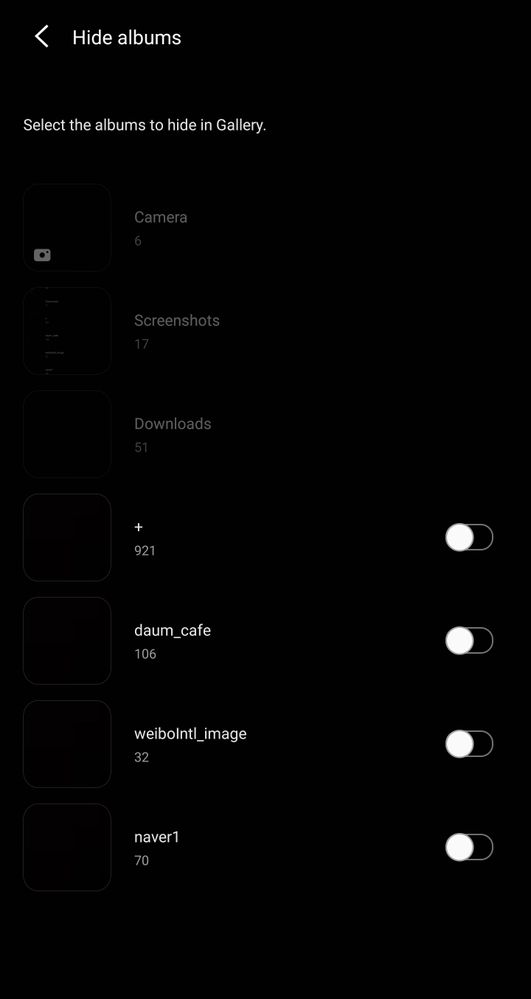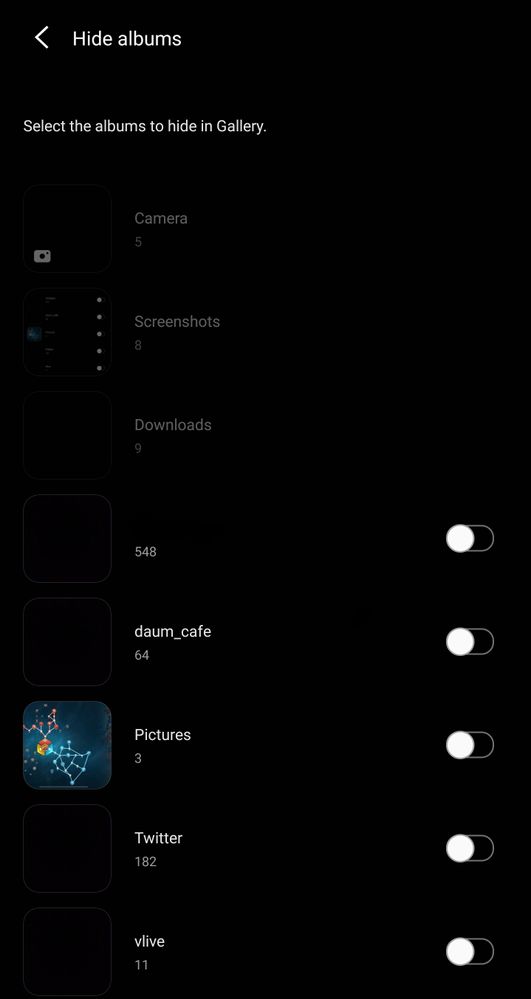What are you looking for?
- Samsung Community
- :
- Products
- :
- Mobile Apps & Services
- :
- Re: Pictures Album disappeared in Gallery app
Pictures Album disappeared in Gallery app
- Subscribe to RSS Feed
- Mark topic as new
- Mark topic as read
- Float this Topic for Current User
- Bookmark
- Subscribe
- Printer Friendly Page
- Labels:
-
Apps
-
Cloud
-
Galaxy Store
16-05-2020 05:08 PM - last edited 16-05-2020 05:32 PM
- Mark as New
- Bookmark
- Subscribe
- Mute
- Subscribe to RSS Feed
- Highlight
- Report Inappropriate Content
Albums from Picture cant be seen in gallery but it is in File storage. If i save images from that album it only saves in the file storage but not shown in gallery.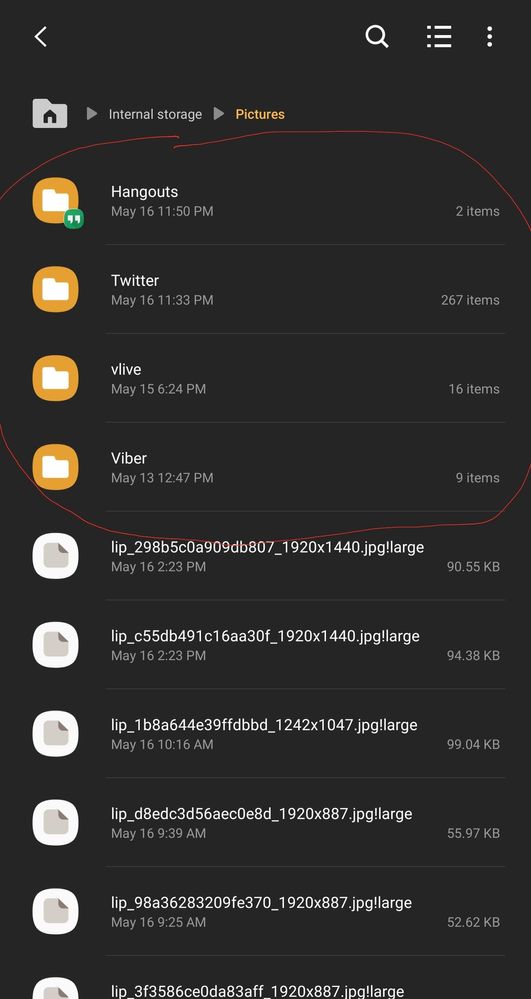
I already tried clear data both gallery and Files storage.
18-05-2020 10:00 AM
- Mark as New
- Bookmark
- Subscribe
- Mute
- Subscribe to RSS Feed
- Highlight
- Report Inappropriate Content

18-05-2020 01:59 PM - last edited 18-05-2020 01:59 PM
- Mark as New
- Bookmark
- Subscribe
- Mute
- Subscribe to RSS Feed
- Highlight
- Report Inappropriate Content
No, I dont use any 3rd party photo app. I only sync photos in google drive.
18-05-2020 02:16 PM
- Mark as New
- Bookmark
- Subscribe
- Mute
- Subscribe to RSS Feed
- Highlight
- Report Inappropriate Content

18-05-2020 04:03 PM - last edited 18-05-2020 04:11 PM
- Mark as New
- Bookmark
- Subscribe
- Mute
- Subscribe to RSS Feed
- Highlight
- Report Inappropriate Content
No. I mean obviously only the one in the gallery will sync in the google drive.
I cant also save images from that app. (Twitter, Hangout, Viber Vlive)
So how can I return the album that are not beng shown in gallery.
18-05-2020 05:09 PM
- Mark as New
- Bookmark
- Subscribe
- Mute
- Subscribe to RSS Feed
- Highlight
- Report Inappropriate Content
Mhh it is possible that these files are hidden and cannot be seen in Gallery or other apps, please follow these steps: Settings > Apps > My Files app > Navigate to the folder containing the images and More Options > Settings > Show hidden files (delete . nomedia).
18-05-2020 05:18 PM
- Mark as New
- Bookmark
- Subscribe
- Mute
- Subscribe to RSS Feed
- Highlight
- Report Inappropriate Content
Nothing happened. Doesnt show the folders that are missing.
20-05-2020 06:06 AM - last edited 20-05-2020 06:16 AM
- Mark as New
- Bookmark
- Subscribe
- Mute
- Subscribe to RSS Feed
- Highlight
- Report Inappropriate Content
The Galaxy Essentials 'Video' app can hide folders - and those folders are also hidden from Gallery.
Other apps may be able to do the same.
The .jpg!large files in the Pictures folder look odd, it would appear to be thumbnails - they should normally belong in a hidden .thumbnails subfolder.
Try track which app create the .jpg!large files and examine the settings in that app.
Is Google Photos working as expected?
EDIT:
Please clarify: Did you find and delete a .nomedia file in Pictures?
-- Hans
20-05-2020 06:58 AM - last edited 20-05-2020 06:59 AM
- Mark as New
- Bookmark
- Subscribe
- Mute
- Subscribe to RSS Feed
- Highlight
- Report Inappropriate Content
I just reset my phone. This is what it looks like normaly. You can hide or unhide the folder. But before i reset my phone the folder from \internal\Picture are gone.
I dont know if .jpg!large is normaly hidden but in my phone the .jpg!large is not hidden, the image was also visible in the gallery app. 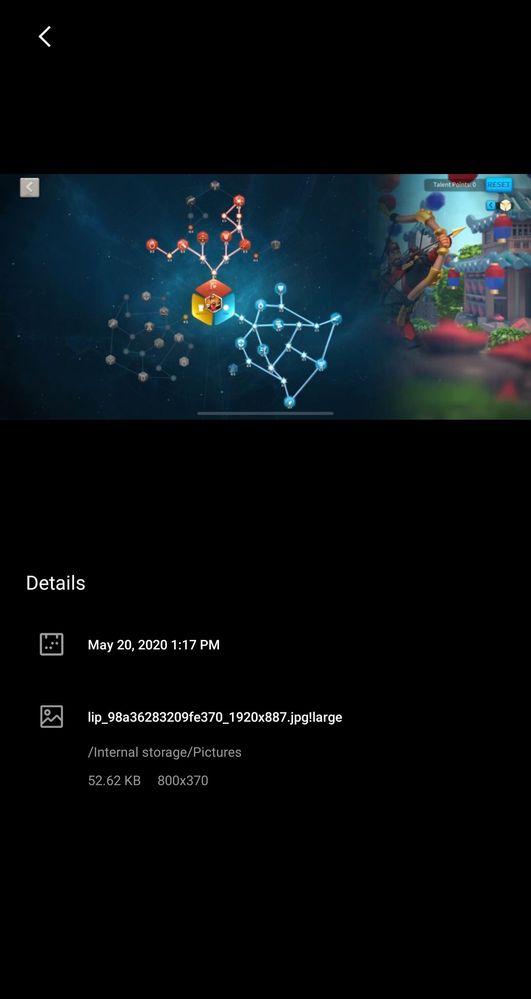
Google Photos is working, only the folders that are in the gallery app was able to sync.
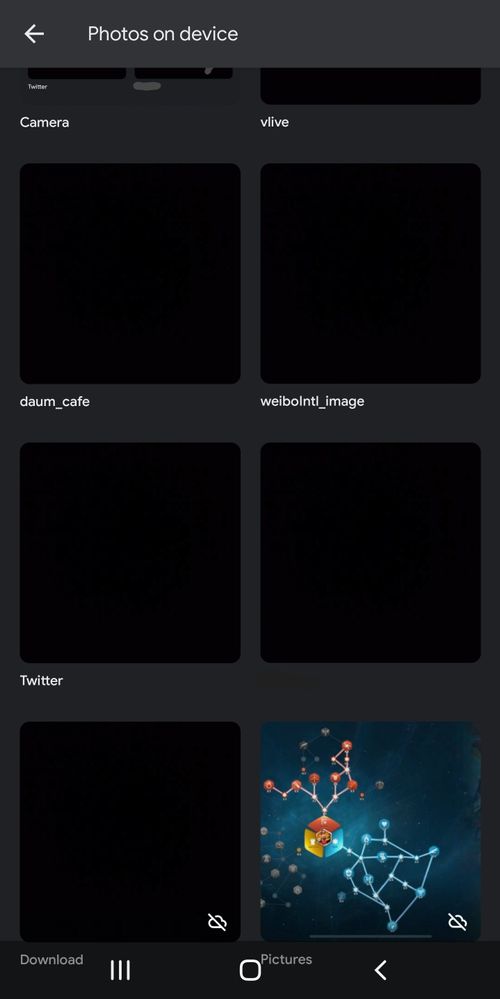
Yes i already deleted that hidden .nomedia file in Picture path. but it does not shown the folders in gallery app.
Ill message if I encounter it again.
20-05-2020 08:47 AM - last edited 20-05-2020 09:00 AM
- Mark as New
- Bookmark
- Subscribe
- Mute
- Subscribe to RSS Feed
- Highlight
- Report Inappropriate Content
Thanks for feedback.
Better let apps create folders where they want, don't force it to use the Pictures folder(*)
Google Photos can sync any folder with pictures or videos.
With sync enabled, it should notify each time it finds a newly created folder with pictures or videos, or the folders can be added manually in Google Photos settings.
(*) The way Android and apps splash media files all over internal storage and SD cards annoys me since I also try keep a local backup but I've had to accept this is how Android works.
-- Hans
- Tags:
- media management
-
How to Download All After Image Recovery
in Mobile Apps & Services -
Photos disappearing from gallery
in Mobile Apps & Services -
Samsung Gallery: Better syncing integration
in Mobile Apps & Services -
Archiving pictures in Gallery app
in Mobile Apps & Services -
Writing editing tool
in Mobile Apps & Services