What are you looking for?
- Samsung Community
- :
- Products
- :
- Smartphones
- :
- Galaxy Z Fold | Z Flip
- :
- Flashlight warning on cover screen - Z Flip 5
Flashlight warning on cover screen - Z Flip 5
- Subscribe to RSS Feed
- Mark topic as new
- Mark topic as read
- Float this Topic for Current User
- Bookmark
- Subscribe
- Printer Friendly Page
08-03-2024 02:37 PM - last edited 08-03-2024 02:38 PM
- Mark as New
- Bookmark
- Subscribe
- Mute
- Subscribe to RSS Feed
- Highlight
- Report Inappropriate Content
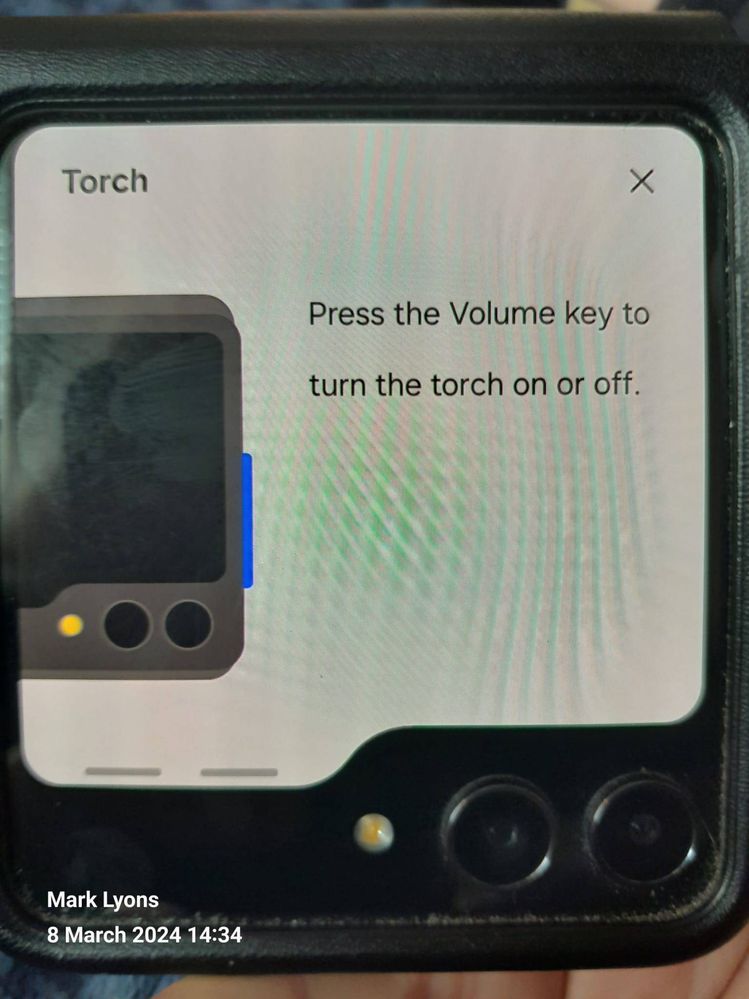
08-03-2024 03:44 PM
- Mark as New
- Bookmark
- Subscribe
- Mute
- Subscribe to RSS Feed
- Highlight
@MisterMRL: This is a strange one. To troubleshoot the issue, please try heading to Settings > Accessibility > Flash notification, and toggle off the available options here (if applicable). You may also wish to check Settings > Modes and routines, to see if any routines are set up to enable the torch when a notification is received (IF: Notification received, THEN: Functions > Torch).

08-03-2024 11:38 PM
- Mark as New
- Bookmark
- Subscribe
- Mute
- Subscribe to RSS Feed
- Highlight
- Report Inappropriate Content
12-03-2024 05:30 PM
- Mark as New
- Bookmark
- Subscribe
- Mute
- Subscribe to RSS Feed
- Highlight
- Report Inappropriate Content
I have exactly the same issue. Goes away when I turn off the LED notification in accessibility menu, but I actually want the LED notification! Very weird bug!
12-03-2024 05:49 PM
- Mark as New
- Bookmark
- Subscribe
- Mute
- Subscribe to RSS Feed
- Highlight
- Report Inappropriate Content
