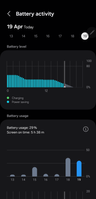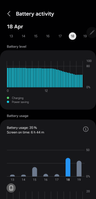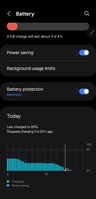What are you looking for?
- Samsung Community
- :
- Products
- :
- Smartphones
- :
- Galaxy S23 Series
- :
- S23U....Battery life
S23U....Battery life
- Subscribe to RSS Feed
- Mark topic as new
- Mark topic as read
- Float this Topic for Current User
- Bookmark
- Subscribe
- Printer Friendly Page
2 weeks ago
- Mark as New
- Bookmark
- Subscribe
- Mute
- Subscribe to RSS Feed
- Highlight
- Report Inappropriate Content
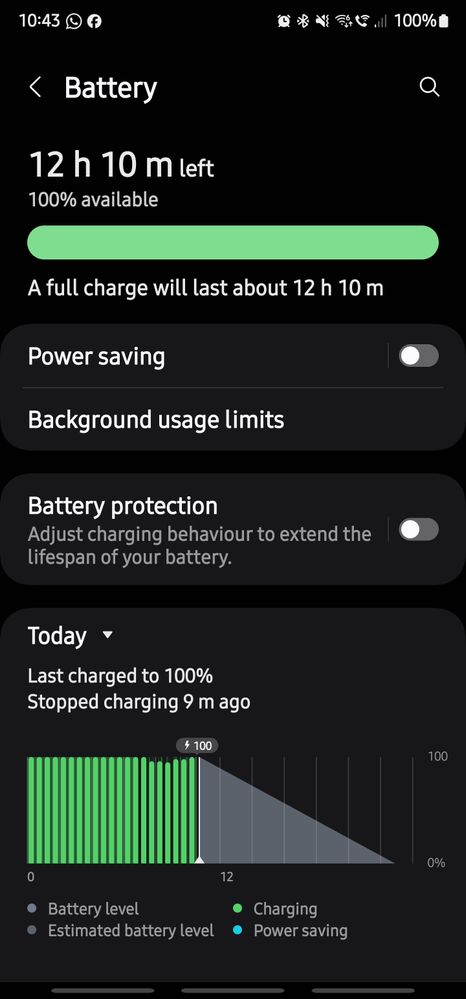
2 weeks ago
- Mark as New
- Bookmark
- Subscribe
- Mute
- Subscribe to RSS Feed
- Highlight
- Report Inappropriate Content
2 weeks ago
- Mark as New
- Bookmark
- Subscribe
- Mute
- Subscribe to RSS Feed
- Highlight
- Report Inappropriate Content
2 weeks ago
- Mark as New
- Bookmark
- Subscribe
- Mute
- Subscribe to RSS Feed
- Highlight
- Report Inappropriate Content
2 weeks ago
- Mark as New
- Bookmark
- Subscribe
- Mute
- Subscribe to RSS Feed
- Highlight
- Report Inappropriate Content
@rogersdave77 I think it is best not to run the Battery so low, could post your stats at around 15 % mind you. As mentioned a Factory Reset may make a difference (obviously back up beforehand) with the algorithm. otherwise advisable to send an Error Report via Samsumg Members.
I do not work for Samsung or make Samsung Products but provide independent advice and valuable contributions.
2 weeks ago
- Mark as New
- Bookmark
- Subscribe
- Mute
- Subscribe to RSS Feed
- Highlight
- Report Inappropriate Content
2 weeks ago - last edited 2 weeks ago
- Mark as New
- Bookmark
- Subscribe
- Mute
- Subscribe to RSS Feed
- Highlight
- Report Inappropriate Content
It might probably helo the kind members here to help you, if they knew your setup profile, as in...
Full brightness ?
Location on ?
Bluetooth...
Wifi.....
Sync
Screen resolution
Background processes
Standard light profile
AI on device ?
Apps not tailored for 6.1
Sleeping apps etc.
It's really hard to know because our setups are so different, but I think the more info you are able to give, may possibly help some one to identify with something they may have solved.
Hope it turns out to be something simple for you.
🙂
ps.
I did find, going through all my settings, as though the phone was new brought to light many new permissions needed turning off, even in system apps.
Plus the google tracking kings have removed the options in many cases, to turn off intrusive permissions.
It really helps to turn off every permission access that YOU don't need/want, and put into deep sleep, any apps you rarely or don't use at all.
2 weeks ago
- Mark as New
- Bookmark
- Subscribe
- Mute
- Subscribe to RSS Feed
- Highlight
- Report Inappropriate Content
AI is on the device, this is when the battery issue started.
2 weeks ago
- Mark as New
- Bookmark
- Subscribe
- Mute
- Subscribe to RSS Feed
- Highlight
- Report Inappropriate Content
In most cases this will be down to an app burning through your battery juice and not the update.
If you go to battery settings, you can see what is using your nice.
Then go to Device Care and see if there is anything showing in there. Once done, click on optimise now to close apps that don't need to be running.
2 weeks ago
- Mark as New
- Bookmark
- Subscribe
- Mute
- Subscribe to RSS Feed
- Highlight
- Report Inappropriate Content
You may have done this, but, have you tried turning off all AI features under advanced features, restarting your phone, and leaving them off through a charging cycle.
I updated my phone last night early hours of 19/4 and the battery thankfully seems the same.