What are you looking for?
- Samsung Community
- :
- Products
- :
- Smartphones
- :
- Galaxy S23 Series
- :
- S23 refuses to start wireless charging
S23 refuses to start wireless charging
- Subscribe to RSS Feed
- Mark topic as new
- Mark topic as read
- Float this Topic for Current User
- Bookmark
- Subscribe
- Printer Friendly Page
- Labels:
-
S23
27-02-2023 11:57 AM
- Mark as New
- Bookmark
- Subscribe
- Mute
- Subscribe to RSS Feed
- Highlight
- Report Inappropriate Content
27-02-2023 01:35 PM
- Mark as New
- Bookmark
- Subscribe
- Mute
- Subscribe to RSS Feed
- Highlight
- Report Inappropriate Content
That's not good @BobMoss
Can you put the phone into Safe Mode > Safe Mode > https://www.samsung.com/uk/support/mobile-devices/how-to-start-my-galaxy-device-in-safe-mode/ turns off downloaded apps and themes etc which may highlight an app or theme that's causing conflict.
Also try > Clear Cache Files from the phone's System Partition Section > https://www.samsung.com/uk/support/mobile-devices/how-do-i-clear-the-cache-on-my-device/ You may need to insert your earphones or hook upto a powered On Laptop to access the Clear Partition Section. This may help with lag or stutters as this clears the phone of old/unused or broken cache files.There is also a Repair Apps option in the Menu System too.
If that does not help then run the diagnostic tool in your Samsung Members app.
Unfortunately if none of the above helps and as a last resort a back up and Factory Reset does not help then you should look at having the phone swapped out under any relevant Cooling Off Period.
If I can be of any further help then please don't hesitate. Take care. 😎
Daily Driver > Samsung Galaxy s²⁴ Ultra 512Gb ~ Titanium Black.
The advice I offer is my own and does not represent Samsung’s position.
I'm here to help. " This is the way. "
27-02-2023 01:39 PM
- Mark as New
- Bookmark
- Subscribe
- Mute
- Subscribe to RSS Feed
- Highlight
- Report Inappropriate Content
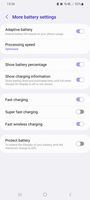
27-02-2023 02:02 PM
- Mark as New
- Bookmark
- Subscribe
- Mute
- Subscribe to RSS Feed
- Highlight
- Report Inappropriate Content
What case are you using. If its a wallet style or a thick protective case, this can affect wireless charging.
Some may have magnets in them that can cause problems
27-02-2023 02:10 PM - last edited 27-02-2023 02:14 PM
- Mark as New
- Bookmark
- Subscribe
- Mute
- Subscribe to RSS Feed
- Highlight
- Report Inappropriate Content
28-02-2023 09:53 PM - last edited 28-02-2023 09:53 PM
- Mark as New
- Bookmark
- Subscribe
- Mute
- Subscribe to RSS Feed
- Highlight
- Report Inappropriate Content
After having wireless coil misalignment problems with my previous S22 Ultra if you having the above types of issues and they are recoccuring then return the phone whilst you can and get an exchange. The phone is likely faulty and it's very unlikely a software patch will fix it.
I've had one or two times over the past month that my S23 Ultra has refused to wireless OR wired charge. A reboot seemed to fix it and I've not had the problem since. If it's reoccuring then it's faulty.
07-06-2023 04:52 PM - last edited 07-06-2023 05:17 PM
- Mark as New
- Bookmark
- Subscribe
- Mute
- Subscribe to RSS Feed
- Highlight
- Report Inappropriate Content
Put my S23+ in Safe Mode and started wireless charging again.
How do I go about pinpointing the app or config setting that is affecting the wireless charging?
Thank you !
UPDATE: It was the Fast Wireless Charging setting. I had turned it on and -maybe- the charger can't handle it. Turned it off and wireless charging is working again.
29-01-2024 04:39 PM
- Mark as New
- Bookmark
- Subscribe
- Mute
- Subscribe to RSS Feed
- Highlight
- Report Inappropriate Content
I have occasionally had the same problem with my S23+. Other than this bug the phone is terrific. It's not enough for me to bother with replacing it, just annoying.
