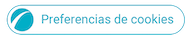19-12-2023 07:13 PM
- Mark as New
- Bookmark
- Subscribe
- Mute
- Subscribe to RSS Feed
- Highlight
- Report Inappropriate Content
- OneUI home update from Samsung store
- Clearing cache partition
- Factory reset (was hoping this would revert to UI version I had when I bought the phone so I could try reinstalling 6 but it kept current version)
- Turning off RAM Plus
- Changing frame rate to 60 Hz
- Safe mode

26-12-2023 08:11 PM
- Mark as New
- Bookmark
- Subscribe
- Mute
- Subscribe to RSS Feed
- Highlight
- Report Inappropriate Content
Thank you but it diden't work. I connected it to a computer and then I finally got to do the instructions, but my phone is still a mess. I live in Norway, no idea if that matters.
Those spots on the pic is not suposed to be there
26-12-2023 08:14 PM
- Mark as New
- Bookmark
- Subscribe
- Mute
- Subscribe to RSS Feed
- Highlight
- Report Inappropriate Content
Thank you, it worked but diden't help. I live in Norway
26-12-2023 08:28 PM
- Mark as New
- Bookmark
- Subscribe
- Mute
- Subscribe to RSS Feed
- Highlight
- Report Inappropriate Content
I confirmed with some friends who are in Europe with the International Variant.
Apologies for my misinformation.
I find it truly bizarre that unlike the North American devices - You need to connect with your computer to simply Boot into Recovery.
In the roughly 13 years that I've owned virtually every Samsung Phone - We have always been able to Boot into Recovery without connecting to anything else.
I wonder what the reasoning is behind it?
Again my apologies.
27-12-2023 09:30 AM
- Mark as New
- Bookmark
- Subscribe
- Mute
- Subscribe to RSS Feed
- Highlight
- Report Inappropriate Content
I just chatted with Samsung, I have to send them the phone so they can fix it 😕 At least it will get fixed
14-01-2024 09:33 AM
- Mark as New
- Bookmark
- Subscribe
- Mute
- Subscribe to RSS Feed
- Highlight
- Report Inappropriate Content
Update
I sent in my phone to repair. They had to change the screen and motherboard, and they did it for free since it was not my fault that the update did this to my phone. So strange and annoying that an update can do this!
17-01-2024 05:23 PM
- Mark as New
- Bookmark
- Subscribe
- Mute
- Subscribe to RSS Feed
- Highlight
- Report Inappropriate Content
When i wipe cache partition, and go to reset device, does it do factory reset or just reboot device? And can i wipe cache without factory reset?
17-01-2024 05:44 PM
- Mark as New
- Bookmark
- Subscribe
- Mute
- Subscribe to RSS Feed
- Highlight
- Report Inappropriate Content
In the Recovery Menu, you will see the option:
- to Wipe Cache.
- Wipe Data Factory Reset.
Just use the Volume keys to scroll down to "Wipe Cache"and select with the Power button. You will see a warning to the effect "this cannot be undone". You can ignore the warning, as you are only going to be Wiping the Cache Partition.
Once it has completed (about a second), it will default to "Reboot/ Restart System Now" & Select with the Power button.
Your device will Reboot / Restart.
17-01-2024 05:51 PM
- Mark as New
- Bookmark
- Subscribe
- Mute
- Subscribe to RSS Feed
- Highlight
- Report Inappropriate Content
Great, thanks for help. Hope it will speed up little bit. Phone is usless after ui6 update
25-01-2024 07:36 PM
- Mark as New
- Bookmark
- Subscribe
- Mute
- Subscribe to RSS Feed
- Highlight
- Report Inappropriate Content
The slowness in the phone is very frustrating. Have anyone of you fixed the issue?
25-01-2024 10:18 PM
- Mark as New
- Bookmark
- Subscribe
- Mute
- Subscribe to RSS Feed
- Highlight
- Report Inappropriate Content