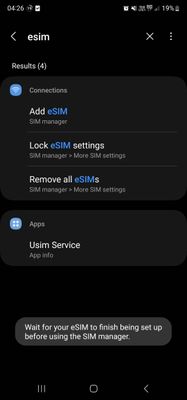What are you looking for?
- Samsung Community
- :
- Products
- :
- Smartphones
- :
- Galaxy S22 Series
- :
- Re: E-sim installation problems
E-sim installation problems
- Subscribe to RSS Feed
- Mark topic as new
- Mark topic as read
- Float this Topic for Current User
- Bookmark
- Subscribe
- Printer Friendly Page
03-12-2022 07:47 PM - last edited 03-12-2022 11:40 PM
- Mark as New
- Bookmark
- Subscribe
- Mute
- Subscribe to RSS Feed
- Highlight
- Report Inappropriate Content
Model Name: SM-908B/DS
Product name: Galaxy S22 Ultra
Today I bought an esim through an app (a very reputable service ). The app attempted to install the esim itself; I clicked allow when prompted to grant permission, but then the application said that it had failed the installation and I should try manually. I received the QR code, but when I went to the SIM manager in the settings, it gave an error saying, "Wait for your eSIM to finish being set up before using the SIM manager.". I now cannot access the SIM manager. I have tried the following things:
- Rebooting the phone
- Shutting it down ( and waiting a few minutes )
- Clearing the cache for the settings app, Phone app, the mobile network's app
- I tried installing an update, but there is none
- I reset the network settings
- I wiped the cache partition
The mistake might be on my side, I already have a physical sim and a previous active eSIM installed. It has already been ~9 hours since the installation. I am running out of options and I would really love it if I don't have to reset my phone to factory settings.
Please help me!
Products mentioned in this post
- « Previous
-
- 1
- 2
- Next »
22-12-2022 08:58 AM - last edited 22-12-2022 08:59 AM
- Mark as New
- Bookmark
- Subscribe
- Mute
- Subscribe to RSS Feed
- Highlight
- Report Inappropriate Content
26-12-2022 11:53 AM
- Mark as New
- Bookmark
- Subscribe
- Mute
- Subscribe to RSS Feed
- Highlight
- Report Inappropriate Content
Hi all the same problem here, I think it is the bug in android 13
06-01-2023 08:45 AM
- Mark as New
- Bookmark
- Subscribe
- Mute
- Subscribe to RSS Feed
- Highlight
- Report Inappropriate Content
Hello all, I managed to solve the problem from within the esim app on my phone, hopefully works for you too.
Went into the esim app, status page, switch to "esim app network", which sends you to a different sim setting page on your phone. From there 1st line said use sim, which I unticked, and it then gave me option to delete sim which I did.
Wait a few mins, and problem solved. Sim manager became accessible again.
10-01-2023 09:57 AM
- Mark as New
- Bookmark
- Subscribe
- Mute
- Subscribe to RSS Feed
- Highlight
- Report Inappropriate Content
Hei . Do you solve.your problem???. I have same problem 😞
11-01-2023 05:29 PM
- Mark as New
- Bookmark
- Subscribe
- Mute
- Subscribe to RSS Feed
- Highlight
- Report Inappropriate Content
I had to factory reset my phone as well. Nothing else helped, but at least this painful reset was worth it and now the phone functions the way it should. I wonder what caused the problem in the first place. I am blaming the sketchy provided of the eSIM I was trying to install in the first place, but is it a Samsung glitch?
Thankfully, I still had my old phone handy, so I could relatively easily restore everything through Smart Switch, but restoring all app data is a pain.
21-01-2023 04:32 AM
- Mark as New
- Bookmark
- Subscribe
- Mute
- Subscribe to RSS Feed
- Highlight
- Report Inappropriate Content
Okay i found the sulotion guys.
I had the same issue when I tried using Yesim and did the quick installation and than this happ3ned tried everythinf suggested here nothing worked.
What i did is i just went and downloaded the airalo app and directly installed an expired esim i used to have so the phone can exit from the previous one and than just deleted the airalo esim from my phone and was able ti acces sim manager again hope it helps.
08-03-2023 05:00 PM
- Mark as New
- Bookmark
- Subscribe
- Mute
- Subscribe to RSS Feed
- Highlight
- Report Inappropriate Content
10-09-2023 06:24 AM
- Mark as New
- Bookmark
- Subscribe
- Mute
- Subscribe to RSS Feed
- Highlight
- Report Inappropriate Content
Hi, I have the same problem can you let me know what provider you used
07-11-2023 07:53 PM
- Mark as New
- Bookmark
- Subscribe
- Mute
- Subscribe to RSS Feed
- Highlight
- Report Inappropriate Content
Thank you all for your previous responses.
I was so stressed when I was unable to access my esim settings on my phone and could not turn on my physical SIM card either.
However I found a solution - even though I could not access my esim settings, I managed to search for esim on the settings search page, and on there there is an option to delete all the eSims. thankfully that worked and my phone is now back to normal.
I hope this works for all of you too!
- « Previous
-
- 1
- 2
- Next »