What are you looking for?
- Samsung Community
- :
- Products
- :
- Smartphones
- :
- Galaxy Note Series
- :
- Re: Network band selection no longer available
Network band selection no longer available
- Subscribe to RSS Feed
- Mark topic as new
- Mark topic as read
- Float this Topic for Current User
- Bookmark
- Subscribe
- Printer Friendly Page
- Labels:
-
OS
02-06-2022 01:33 PM - last edited 4 weeks ago
- Mark as New
- Bookmark
- Subscribe
- Mute
- Subscribe to RSS Feed
- Highlight
- Report Inappropriate Content
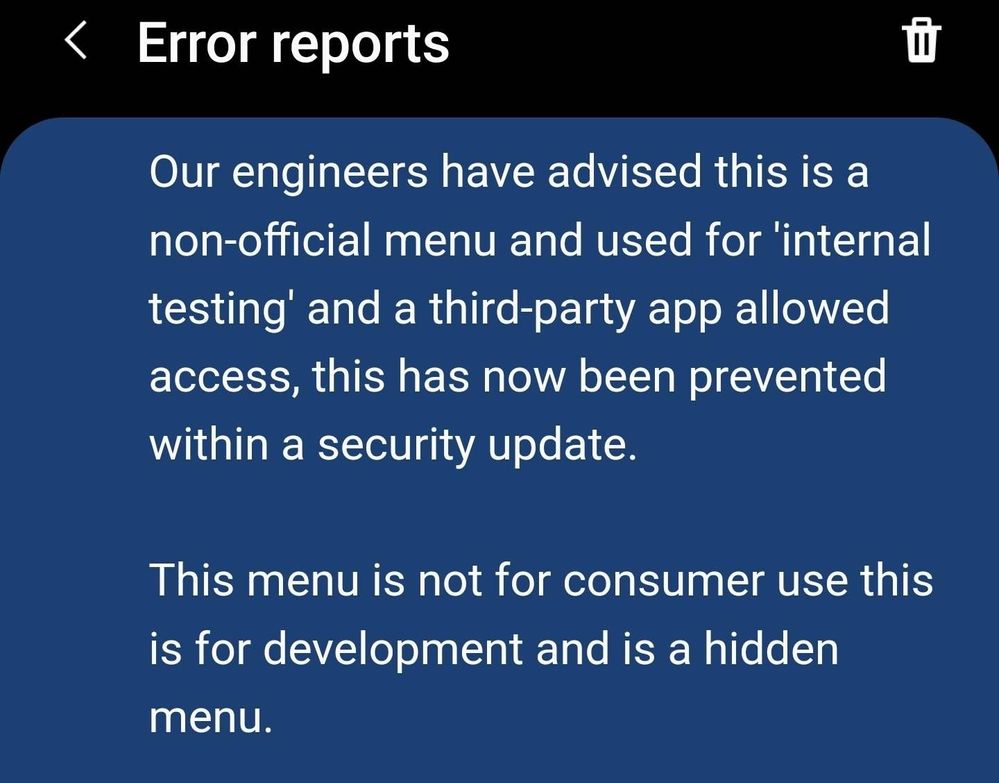
Solved! Go to Solution.
02-06-2022 03:41 PM
- Mark as New
- Bookmark
- Subscribe
- Mute
- Subscribe to RSS Feed
- Highlight
@Sabir1: Are you able to clarify if the band selection app you're referring to is one that you've downloaded, or is part of the developer options? In the meantime, please head to Settings > Connections > Mobile Networks > Network Mode, and make sure that 5G/4G/3G/2G (auto connect) is enabled, as this will connect to the strongest available mobile data signal in your current location.

02-06-2022 03:50 PM - last edited 02-06-2022 03:50 PM
- Mark as New
- Bookmark
- Subscribe
- Mute
- Subscribe to RSS Feed
- Highlight
- Report Inappropriate Content
I can confirm too that the 5G/4G/3G/2G (auto connect) option is selected and yes it connects to the strongest signal. The problem is the strongest signal is Band 3 (1800MHz) which is most likely congested and always gives terrible data speeds. I would normally use the network band selector to deselect this band which would work wonders in improving my internet experience.
02-06-2022 06:44 PM
- Mark as New
- Bookmark
- Subscribe
- Mute
- Subscribe to RSS Feed
- Highlight
- Report Inappropriate Content
02-06-2022 06:55 PM - last edited 02-06-2022 06:56 PM
- Mark as New
- Bookmark
- Subscribe
- Mute
- Subscribe to RSS Feed
- Highlight
- Report Inappropriate Content
02-06-2022 09:41 PM
- Mark as New
- Bookmark
- Subscribe
- Mute
- Subscribe to RSS Feed
- Highlight
- Report Inappropriate Content
I used the Band Selection app for a while and got good results. I only stopped using it when I got 5G.
Hopefully the app gets updated soon although there is no harm in contacting the developer. You can find this on Google Play. It may be worthwhile leaving a review mentioning it has stopped working.
As a wild shot you may as well try clearing your system cache and when in recovery hit repair apps.
03-06-2022 09:29 PM
- Mark as New
- Bookmark
- Subscribe
- Mute
- Subscribe to RSS Feed
- Highlight
- Report Inappropriate Content
I have the same problem! After the June update of my S21. Even the network mode in the settings doesn't work. There no way to use all the bands.
03-06-2022 09:33 PM - last edited 08-06-2022 11:19 PM
- Mark as New
- Bookmark
- Subscribe
- Mute
- Subscribe to RSS Feed
- Highlight
- Report Inappropriate Content
12-06-2022 07:25 AM
- Mark as New
- Bookmark
- Subscribe
- Mute
- Subscribe to RSS Feed
- Highlight
- Report Inappropriate Content
Same issue on Samsung Note 20 after update
15-06-2022 08:02 PM
- Mark as New
- Bookmark
- Subscribe
- Mute
- Subscribe to RSS Feed
- Highlight
- Report Inappropriate Content
Same issue on Samsung Galaxy 22 Ultra... I use this app for work and it would be really nice to restore this functionality.
-
No sim card manager, no e-sim on samsung note 20 ultra.
in Galaxy Note Series -
Network issues
in Galaxy Note Series -
Samsung galaxy note 20 ultra having problem with network after software update
in Galaxy Note Series -
Note 20 signal outage
in Galaxy Note Series -
SAMSUNG NOTE20 ULTRA WONT COONECT TO 5G SM-N986U
in Galaxy Note Series