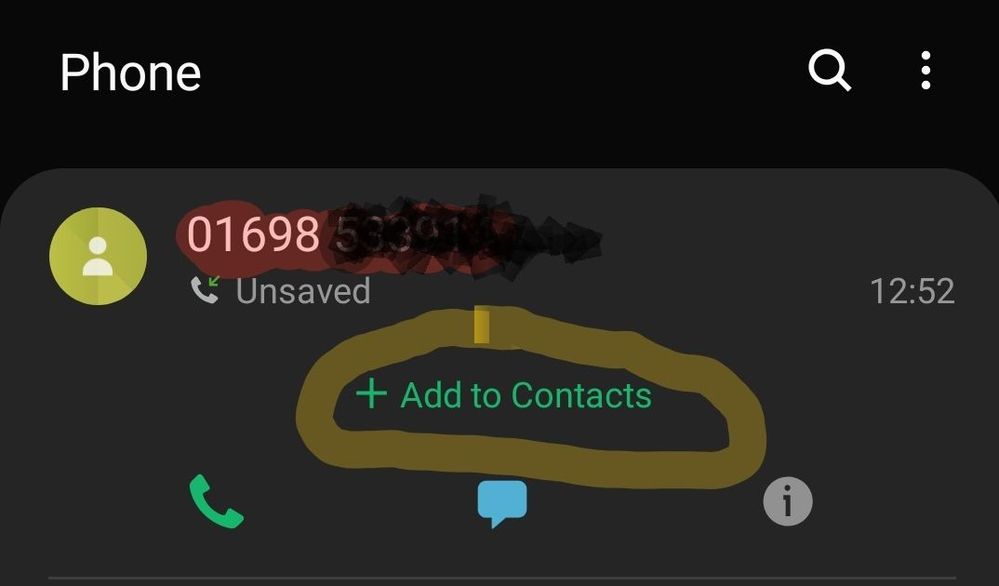What are you looking for?
- Samsung Community
- :
- Products
- :
- Smartphones
- :
- Galaxy Note Series
- :
- Re: How to add recent call to contacts?
How to add recent call to contacts?
- Subscribe to RSS Feed
- Mark topic as new
- Mark topic as read
- Float this Topic for Current User
- Bookmark
- Subscribe
- Printer Friendly Page
- Labels:
-
Note9
27-11-2019 11:00 PM
- Mark as New
- Bookmark
- Subscribe
- Mute
- Subscribe to RSS Feed
- Highlight
- Report Inappropriate Content
Simple task really. How do I add a phone number from a recent call directly to a contact? When I select it, the only option is delete. I'm using a Note 9 with One UI.
Solved! Go to Solution.
28-11-2019 07:02 AM
- Mark as New
- Bookmark
- Subscribe
- Mute
- Subscribe to RSS Feed
- Highlight
- Report Inappropriate Content
In your recents screen tap on the phone number and this will pop up so you can add the number to your contacts @seryosongoso
Daily Driver > Samsung Galaxy s²⁵ Ultra 512Gb ~ Titanium Black.
The advice I offer is my own and does not represent Samsung’s position.
I'm here to help. " This is the way. "
01-12-2019 10:19 PM
- Mark as New
- Bookmark
- Subscribe
- Mute
- Subscribe to RSS Feed
- Highlight
- Report Inappropriate Content
02-12-2019 05:30 AM
- Mark as New
- Bookmark
- Subscribe
- Mute
- Subscribe to RSS Feed
- Highlight
- Report Inappropriate Content
You're very welcome @seryosongoso
Glad I could help. 
Daily Driver > Samsung Galaxy s²⁵ Ultra 512Gb ~ Titanium Black.
The advice I offer is my own and does not represent Samsung’s position.
I'm here to help. " This is the way. "
03-09-2020 10:26 AM
- Mark as New
- Bookmark
- Subscribe
- Mute
- Subscribe to RSS Feed
- Highlight
- Report Inappropriate Content
This is weird as I have this problem and the solution above does not work?
I am running at Samsung Note 20 Ultra 5G _256Gb > Model: SM-N986B/DS._ Samsung One Ui 2.5 / Android 10 (UK).
a long press, quick tap or double tape doesnt give the options of 'create contact', 'message' or 'call' as shown above ?
It also doesnt seem to work if you tap on the icon, the number or the 'lozenge' - very annoying when my old phone used to do this.
any ideas?
03-09-2020 10:38 AM
- Mark as New
- Bookmark
- Subscribe
- Mute
- Subscribe to RSS Feed
- Highlight
- Report Inappropriate Content
fiddles with setting, now appears to work - very odd.
08-09-2020 12:24 AM
- Mark as New
- Bookmark
- Subscribe
- Mute
- Subscribe to RSS Feed
- Highlight
- Report Inappropriate Content
Can you please share what setting have you applied? I am also facing same issue on note 20.
Thanks in advance.
19-11-2020 08:33 PM
- Mark as New
- Bookmark
- Subscribe
- Mute
- Subscribe to RSS Feed
- Highlight
- Report Inappropriate Content
I have a similar problem on my Galaxy A70. If you tap a recent number you nearly always just get the Delete option and it selects or unselects the item. Just occasionally (perhaps one time in fifty) it shows the Add to Contacts panel, but there is no consistency. I have tried long taps, short taps, double taps, and tapping it in every part of the display (icon, number, time of call etc.). It is totally madenning. I would love to know if there is a way to fix this. I keep hoping it will be fixed with every software update that comes out but so far no luck.
29-01-2021 03:26 PM
- Mark as New
- Bookmark
- Subscribe
- Mute
- Subscribe to RSS Feed
- Highlight
- Report Inappropriate Content
I have the same problem and it is driving my crazy. The extremely basic "add to contact" option does not show up, even after trying all kinds reset and tapping here and there procedures. I just switched to samsung from iphone and it seems like I made a big mistake. I will probably never buy a samsung product again if this basic phone function is not resolved.
18-02-2021 02:02 PM
- Mark as New
- Bookmark
- Subscribe
- Mute
- Subscribe to RSS Feed
- Highlight
- Report Inappropriate Content
There's definitely a bug in the phone app. I just tried to add a received call to contacts and had the same problem. Absolutely nothing worked. So I exited the app and went back in to it and it's fine.