What are you looking for?
- Samsung Community
- :
- Products
- :
- Smartphones
- :
- Galaxy A Series
- :
- Re: My Fingerprint sensor isn't responding
My Fingerprint sensor isn't responding
- Subscribe to RSS Feed
- Mark topic as new
- Mark topic as read
- Float this Topic for Current User
- Bookmark
- Subscribe
- Printer Friendly Page
- Labels:
-
A Series
16-07-2020 02:15 PM
- Mark as New
- Bookmark
- Subscribe
- Mute
- Subscribe to RSS Feed
- Highlight
- Report Inappropriate Content
My Galaxy A7(2018) started showing "Fingerprint Sensor isn't responding" error and I tried restarting the device also wiped the cache partition from Android recovery. But no luck, Any help on this would be much appreciated.
Solved! Go to Solution.
16-07-2020 03:25 PM
- Mark as New
- Bookmark
- Subscribe
- Mute
- Subscribe to RSS Feed
- Highlight
- Report Inappropriate Content
16-07-2020 03:30 PM
- Mark as New
- Bookmark
- Subscribe
- Mute
- Subscribe to RSS Feed
- Highlight
Settings > Biometrics and Security > Fingerprint Scanner > Manage Fingerprints> Edit > Select your scanned fingerprint > Remove.

16-07-2020 03:50 PM
- Mark as New
- Bookmark
- Subscribe
- Mute
- Subscribe to RSS Feed
- Highlight
- Report Inappropriate Content
@AndrewL : Thank you for the response!. I tried the interactive check for fingerprint scanner from the Members app but I got the error as in the screenshot. Also I am not able to add/remove the fingerprints from the biometric settings. I am started suspecting this could be a hardware issue.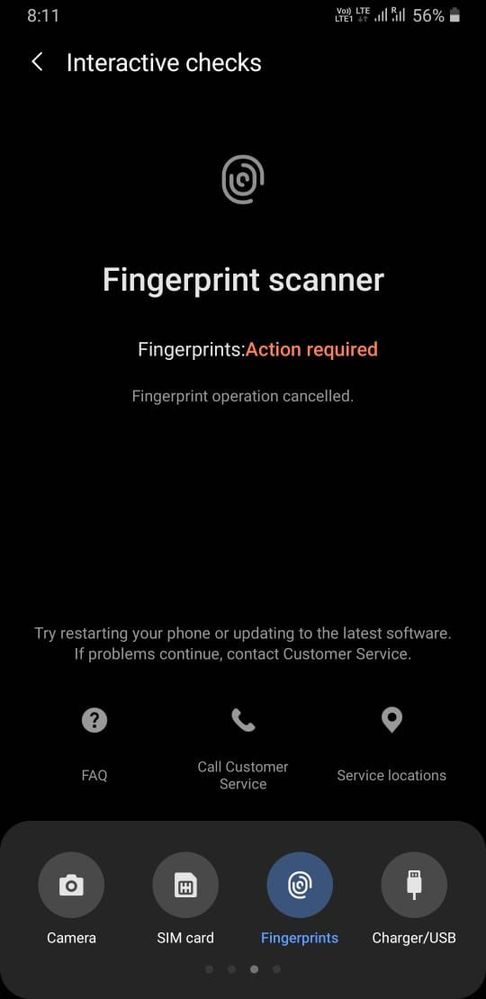
16-07-2020 03:54 PM
- Mark as New
- Bookmark
- Subscribe
- Mute
- Subscribe to RSS Feed
- Highlight
- Report Inappropriate Content
16-07-2020 03:57 PM
- Mark as New
- Bookmark
- Subscribe
- Mute
- Subscribe to RSS Feed
- Highlight
https://www.samsung.com/uk/support/contact/

19-01-2021 01:57 PM - last edited 19-01-2021 02:00 PM
- Mark as New
- Bookmark
- Subscribe
- Mute
- Subscribe to RSS Feed
- Highlight
- Report Inappropriate Content
27-11-2021 08:20 PM
- Mark as New
- Bookmark
- Subscribe
- Mute
- Subscribe to RSS Feed
- Highlight
- Report Inappropriate Content
15-01-2022 12:12 AM
- Mark as New
- Bookmark
- Subscribe
- Mute
- Subscribe to RSS Feed
- Highlight
- Report Inappropriate Content
17-08-2022 01:34 AM
- Mark as New
- Bookmark
- Subscribe
- Mute
- Subscribe to RSS Feed
- Highlight
- Report Inappropriate Content
Did you find the solution? I'm facing the same problem. Plz tell me if you have found any solution.