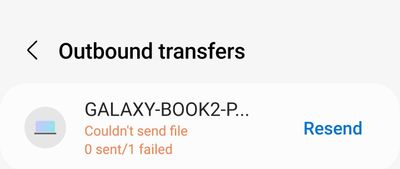What are you looking for?
- Samsung Community
- :
- Products
- :
- Computers & IT
- :
- Re: Quick Share is not working to send photos from my phone to my Galaxy Book Pro 360
Quick Share is not working to send photos from my phone to my Galaxy Book Pro 360
- Subscribe to RSS Feed
- Mark topic as new
- Mark topic as read
- Float this Topic for Current User
- Bookmark
- Subscribe
- Printer Friendly Page
17-11-2021 02:41 AM
- Mark as New
- Bookmark
- Subscribe
- Mute
- Subscribe to RSS Feed
- Highlight
- Report Inappropriate Content
I decided to upgrade my laptop to a Samsung Galaxy Book 360 because I really wanted better integration between my phone and laptop. Quick Share worked well at first but it suddenly stopped, for no reason that I could tell. After many attempts, I can now send files from my laptop to my phone but every time I try and send a file from my phone to my laptop it just says "failed" with no other explanation or error code. Quick share is turned on on both devices and both are set to share "everyone". Please help!
24-11-2021 12:36 AM - last edited 24-11-2021 12:40 AM
- Mark as New
- Bookmark
- Subscribe
- Mute
- Subscribe to RSS Feed
- Highlight
- Report Inappropriate Content
As of 11-23-2021 I'm having the same identical issue. I have spend hours with Samsung's support in their chat and have found no solution. "Quick Share worked well at first but it suddenly stopped, for no reason that I could tell. After many attempts, I can now send files from my laptop to my phone but every time I try and send a file from my phone to my laptop it just says "failed" with no other explanation or error code."
24-11-2021 12:54 AM
- Mark as New
- Bookmark
- Subscribe
- Mute
- Subscribe to RSS Feed
- Highlight
- Report Inappropriate Content
Try resetting the network settings on your phone. It solved the issue for me, although other people here have said that it's not a permanent fix and it's annoying because you have to log back into your wifi and pair your Bluetooth devices again. But I'm a few days in and it's working well so far. Hopefully, a more permanent fix will come in a future update.
24-11-2021 02:30 AM
- Mark as New
- Bookmark
- Subscribe
- Mute
- Subscribe to RSS Feed
- Highlight
- Report Inappropriate Content
thanks for the tip
05-04-2022 03:30 PM
- Mark as New
- Bookmark
- Subscribe
- Mute
- Subscribe to RSS Feed
- Highlight
- Report Inappropriate Content
I'm getting the same on a new Book2 Pro. When you share, just says failed. Everything turned on but never worked.
Sharing (either way) works fine between my S22 and Tab S7.
Galaxy S22 Ultra
Galaxy Book4 Edge
Galaxy Tab S7
Galaxy Buds2 Pro
11-04-2022 11:06 PM
- Mark as New
- Bookmark
- Subscribe
- Mute
- Subscribe to RSS Feed
- Highlight
- Report Inappropriate Content
I was facing the same issue with my galaxy book pro 360. The only fix I found that worked for me was to pair my phone with the galaxy book using Bluetooth. Then quick share works. However on pairing with Bluetooth, the copy and paste feature between devices does not work with my tab s7+ for some reason. But if you just want quick share then it now works between all my devices.
18-04-2022 10:30 PM - last edited 27-01-2023 12:49 PM
- Mark as New
- Bookmark
- Subscribe
- Mute
- Subscribe to RSS Feed
- Highlight
- Report Inappropriate Content
Just chiming in to say I have this exact issue with the 360 Pro 2 as well. Hopefully this gets some traction and is fixed. A very annoying hiccup here.
UPDATE on January 27, 2023: I downloaded the most recent Samsung update and I have successfully transferred a photo to and from my phone/laptop. I'm hoping this is the solution we have been waiting for.
08-05-2022 04:04 PM
- Mark as New
- Bookmark
- Subscribe
- Mute
- Subscribe to RSS Feed
- Highlight
- Report Inappropriate Content
Sorry but how do you reset it?
08-05-2022 04:05 PM
- Mark as New
- Bookmark
- Subscribe
- Mute
- Subscribe to RSS Feed
- Highlight
- Report Inappropriate Content
I have bluetooth connected but makes no difference for me... 😞
08-05-2022 04:07 PM - last edited 08-05-2022 04:15 PM
- Mark as New
- Bookmark
- Subscribe
- Mute
- Subscribe to RSS Feed
- Highlight
- Report Inappropriate Content
Same here. I have the S22 Ultra, Tab s8 Ultra, and Book2 Pro 360. Quick share between the phone and tablet works fine, but neither of them would work with the laptop.
EDIT: correction - Sending from laptop to phone/tablet works fine, but not the other way round. Keeps saying 'failed' when I try to send files (even just one file) from phone/tablet to laptop.
This was one major reason I bought the laptop!