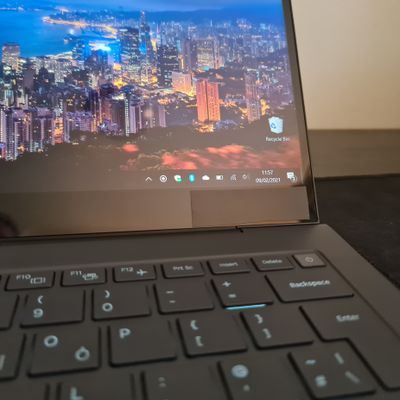What are you looking for?
- Samsung Community
- :
- Products
- :
- Computers & IT
- :
- Re: Galaxy Book S Intel - backlit keyboard does not work
Galaxy Book S Intel - backlit keyboard does not work
- Subscribe to RSS Feed
- Mark topic as new
- Mark topic as read
- Float this Topic for Current User
- Bookmark
- Subscribe
- Printer Friendly Page
- Labels:
-
Galaxy Book S
27-12-2020 06:27 PM
- Mark as New
- Bookmark
- Subscribe
- Mute
- Subscribe to RSS Feed
- Highlight
- Report Inappropriate Content
Hi. I just bought a new Galaxy Book S Intel, arrived today. Delighted!
One issue I can't solve yet - the keyboard backlighting does not work. I have run Samsung Updates and installed all app updates offered. Also Windows Updates. The PC is now as updated as it can be! Yet pressing Fn+F9 does not produce any backlight. It does cycle through the illumination percentage options as per the popup on the screen, so the functionality is good.
Info on the Samsung UK website is a bit sparse. I did find a helpful page on the Samsung US site https://www.samsung.com/us/support/troubleshooting/TSG01109630/#:~:text=If%20you%20have%20a%20backli....
But no joy so far. Does anyone have any insight or suggestions?
Thanks!
30-12-2020 11:23 AM
- Mark as New
- Bookmark
- Subscribe
- Mute
- Subscribe to RSS Feed
- Highlight
- Report Inappropriate Content
After posting my previous note I discovered that, in fact, there is keyboard lighting - but it's so feebly dim that you can hardly see it outside a darkened room.
Ongoing discussion about this with Samsung UK Support.
08-02-2021 01:26 AM - last edited 08-02-2021 01:29 AM
- Mark as New
- Bookmark
- Subscribe
- Mute
- Subscribe to RSS Feed
- Highlight
- Report Inappropriate Content
Hi, did you get any response from them? I found this reddit post on the matter...
https://www.reddit.com/r/Laptop/comments/f9n3op/samsung_galaxy_book_s_keyboard_backlighting_issue/
I bought two of these last month and have the same issue.
It does work, but does not come on until you are in almost total darkness. Well AFTER the point you need it to see the keys. This is a calibration issue with the light sensor vs on-command. The backlighting is also incredibly weak even on its brightest setting, I hope that is also just a software issue.
It would be a simple firmware fix to resolve this. For now I have put some black electrical tape over the sensor so that it comes on when I tell it to.
09-02-2021 06:15 AM - last edited 09-02-2021 06:19 AM
- Mark as New
- Bookmark
- Subscribe
- Mute
- Subscribe to RSS Feed
- Highlight
- Report Inappropriate Content
Hi Digifish. No, my phone discussion with Samsung support in the UK and in Korea resulted only in their noting my issue and saying they would look into it. Frankly, I doubt anything will come of it, probably until sufficient people complain about it!
I saw that Reddit post when I was researching the problem. Some of the reviews I've read in tech media mention the feeble backlighting so others are noticing it. But I guess no one else has pressed Samsung about it. I wrote a review in early Jan (https://www.nevillehobson.com/2021/01/04/samsung-galaxy-book-s-intel-review-laptop-winner/) and mentioned this issue. I said then that it's very disappointing but not a show stopper for me. Still, it made me deduct one star from my overall rating.
I agree with you that this ought to be a simple firmware fix: I really hope that Samsung is working on a fix. Meanwhile, I'll follow your example with a bit of electrical tape. Thanks for the tip.
09-02-2021 04:49 PM
- Mark as New
- Bookmark
- Subscribe
- Mute
- Subscribe to RSS Feed
- Highlight
- Report Inappropriate Content
Temporary solution - 2" strip of black electrical insulating tape to cover the light sensor so it thinks it's dark. Perfect #workaround while I wait for a firmware fix...
Thanks again for the tip @digifish
09-02-2021 08:29 PM
- Mark as New
- Bookmark
- Subscribe
- Mute
- Subscribe to RSS Feed
- Highlight
- Report Inappropriate Content
LOL great  By the way, you can get away with a much smaller piece. If you take the laptop outside into the sun, or use a very bright torch you can see it's right here.
By the way, you can get away with a much smaller piece. If you take the laptop outside into the sun, or use a very bright torch you can see it's right here.
13-03-2021 07:17 PM
- Mark as New
- Bookmark
- Subscribe
- Mute
- Subscribe to RSS Feed
- Highlight
- Report Inappropriate Content
Swapped a microsoft surface 12.5 for this well good choice I think and this has a sort of backlight keyboard.
Black keys and small dark grey text so even in normal ambient light hard to see the keys but still hard to see keys without backlight.
Why cant we have it that we can
1) have it on all the time.
2) if power connected have it on
3) able to turn it on with f9 not just the 4 levels from a) off b) fairly naff, c) naff d) just above useless but better than naff.
Come on the screen lux I can fold down a bit and illuminate the keyboard and if I was outside would power my solar panels. So cant see couple of low power led hitting the power.
why is it so dim and green.
SO already put a bit of tape over the camera so another bit going on the light sensor.
15-03-2021 01:09 AM
- Mark as New
- Bookmark
- Subscribe
- Mute
- Subscribe to RSS Feed
- Highlight
- Report Inappropriate Content
"SO already put a bit of tape over the camera so another bit going on the light sensor"
Yes still the only solution @Samsung, I am sure you can fix this in software/firmware. I am sure it can also go brighter than 100% they have now...
16-03-2021 04:02 AM
- Mark as New
- Bookmark
- Subscribe
- Mute
- Subscribe to RSS Feed
- Highlight
- Report Inappropriate Content
this is on manual 😄 pg 8
Ambient light sensor
• Recognizes the brightness of the environment where you use the
computer.
• When the surroundings become dark, the keyboard backlight turns
on.
• When the surroundings become bright, the keyboard backlight
turns off.
• Do not cover the ambient light sensor.
😉
(\_/)
(='.'=)
(")_(") strawberry cake so delicious

16-03-2021 05:57 AM
- Mark as New
- Bookmark
- Subscribe
- Mute
- Subscribe to RSS Feed
- Highlight
- Report Inappropriate Content
Let me correct that for Samsung ...
Ambient light sensor
• Hardly recognizes the brightness of the environment where you use the
computer.
• When the surroundings become dark, the keyboard backlight does nothing.
• When the surroundings become pitch-black, the keyboard backlight glows weakly.
• When the surroundings become bright, the keyboard backlight was already off, so does nothing.
• Cover the ambient light sensor to regain sensible control of the keyboard backlight