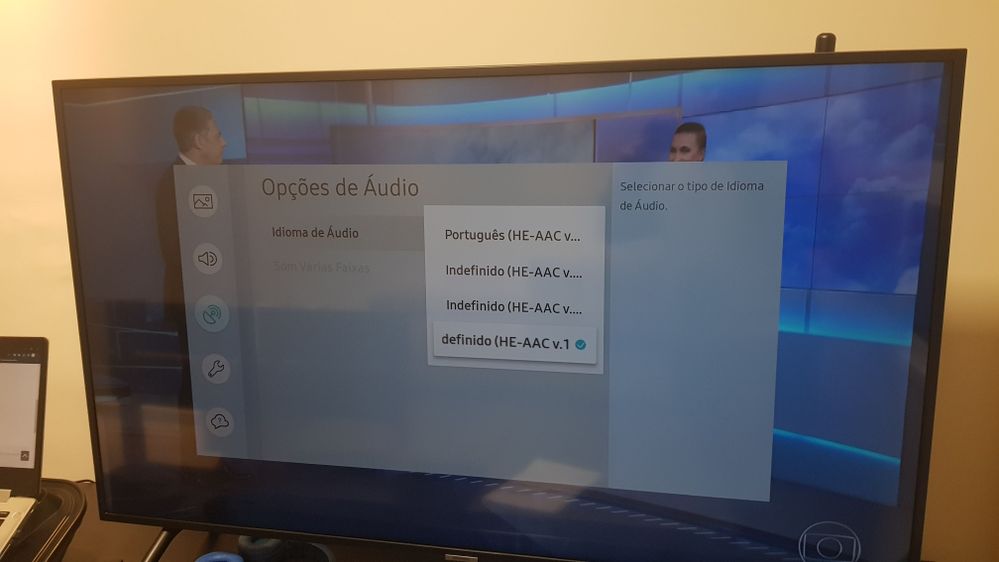What are you looking for?
- Samsung Community
- :
- Products
- :
- Audio & Video
- :
- Re: Soundbar low volume problem
UE49MU7070 & HW-MS650 soundbar low volume problem
- Subscribe to RSS Feed
- Mark topic as new
- Mark topic as read
- Float this Topic for Current User
- Bookmark
- Subscribe
- Printer Friendly Page
- Labels:
-
Soundbars
-
Televisions
07-08-2017 10:21 AM - last edited 07-08-2017 10:50 PM
- Mark as New
- Bookmark
- Subscribe
- Mute
- Subscribe to RSS Feed
- Highlight
- Report Inappropriate Content
Hello,
Last week (1-8-2017) I purchased a new UE49MU7070 and HW-MS650 soundbar after reading all the great reviews the soundbar had.
I have the soundbar connected via a HDMI cable connected between the TV and the soundbar (using the ARC compliant HDMI port on the TV)
I have found though, that the output volume is not what expected when using a signal derived from the TV (satellite program from internal TV decoder, Netflix app on the TV, Youtube app on the TV, etc.). I can increase the volume to 50 and the sound level increases as you would expect, but from 50 to 100 the level hardly changes, and even at the maximum volume the sound level is not what you would expect from a 180W soundbar, infact it is still quite low.
Now I know it is the TV that has the audio problem and not the soundbar for the following reasons:-
1. If I use the TV speakers instaead of the soundbar, I still have the problem with volume increasing OK up to to 50 level, but from 50 to 100 there is hardly any increase.
2. If I use the spotify app on the TV, the sound level does go loud. If I play the sound from the soundbar the sound goes really loud (just like all the reviews say it does)
3. And this is the real test that shows it is a TV problem. I also have an X-Box one connected via HDMI to the TV. If I play a movie from Netfilx on the X-Box the sound from the TV/Soundbar increases normally all the way up to the max 100 setting (and sounds great!) as soon as I swith over to the Netflix app on the TV the sound level drops dramatically, proving beyond doubt that it is the sound level coming from the TV that is the problem.
The TV has the latest firmware, and I've gone through all the sound settings on the TV but I can't find anyway to fix the problem. I've found other people complaining about low volume from the soundbar on the internet, but I think it is the TV and not the soundbar that is the problem, I am assuming that all the people who are complaining have the soundbar connected to a Samsung TV.
Has anyone else come across this problem or does anyone have anything for me to try before I take the TV back?
Thanks
David
Solved! Go to Solution.
20-11-2019 12:46 AM
- Mark as New
- Bookmark
- Subscribe
- Mute
- Subscribe to RSS Feed
- Highlight
- Report Inappropriate Content
Can you tell me more about the quick menu and a Samsung Connect!? I have an S8 too and don't know what you're talking about and wonder if that's my issue.
20-01-2020 05:50 PM
- Mark as New
- Bookmark
- Subscribe
- Mute
- Subscribe to RSS Feed
- Highlight
- Report Inappropriate Content
I have the Canadian Samsung TV version and this worked for me. Something a little different.
Try this.
TV
Settings
Broadcasting
Audio Options
Multi Track Sound
(I had two options here for Dolby Digital TV - one = English Dolby Digital and one = French Dolby Digital. Mine had the French one selected. I changed it to the English one and the sound changed to much LOUDER.
(if Audio Options is grayed out try running Auto Program.
I can't tell you how long I've been looking for a solution. Hope it works for some of you.
06-03-2020 11:02 PM
- Mark as New
- Bookmark
- Subscribe
- Mute
- Subscribe to RSS Feed
- Highlight
- Report Inappropriate Content
Calling support I got a solution that worked:
on the R550 soundbar controller, set the source to D.IN and turn vol. down to zero. Then continue holding volume down for at least 5 more seconds. This does some kind of reset to sound to make volume work. If the system returns to its even ways, just do the reset again.
Our system ten uses optical connection to the soundbar from a Samsung TV.
21-03-2020 04:12 PM - last edited 21-03-2020 08:31 PM
- Mark as New
- Bookmark
- Subscribe
- Mute
- Subscribe to RSS Feed
- Highlight
- Report Inappropriate Content
Hi all, I have come across an issue where the EQ stopped working and so found other issues here on Sound.
I now know a lot more than I first thought I did in using this Soundbar. I too discovered using DTS 2.5 was much louder and fuller range Bass. I had also found changing from LINE to RF had a similar change of volume but this is NOT the real issue and neither is changing from PCM to DTS!
Your Sky Box (or other decoder) MUST BE SET TO USE "NORMAL" SOUND by the method you connect the box to TV with (usually HDMI). Do not be tempted to think of using "Dolby" as that would indeed require best sound to be using DTS not PCM. However this can lead to many issues with the Delay Times added due to it not using Dolby Sound!
Doing this restores the lost TREBLE & BASS function but if you happen to edit the Graphic EQ (hidden menu within Treble & Sync button by a long hold) then it cancels the Presets of the Modes and disables the TREBLE & BASS!!!
Now this is the same case if you happened to find that "SURROUND" is the best especially for Music & Movies which opens the Stereo Width more. WARNING: This too adds a Delay as does using Dolby to your TV from the Decoder Box. Best just to leave it on "SMART MODE" and it selects the best option of those modes regardless.
1. Decoder Box = NORMAL SOUND to HDMI (not Dolby)
2. TV Sound = PCM (not DTS as a workaround for above as it adds lag when using Surround Mode)
3. Refer to the manual which does guide you to the year of manufacturer of TV for correct setup.
24-03-2020 01:30 AM
- Mark as New
- Bookmark
- Subscribe
- Mute
- Subscribe to RSS Feed
- Highlight
- Report Inappropriate Content
OK the above was my first step at a good working Setup with just the Optical Cable.
Now I wanted to get the TV Remote to control the Soundbar volume & mute also.
I have found out the manual shows us just 1 action per time but these all need COMBINED!
i.e.
1. HDMI OUT STB (Set Top Box e.g. SKY) > Soundbar HDMI IN
2. HDMI OUT ARC Soundbar > TV HDMI IN (it does not matter which one even if one is labelled STB OR ARC)
3. OPTICAL OUT TV > OPTICAL IN Soundbar
4. Select STB Source used (which is why it does not matter which you used above)
Connect these with all switched ON and check it shows you TV-ARC and enable Reomte by holding Surround for 5secs (but DO NOT switch Surround to ON) each time until it shows ALL-TV-REMOTE. Test it - Done!
Now if you ever happen to select SOURROUND ON without extra Added Speakers then it will lower the volume by about 1/3 and mess up the general balance. Once you do this and want to revert to Normal Modes then you must first Select one e.g. SMART MODE and Switch OFF/ON all your gear (trial and error will guide you) as it needs a RESET to Disconnect from Surround as it hints in the Quick Guide for when using the Multiroom App.
You will NOT get any need for Dolby D settings in the STB Sky Box nor need DTS as it can add a lag for sound just as Surround does if only using the Optical Cable without both HDMI cables.
That is the FULL SETUP for best sound. Remember if it sounds messed up then power all devices OFF/ON.
If your Power ON/OFF are not working then check that they are TV is already ON whilst you set this so that they are in sync together.
If your TREBLE & BASS do not work it is because you set a level for one of the Graphic EQs in hidden menu with TREBLE & SYNC button.
My next step is adding the 9000S REAR SPEAKERS but that should be as simple as in the Quick Guide.
Then to see what the Surround Button will do with these and check if it behaves correctly still for other Modes.
I hope it does not require this Mode always just to add them but it looks like that's the method as it is if using the Multiroom APPS which will be the last thing to try and fix as that needs WIFI Enabled on the Soundbar by holding that Button underneith for 30secs. Also I need to try WIFI connection to Mobiles rather than BLUETOOTH which works for small distance. Hoping the WIFI to Mobile can reach to Line Apdapter's WIFI Extender which is on another Channel. Will see!
THIS THING IS BLOODY LOUD!! If yours is not then your setup is all wrong.
29-05-2020 11:32 AM
- Mark as New
- Bookmark
- Subscribe
- Mute
- Subscribe to RSS Feed
- Highlight
- Report Inappropriate Content
I have just bought this ms-651 sound bar. It is connected via HDMI ARC to UE55MU6400U Samsung TV
Do you know it is compatible with DTS multichannel and Dolby Digital +?. I assumed that a firmware update solved this audio compatibility, but....
When I select Dolby Digital + in my SAMSUNG TV this message appears on screen: "Dolby Digital + is only available on external speakers compatible with this format". Any other TV audio outputs formats are Ok (PCM, Dolby Digital, DTS Neo).
Can anyone help me with this issue, it is normal? do I have a problem?
31-05-2020 12:06 AM - last edited 31-05-2020 12:09 AM
- Mark as New
- Bookmark
- Subscribe
- Mute
- Subscribe to RSS Feed
- Highlight
- Report Inappropriate Content
I use DTS neo as its better bass and volume than PCM. Although the sound develops to confuse Bass by some internal frozen setting which I think is by connecting Multiroom App. It froze the Bass & Treble even in the App. A switch off all boxes reset fixes it once but it is now all stuck.
The sound is loud as hell and most music plays bass ok loud. Other presets rhan Auto do help but sound very little Stereo spread.
I think my cheap HDMI Cable is not ARC fully compliant as it also does not give full 60Hz 4K as users say about it. I am using 2 parallel Cables into TV as it gets less confused for CEC also rather than using the Thru Soundbar method.
No idea on Dolby but dolby Atmos is not compatible.
I got the rear 9000 Spkers which are great although too much messing with any settings has a knock on lesser volume. It just all needs a reset by all off.
Good luck!
16-07-2020 01:07 AM
- Mark as New
- Bookmark
- Subscribe
- Mute
- Subscribe to RSS Feed
- Highlight
- Report Inappropriate Content
Hi there
I have the same problem and this tip works for me!
I have four options for audio, 3 of then are described as Undefined. The last option has the louder volume.
I've just test and posted here. Need more tests. One issue I realized is that I have to change the audio option every time I turn on the TV.
To be clear I don't have extreme problems with the audio (like set 100 to have a decent volume). But there is a huge diference when I use my soundbar with S8 (bluetooth) and TV HDMI ARC (less volume).
I'm brazilian and I have a TV Samsung NU 7100 and a Soundbar HW K 450.
16-07-2020 01:11 AM - last edited 16-07-2020 01:12 AM
- Mark as New
- Bookmark
- Subscribe
- Mute
- Subscribe to RSS Feed
- Highlight
- Report Inappropriate Content
This tip suggested by Samol works me!
I can't quote the post.
09-01-2022 09:47 PM
- Mark as New
- Bookmark
- Subscribe
- Mute
- Subscribe to RSS Feed
- Highlight
- Report Inappropriate Content
I have the same issue (Samsung tv q70r + soundbar q700a). When the audio source is PCM then the sound is very quiet over hdmi (comparing to BT\wifi). When I change the audio source to DD or DD+ everything is Ok.
The problem is that most of the time while watching TV PCM is the only option and I cannot change it to anything else... Does anybody have any idea what can I do in such situation?
-
Samsung HW-S800B soundbar. No sound from rear speakers when playing blu ray and 4K discs
in Audio & Video -
Samsung HW-Q995C Subwoofer problem
in Audio & Video -
hw-q700b bluetooth crash when changing volume
in Audio & Video -
TV TQ65S92 & Soundbar HW-Q930C intermittent sound drops
in Audio & Video -
Samsung Soundbar Q800A: problem with precise volume control
in Audio & Video