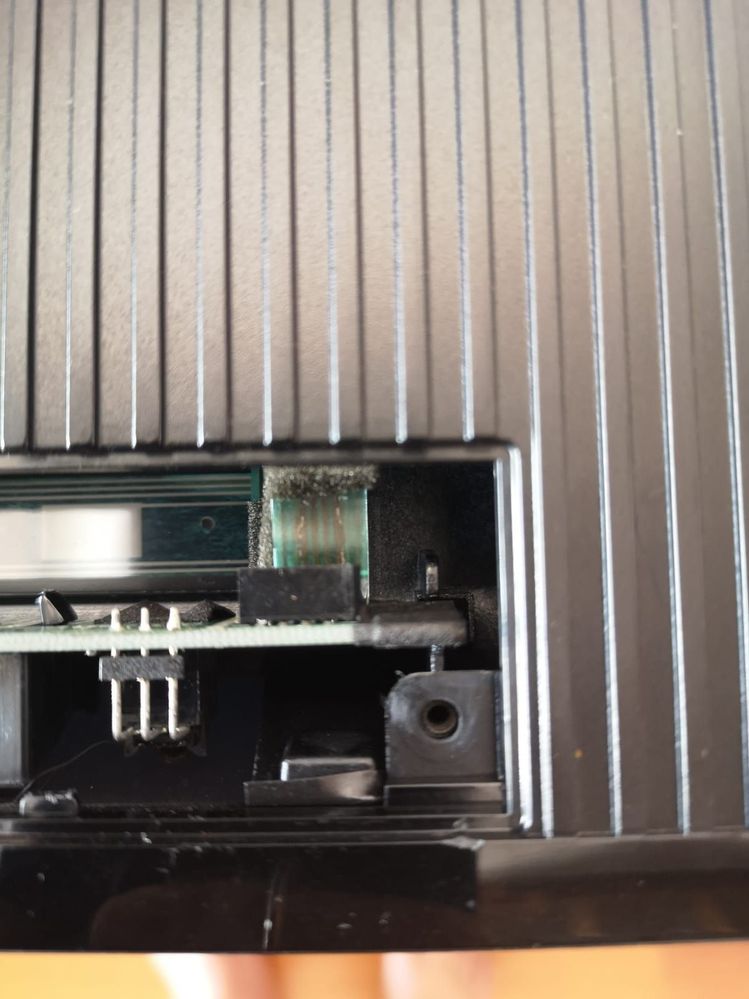18-06-2020 01:58 PM
- Mark as New
- Bookmark
- Subscribe
- Mute
- Subscribe to RSS Feed
- Highlight
- Report Inappropriate Content
hi when my samsung hw-n300 sounbar is conncted to my samsung 55 inch smart tv the volume keeps going loud on its own i turn it down with the remote but after several minutes it goes loud again
20-06-2020 04:37 PM
- Mark as New
- Bookmark
- Subscribe
- Mute
- Subscribe to RSS Feed
- Highlight
- Report Inappropriate Content
Did you manage to get this resolved, @grahamcoram. If not, have you tried disconnecting the Soundbar and reconnecting again?

16-08-2020 07:06 PM
- Mark as New
- Bookmark
- Subscribe
- Mute
- Subscribe to RSS Feed
- Highlight
- Report Inappropriate Content
Press - and + at the same time on sound bar make sure its on this will reset and resolve issues.
Regards MC
28-08-2020 12:31 AM
- Mark as New
- Bookmark
- Subscribe
- Mute
- Subscribe to RSS Feed
- Highlight
- Report Inappropriate Content
This is turning in a common problem across speaker bar lines. Disconnecting the ribbon cable from the PC board. By doing this the speaker will behave again. I see this problem over and over again with different models. Be aware there is a plastic tab holding in the ribbon cable on the PC board remove that so you don't do any damage that PC board. This fixes work for me and others
14-12-2020 01:04 PM
- Mark as New
- Bookmark
- Subscribe
- Mute
- Subscribe to RSS Feed
- Highlight
- Report Inappropriate Content
Hi there, I have this same issue and pressing - and + on sound bar did not resolve issue... I don't know what the ribbon cable is or the PC board - can someone explain this a bit further?? thank you!!
26-04-2021 04:17 AM
- Mark as New
- Bookmark
- Subscribe
- Mute
- Subscribe to RSS Feed
- Highlight
- Report Inappropriate Content
This worked took 2 seconds! Thank you
13-06-2021 11:19 AM
- Mark as New
- Bookmark
- Subscribe
- Mute
- Subscribe to RSS Feed
- Highlight
- Report Inappropriate Content
Ok solved it for the HW H600 soundbar.
I got this idea from users of other soundbars having the same problem on youtube.
The problem is the vol +/- touch sensor on the surface of the soundbar.
The firmware upgrade DOES NOT WORK. DONT Bother.
Pull out the power plug first. Make sure there is no power going into the soundbar at all.
Turn the soundbar over and lay it with the bottom facing up.
Open the T flap by unscrewing the 4 screws.
You will see a circuit board.
On one end of it is a small electronic transparent ribbon.
Just pull it out from the small black holder which attaches it to the board.
Do it fearlessly.
That ribbon only connects the touch sensor +/- on the surface.
Voila problem is solved.
Ok I was fearless because i was going to dump it as the soundbar was useless to me anyway. Each time i turned it on...the vol shoots up to max......frustrating.
Please Do it at your own risk though.
Now I have a perfectly working soundbar again.
NB: you can no longer use the sensor touch on the bar but who uses it anyway.
Make sure your soundbar remote control is working though because that's the only way you can control it now.
See pictures.
13-06-2021 11:24 AM
- Mark as New
- Bookmark
- Subscribe
- Mute
- Subscribe to RSS Feed
- Highlight
- Report Inappropriate Content
This is the only way....pull the ribbon....
Nothing else worked for me....
Not firmware update...waste of time.
Not press +/- simultaneously to reset...doesnt work either.
Pull the ribbon....worked perfectly.
13-06-2021 11:24 AM
- Mark as New
- Bookmark
- Subscribe
- Mute
- Subscribe to RSS Feed
- Highlight
- Report Inappropriate Content
posted pic above.
13-06-2021 11:25 AM
- Mark as New
- Bookmark
- Subscribe
- Mute
- Subscribe to RSS Feed
- Highlight
- Report Inappropriate Content
Ok solved it for the HW H600 soundbar.
I got this idea from users of other soundbars having the same problem on youtube.
The problem is the vol +/- touch sensor on the surface of the soundbar.
The firmware upgrade DOES NOT WORK. DONT Bother.
Pull out the power plug first. Make sure there is no power going into the soundbar at all.
Turn the soundbar over and lay it with the bottom facing up.
Open the T flap by unscrewing the 4 screws.
You will see a circuit board.
On one end of it is a small electronic transparent ribbon.
Just pull it out from the small black holder which attaches it to the board.
Do it fearlessly.
That ribbon only connects the touch sensor +/- on the surface.
Voila problem is solved.
Ok I was fearless because i was going to dump it as the soundbar was useless to me anyway. Each time i turned it on...the vol shoots up to max......frustrating.
Please Do it at your own risk though.
Now I have a perfectly working soundbar again.
NB: you can no longer use the sensor touch on the bar but who uses it anyway.
Make sure your soundbar remote control is working though because that's the only way you can control it now.