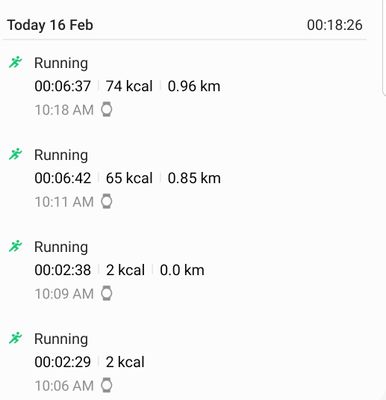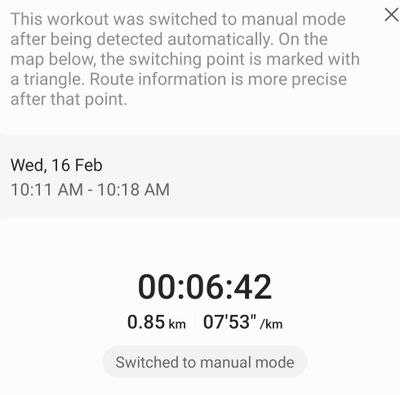What are you looking for?
- Samsung Community
- :
- Products
- :
- Wearables
- :
- Watch4 exercise tracking stops automatically
Watch4 exercise tracking stops automatically
- Subscribe to RSS Feed
- Mark topic as new
- Mark topic as read
- Float this Topic for Current User
- Bookmark
- Subscribe
- Printer Friendly Page
15-02-2022 10:17 PM
- Mark as New
- Bookmark
- Subscribe
- Mute
- Subscribe to RSS Feed
- Highlight
- Report Inappropriate Content
I updated my watch4 and wear app a couple of days ago and went for a run today. I started a run manually on the watch and had my note8 phone in my pocket.
During my 20min run I got 3 notifications on my watch saying it automatically detected that I was running. Each time I switched to manual tracking. After the run it showed 4 workouts at varying lengths of time. The first 2 were only 2 and a half minutes long. And the second 2 were 6 and a half minutes long. The time stamps seem to imply that each workout started right after the other, almost like the current workout ended automatically and then auto detect kicked in.
Anyone else having this issue and is there a fix?
Solved! Go to Solution.
01-03-2022 07:58 PM
- Mark as New
- Bookmark
- Subscribe
- Mute
- Subscribe to RSS Feed
- Highlight
- Report Inappropriate Content
The same thing is happening here, any solutions?
02-03-2022 08:21 AM
- Mark as New
- Bookmark
- Subscribe
- Mute
- Subscribe to RSS Feed
- Highlight
- Report Inappropriate Content
I'm experiencing the same issue after updating, it's so frustrating. During a 10 mile run at the weekend it stopped tracking after 2mins 30. Then give me notifications to say it has detected I've been running for 3minutes do I want to track so I say yes. This might track for 9 minutes then stop. I have a load of exercise entries for the one run so can't get a proper distance/ pace and the gps taking doesn't show the complete route. Really need a fix for this.
02-03-2022 01:57 PM
- Mark as New
- Bookmark
- Subscribe
- Mute
- Subscribe to RSS Feed
- Highlight
- Report Inappropriate Content
I did a master reset on the watch, not the app. It did not turn off on me during my 7 mile run but it didn't vibrate at each mile like it used to. The vibration still works for other features but not during my run but I prefer that over it stopping every 2.5 minutes. I'm heading out for a shorter run this evening, I'll keep you posted.
03-03-2022 12:51 AM
- Mark as New
- Bookmark
- Subscribe
- Mute
- Subscribe to RSS Feed
- Highlight
- Report Inappropriate Content
I have the same issue. I start walking and at random times it will stop the app and I'll have to start it all over again.
03-03-2022 07:19 AM
- Mark as New
- Bookmark
- Subscribe
- Mute
- Subscribe to RSS Feed
- Highlight
- Report Inappropriate Content
You may need to set the target and auto-lap settings on your running workout again. (Go to the workout panel, go into the menu, switch to running, press settings...)
03-03-2022 08:44 AM
- Mark as New
- Bookmark
- Subscribe
- Mute
- Subscribe to RSS Feed
- Highlight
- Report Inappropriate Content
Got the bugfix update now too, we'll see if it fixes anything
03-03-2022 08:56 AM
- Mark as New
- Bookmark
- Subscribe
- Mute
- Subscribe to RSS Feed
- Highlight
- Report Inappropriate Content
When I contacted customer support they also recommended resetting the watch. I did so and seem to have fixed the issue.
04-03-2022 02:05 PM
- Mark as New
- Bookmark
- Subscribe
- Mute
- Subscribe to RSS Feed
- Highlight
- Report Inappropriate Content
Ok its nice to hear that a reset could actually fix it, but I refuse to reset my devices as long as there might be another way.. With smartphones its even worse, i have to spend some time until it is all like before..
08-03-2022 08:41 PM
- Mark as New
- Bookmark
- Subscribe
- Mute
- Subscribe to RSS Feed
- Highlight
- Report Inappropriate Content
It only temporarily fixed it for me. 14 days later it's doing it again.
08-03-2022 08:43 PM
- Mark as New
- Bookmark
- Subscribe
- Mute
- Subscribe to RSS Feed
- Highlight
- Report Inappropriate Content
I agree, I've been fighting them on this for 2weeks.
-
Samsung health focus shifts from your Health to there Wealth Top Complaints and the Quiet Disappearance of Key Features
in Wearables -
CRITICAL Feature Request: Native External Bluetooth HR Strap Support in Samsung Health on Galaxy Watch Ultra
in Wearables -
Galaxy watch ultra 1yr later
in Wearables -
Disable Workout Tracking in Wear OS 6 / One UI 8 – GW6 & GW8 Users?
in Wearables -
I did something by accident I did not think was possible.
in Wearables